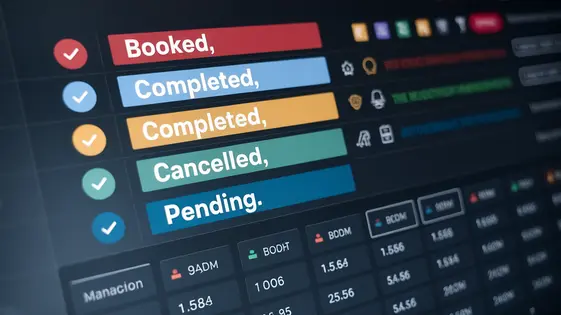
Disclaimer
Description
Ever felt like your appointment booking plugin’s statuses are stuck in the Stone Age? Do you yearn for a system that speaks your language, not some generic ‘Pending’ or ‘Confirmed’? Well, buckle up, buttercup, because the Booker Advanced Statuses Add-on is here to drag your booking management kicking and screaming into the 21st century. This ain’t your grandma’s status editor (unless your grandma is a coding ninja, in which case, mad respect). We’re talking about a serious upgrade, a way to inject personality, precision, and maybe a dash of delightful chaos into how you track your appointments.
Think of it as giving your booking system a voice – a voice that doesn’t drone on with the same old tired phrases. Want to call a status ‘Awaiting Unicorn Tears’? Go for it! Need a ‘Summoning Client’ status complete with a wizard emoji? The power is yours! And, of course, beneath the playful veneer lies a powerful engine for streamlining your workflow, reducing confusion, and generally making your life as a site admin a heck of a lot easier. Forget wrestling with convoluted code or begging a developer for custom solutions. This add-on puts you in the driver’s seat, letting you craft a booking experience that’s as unique as your business. So, ready to ditch the dull and embrace the dazzling? Let’s dive in!
Why Settle for ‘Meh’ When You Can Have ‘Magnificent’?: The Power of Custom Statuses
Default booking statuses often lack the nuance needed for excellent service. They leave clients guessing and staff scrambling. Generic terms like ‘Pending’ or ‘Confirmed’ provide limited insight. This vagueness creates confusion and potential errors. Custom statuses offer a solution. They transform your booking management from adequate to exceptional.
Imagine replacing ‘Pending’ with ‘Awaiting Client Documents.’ This immediately clarifies the next step. Or, swap ‘Confirmed’ for ‘Confirmed – Preparation in Progress.’ Your team understands exactly what needs attention. A status like ‘Service Completed – Awaiting Payment’ reduces billing delays. ‘Follow-Up Scheduled’ guarantees continued client engagement.
Custom statuses enhance communication. They streamline workflows. They improve the overall client experience. Move beyond generic labels. Embrace custom statuses to reflect your unique business needs. Turn every booking interaction into a moment of clarity and efficiency.
Status Symphony: Orchestrating Your Booking Workflow with Precision
The Advanced Statuses Add-on allows you to compose a booking workflow that’s uniquely yours. Imagine each status as a note in a carefully constructed melody. This ‘Status Symphony’ guides each booking through its lifecycle with grace. Define custom statuses beyond the basic ‘Pending,’ ‘Approved,’ or ‘Cancelled’. Think granular: ‘Awaiting Client Confirmation,’ ‘Preparation in Progress,’ or ‘Follow-up Scheduled.’
Crucially, these statuses can trigger specific actions. For example, set a status change to ‘Service Completed’ to automatically send a thank you email. A status like ‘Payment Reminder Sent’ could suppress further payment reminders. Consider a scenario: A client inquires (status: ‘Inquiry Received’), you respond (status: ‘Quote Sent’), the client accepts (status: ‘Awaiting Payment’), payment is made (status: ‘Confirmed’), the service is completed (status: ‘Service Delivered’), and finally, you follow up (status: ‘Feedback Requested’). Each status informs both you and your client, eliminating ambiguity. This level of detail ensures a smoother, more professional experience. The result? Fewer errors, happier clients, and a more efficient business.
Unleash Your Inner Artist: Crafting Custom Statuses That Spark Joy (and Reduce Confusion)
Ready to ditch the default statuses? Good. Let’s inject some personality into your booking process. Navigate to the settings for Advanced Statuses. You’ll find a magical button (or something equally thrilling) to add a new status. Click it. Now, the fun begins.
First, the Status Label. This is what everyone sees. Instead of ‘Pending,’ how about ‘Awaiting Your Royal Approval’? Or ‘Processing’ becomes ‘Hamsters Are Running on Wheels.’ Get creative! Next, a Description. This is for you (and your staff, if you deign to share). Explain what this status actually means. ‘Hamsters Are Running on Wheels’ could mean ‘We’re scheduling, so please be patient while our furry friends do their best.’
Finally, define associated Actions. What happens when a booking hits this status? Does it trigger a notification? Should it change the appointment color to neon pink? (Highly recommended.) Think about the logical flow. A status named ‘Vanished Into Thin Air’ might automatically cancel the appointment and send a passive-aggressive email (just kidding… mostly). Save your masterpiece. Rinse and repeat. Now, bask in the glory of your uniquely customized statuses. Just try not to giggle every time you see ‘Hamsters Are Running on Wheels.’ We dare you.
Beyond ‘Confirmed’: Advanced Status Strategies for Booking Ninjas
Go beyond basic ‘Confirmed’ statuses. Unlock powerful insights with advanced status strategies. Use custom statuses to meticulously track cancellations, reschedulings, and frustrating no-shows. This allows a clear understanding of booking flow.
Implement statuses like ‘Client Cancelled – Refund Requested’ or ‘Rescheduled – Staff Unavailable’. This provides specific data. Don’t just mark a booking as canceled. Capture why it was canceled. Offer choices such as ‘Price Too High’, ‘Found Alternative’, or ‘Schedule Conflict’ to find trends.
Leverage status data for insightful reporting. Identify bottlenecks and areas for improvement in your booking process. High cancellation rates linked to specific services? Investigate pricing or scheduling. Frequent reschedules due to staff? Re-evaluate resource allocation.
Use reporting to reduce negative trends. Create custom reports that track cancellation reasons over time. Visualize this data. Pinpoint patterns and make data-driven decisions to optimize your booking process. Effective use of statuses transforms raw booking data into actionable intelligence. Transform booking management into a proactive, data-driven discipline.
Troubleshooting Status Snafus: A Guide to Resolving Common Issues
Even with careful setup, hiccups can occur. Advanced statuses might not always behave as expected. Let’s explore common problems and their solutions.
Statuses Not Displaying Correctly:
- Clear your browser cache and cookies first. Outdated cached data can interfere with display.
- Confirm the status is assigned to the correct appointment type. A mismatch will prevent visibility.
- Check user role permissions. Ensure relevant staff can see the status.
Notifications Not Triggered:
- Verify the notification template is correctly linked to the status. Incorrect linking breaks the chain.
- Examine your email logs. This reveals if notifications are sent but blocked by spam filters.
- Ensure your system’s email sending is correctly configured. Faulty setups prevent any emails.
Conflicts with Other Plugins:
- Deactivate other plugins one by one. Check if the issue disappears to find the conflicting plugin.
- Contact support for both plugins. Collaboration might provide a fix.
Troubleshooting Checklist:
- Double-check status setup.
- Test notification triggers.
- Inspect browser console for errors.
- Review plugin compatibility.
For further assistance, contact Nota-Info support. We are available to help resolve complex issues.
Final words
So, there you have it. The Booker Advanced Statuses Add-on isn’t just about changing labels; it’s about transforming your entire booking experience. It’s about moving beyond the mundane and embracing a system that’s as dynamic and unique as your business. By crafting custom statuses that reflect your specific workflows and client interactions, you can streamline your operations, improve communication, and ultimately, create a more satisfying experience for everyone involved.
Forget the frustration of generic statuses that leave you guessing. Embrace the power of tailored labels that provide clarity and control. Unleash your inner artist and inject personality into your booking process. And remember, a well-defined status system isn’t just about aesthetics; it’s about efficiency, accuracy, and a commitment to providing the best possible service.
So, are you ready to ditch the dull and embrace the dazzling? Are you ready to transform your booking system from a clunky contraption into a well-oiled machine? The power is in your hands. Go forth and conquer, armed with the knowledge and tools to create a booking experience that’s truly magnificent. Your clients (and your sanity) will thank you for it.
Latest changelog
Added compatibility with the latest core plugin version
Improved performance when loading custom statuses in the backend
Fixed an issue where custom statuses were not saving correctly in certain cases
Enhanced user interface for better accessibility and readability
Updated language translations for better localization support
Optimized database queries to reduce server load
Improved security when managing custom statuses
Fixed a bug that caused incorrect status colors to display in certain configurations
Added new hooks for developers to extend functionality
Improved mobile responsiveness for status management screens
Fixed a JavaScript error that occurred when editing existing statuses
Enhanced compatibility with third-party add-ons that utilize custom statuses
Updated CSS styles to ensure consistency across all views
Fixed an issue where deleted statuses were still appearing in some reports
Improved filtering options for better status management in the admin panel
Changelog
Demo Content
Comments
Request update
About
- 2.5
- 2 seconds ago
- April 19, 2025
- Nota-Info™
- View all from author
- Booking Add-on
- GPL v2 or later
- Support Link
