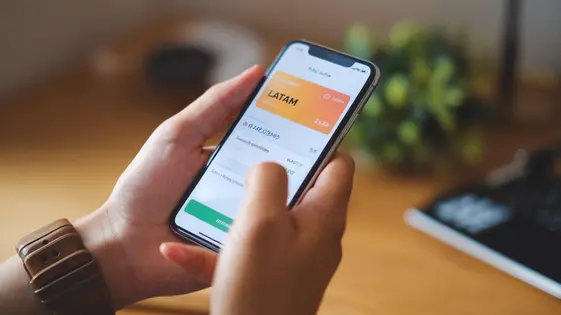
Disclaimer
Description
Ever feel like your online booking system is speaking a different language, especially when dealing with customers in Latin America? Let’s be honest, integrating payment gateways can be a real headache, filled with cryptic APIs and documentation that seems to be written in ancient hieroglyphics. But what if I told you there’s a way to streamline your booking process and accept payments seamlessly from your LatAm clients? Enter BookFlex PayU Latam (Add-on), your new best friend for conquering the Latin American market. This nifty tool bridges the gap between your booking plugin and the popular PayU Latam payment gateway, making online transactions smooth, secure, and hassle-free.
BookFlex PayU Latam (Add-on) lets you effortlessly integrate PayU Latam into your existing setup. Think of it as a translator that speaks both the language of your booking system and the language of Latin American payments. No more wrestling with complex code or pulling your hair out over failed transactions. This add-on handles the heavy lifting, so you can focus on what you do best: providing awesome services and growing your business.
Ready to unlock a world of opportunities and tap into the vibrant Latin American market? Keep reading to discover how BookFlex PayU Latam (Add-on) can revolutionize your online booking experience and boost your revenue. Prepare to say “adiós” to payment integration woes and “hola” to effortless transactions!
Why Your Booking System Needs PayU Latam Integration
So, you’ve built a fantastic booking system. High five! But are you ready to conquer Latin America? Ignoring local payment preferences is like showing up to a salsa dance with two left feet. You might get some polite applause, but you’re missing the real party.
Without a local payment gateway, you’re essentially telling a huge chunk of potential customers, “Sorry, your money isn’t good here.” This leads to abandoned carts, frustrated users, and lower transaction success rates. No fun.
Integrating a gateway that specializes in Latin American payments is vital. It’s about offering payment methods customers know and trust. This builds confidence and boosts conversions. Think about it: would you rather use a familiar payment method or a mysterious, foreign one?
A local payment gateway add-on solves these problems. It bridges the gap between your booking system and the diverse payment landscape of Latin America. Get ready to tap into a new market and watch your bookings soar. Up next, we’ll delve into all the juicy features.
Key Features of BookFlex PayU Latam (Add-on): The Nitty-Gritty
Let’s dive into the specifics of what this add-on offers. It’s more than just a payment gateway; it’s a streamlined solution.
-
Seamless Integration: The add-on integrates smoothly into your existing booking setup. This means minimal disruption and a quick setup process. It feels like a natural extension of your core system, avoiding clunky workarounds.
-
Multiple Currency Support: Cater to a wider Latin American audience. The add-on supports a variety of local currencies. Accept payments in your customers’ preferred currency for enhanced convenience.
-
Secure Transaction Processing: Security is paramount. The add-on utilizes advanced encryption and security protocols. This safeguards sensitive customer data during all transactions. Build trust and ensure compliance.
-
Customizable Payment Options: Offer your customers flexibility. Enable various payment methods popular in Latin America. This includes credit cards, debit cards, and local payment options. Provide choices that meet diverse customer preferences.
-
Easy-to-Use Interface: Both you and your customers will appreciate the intuitive design. A clear and straightforward interface simplifies the payment process. Reduce friction and improve the overall booking experience. This leads to fewer abandoned transactions and happier clients.
How BookFlex PayU Latam (Add-on) Makes Your Life Easier (and Your Code Cleaner)
Integrating payment gateways into your booking system can be a headache. Manual coding often leads to complex API configurations and lengthy development times. Imagine wrestling with countless lines of code, troubleshooting errors, and ensuring secure transaction processing – all before even launching your service! This method is also prone to security vulnerabilities if not handled with utmost care.
Now, picture this: with BookFlex PayU Latam (Add-on), integration becomes significantly streamlined. Instead of manually coding every aspect, you configure the add-on with just a few clicks. The complex API configurations are handled behind the scenes, reducing development time drastically. You can say goodbye to intricate coding challenges and improve overall code maintainability. This means less time debugging and more time focusing on growing your business. The result is a cleaner, more efficient, and more secure booking experience for both you and your customers.
Setting Up BookFlex PayU Latam (Add-on): A Step-by-Step Guide (Even Your Grandma Could Do It)
Ready to accept payments like a pro? This guide will walk you through setting up the BookFlex PayU Latam (Add-on). First, download the add-on file from your account. You’ll receive a .zip file.
Next, navigate to the add-ons section. Click the ‘Add New’ button, then ‘Upload Add-on’. Choose the .zip file you just downloaded and click ‘Install Now’. Once installed, activate the add-on.
Now, let’s configure the settings. Go to the settings page and find the ‘PayU Latam’ tab. You’ll need your Merchant ID, Account ID, and API Key. You can find these in your PayU Latam account. Enter these details into the corresponding fields.
Select the currencies you want to accept. Save your changes. To test the integration, enable the test mode. Perform a test booking to ensure everything is working correctly. Disable test mode when you’re ready to go live. That’s it! You’re now ready to accept payments through PayU Latam.
Troubleshooting Common Issues (and How to Avoid Them in the First Place)
Even with careful setup, issues can arise. Payment failures are a common headache. These often stem from incorrect API keys. Double-check your keys against the payment gateway portal. Also, confirm that your account has sufficient balance and active permissions for transactions. Currency mismatches also cause issues. Ensure the currency configured within the application matches the currency supported by the payment gateway and the customer’s payment method. API connectivity problems may occur. Verify your server allows outbound connections to the payment gateway’s API endpoints. Firewall rules sometimes block these connections. Check for SSL certificate issues if you encounter connectivity errors. Preventing issues is better than fixing them. Test payments in sandbox mode before going live. Regularly update the payment gateway add-on to benefit from the latest bug fixes and security patches. Monitor transaction logs for unusual activity. This helps identify potential problems early on. For further help, consult the comprehensive documentation available on our website. You can also find answers in our detailed FAQ section. If you need personalized assistance, our support team is ready to assist you.
Final words
So, there you have it! BookFlex PayU Latam (Add-on) isn’t just another plugin; it’s your golden ticket to unlocking the Latin American market. By seamlessly integrating PayU Latam into your existing booking system, you’re not only simplifying the payment process but also opening doors to a whole new world of potential customers. Forget about wrestling with complex APIs and currency conversions – this add-on handles the heavy lifting, allowing you to focus on what truly matters: growing your business and providing exceptional service.
Imagine the possibilities: increased booking rates, happier customers, and a significant boost in revenue. With BookFlex PayU Latam (Add-on), these dreams can become a reality. It’s time to say goodbye to payment integration headaches and hello to effortless transactions. Embrace the power of localized payments and watch your business thrive in the vibrant Latin American market. Don’t let another day go by without tapping into this lucrative opportunity. The future of your booking system is here, and it’s speaking the language of Latin American payments.
Ready to take the leap and transform your online booking experience? The power to expand your reach and simplify your payment process is now at your fingertips. Embrace the opportunity to connect with a broader audience and elevate your business to new heights. Get BookFlex PayU Latam (Add-on) today and watch your business soar!
Latest changelog
Changelog
Demo Content
Comments
Request update
About
- 2.9
- 9 hours ago
- April 19, 2025
- Bookly™
- View all from author
- Payment Gateway Add-on
- GPL v2 or later
- Support Link
