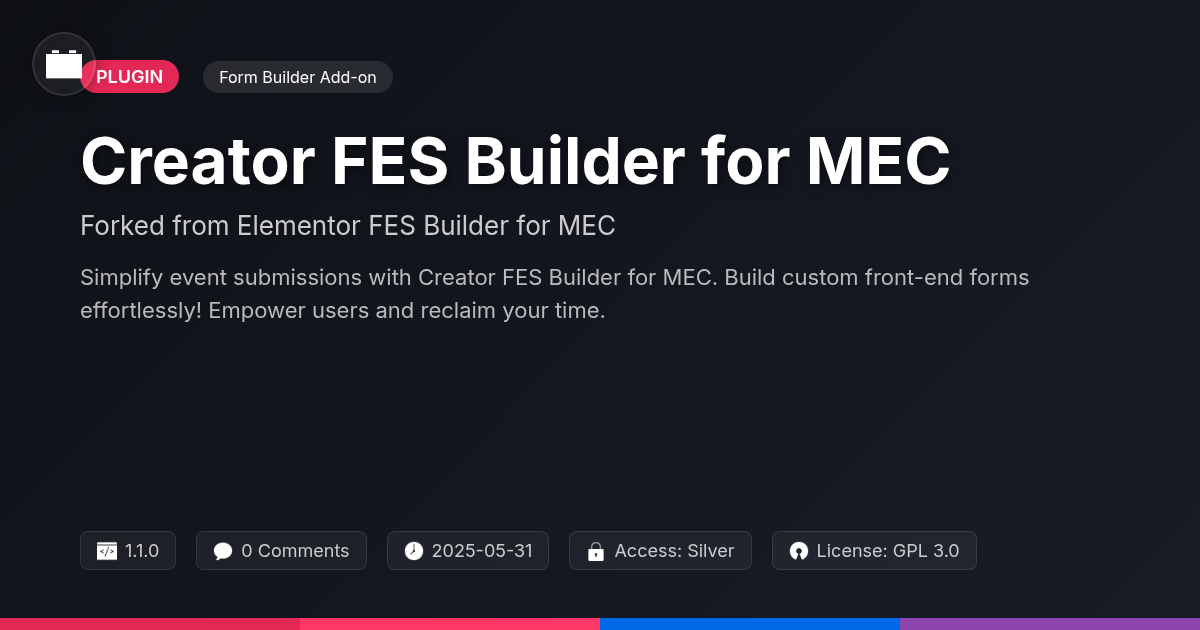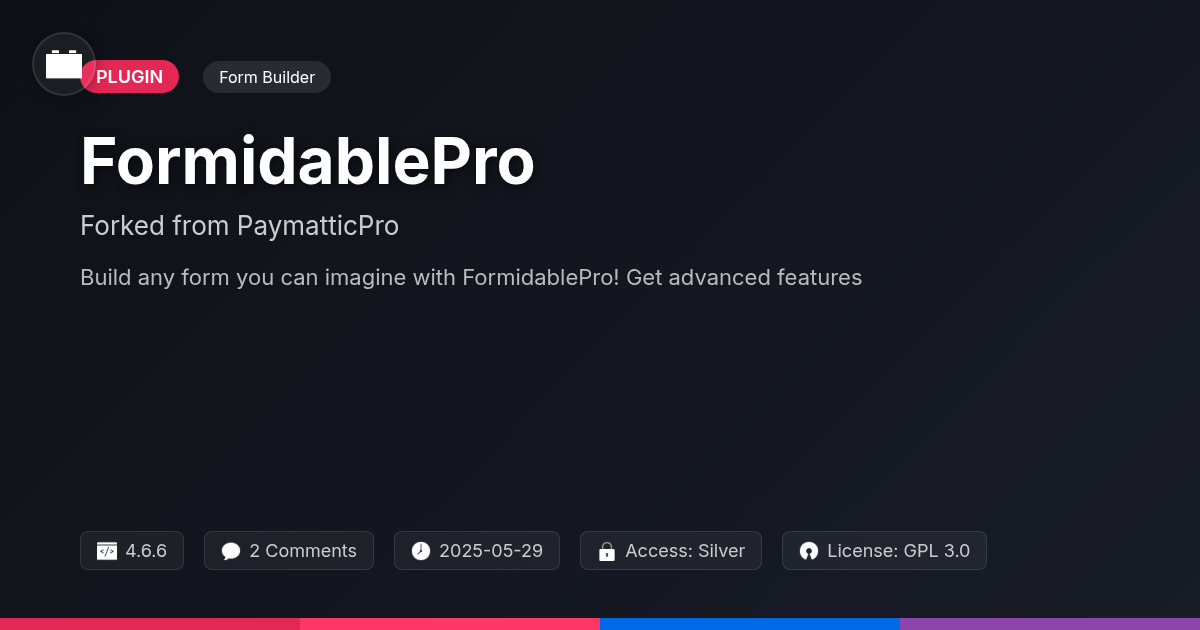- Plugin
- BookingPress Form Builder
BookingPress Form Builder
A premium plugin with modern design and powerful features. Perfect for creating stunning websites with ease.
Forked from AweBooking Form Builder
Enhanced community version with additional features and improvements
Stars
Forks
Downloads
Watching
Description
Ever feel like wrestling with booking forms that are about as customizable as a brick? You're not alone! Many developers and agencies find themselves trapped in a cycle of tweaking existing form builders that just don't quite cut it for unique booking requirements. Enter BookingPress Form Builder, forked from the innovative AweBooking Form Builder, a solution designed to give you the creative control you crave without the headache. We’re talking about crafting booking forms that not only capture the right information but also look darn good doing it.
This isn't just another form builder; it’s your ticket to designing booking experiences that wow your clients and streamline your workflow. Imagine effortlessly dragging and dropping fields, tailoring every aspect to perfectly match your brand and the specific needs of your services. No more generic forms that feel out of place. With BookingPress Form Builder, you get the power to create forms that are as unique as your business.
So, buckle up, because we’re about to dive deep into how BookingPress Form Builder can transform your booking process from a clunky chore into a seamless, stylish experience. Get ready to unleash your inner design ninja and build forms that not only work but also impress. Let's get this show on the road, shall we?
Unleashing the Power of Custom Fields
The form builder empowers you with custom fields. This gives you ultimate flexibility to gather exactly the data you need. No longer are you restricted by standard, one-size-fits-all forms. Create specialized booking experiences that collect niche or highly specific information.
Choose from a range of field types. Options include simple text inputs, dropdown menus, date pickers, and more. Tailor each field with specific labels and validation rules. Use custom fields to gather details relevant to your unique services. For example, collect equipment preferences for a rental service or dietary restrictions for a catering booking.
This feature improves data collection and the user experience. Clients provide relevant information upfront. You receive organized data that streamlines your workflow. Embrace the control and versatility of custom fields for booking forms.
Drag-and-Drop Simplicity: Building Forms Visually
Building forms is now as easy as moving building blocks. The form builder uses drag-and-drop. This means anyone can create powerful forms without any coding. Select a field from the left. Drag it to your form on the right. It’s that simple. Need to reorder fields? Just drag and drop them into the desired sequence. Want to change a label or add a validation rule? Click on the field, and the options appear instantly. It's like arranging furniture in a room – visual and immediate.
Building a basic form involves dragging the 'Name' field, followed by the 'Email' field, and then maybe a 'Phone Number' field. Customize each by clicking on them and modifying the settings. This visual approach speeds up development significantly. Compared to writing code, drag-and-drop is incredibly efficient. Developers can build complex forms faster. Non-developers can create functional forms independently. The result is less time coding, more time focusing on your business, and a more efficient workflow, complementing the custom field options discussed previously. This intuitive interface is key before we delve into customizing the look in the next chapter.
Styling and Branding: Making Forms Your Own
Your forms are often the first interaction clients have with your business. Make it count by reflecting your brand! The form builder provides diverse styling options. Change colors to match your brand palette. Choose fonts that align with your website’s typography. Adjust layouts for optimal viewing on all devices.
Subtle styling adjustments can dramatically improve conversion rates. Clear layouts and branded colors build trust. Consistent branding reassures customers. This promotes a seamless experience from your website to the booking process.
Beyond aesthetics, prioritize usability. Ensure fonts are readable and colors contrast appropriately. This is key for accessibility. Consider button placement and field spacing. These all impact how easily users can complete the form.
For advanced customization, explore the CSS customization options. This lets you tailor every aspect of your form's appearance. Effective form design blends visual appeal with intuitive usability. Remember, your forms represent your brand. Style them accordingly!
Conditional Logic: Creating Dynamic Forms
Conditional logic transforms static forms into interactive experiences. It enables booking forms to intelligently adapt based on user selections. The BookingPress Form Builder empowers you to create forms that show or hide fields, tailoring the process for each customer. Imagine a service selection that triggers specific questions. Or, a customer type (e.g., new or returning) revealing different input fields. This ensures users only see relevant information, streamlining their booking.
Setting up conditional logic is intuitive. Within the form builder interface, you define rules that dictate field visibility based on previous answers. For example, configure a 'dietary requirements' field to appear only when 'special meal request' is selected.
The benefits are significant. Data accuracy improves as users focus on relevant fields. User experience is enhanced through simplified, personalized interactions. Reduced form abandonment rates are a natural outcome of a more user-friendly process. Under the hood, the plugin's conditional rules offer flexibility. These rules can be combined, allowing for complex scenarios to be easily managed.
Extending Functionality with Add-ons
The BookingPress Form Builder is designed with modularity in mind. Its functionality can be significantly extended through add-ons. These add-ons cater to specific needs, enhancing the core features of the plugin. They offer integration with other services. Add-ons allow users to tailor the booking system to their exact requirements. For instance, some add-ons might introduce new payment gateway integrations. These additions enable processing payments through various platforms. Others might offer connections to email marketing services. This allows for automated communication with clients. Advanced analytics add-ons could provide deeper insights into booking trends. This helps in making informed business decisions.
While add-ons offer flexibility, it's important to consider potential limitations. Compatibility issues might arise between different add-ons. Ensure add-ons are regularly updated to maintain smooth operation. Before installing an add-on, review its documentation and compatibility information. Add-ons are a powerful way to expand the system's capabilities. This enables a customized booking experience.
Final words
So, there you have it! BookingPress Form Builder, born from the ingenuity of the original AweBooking Form Builder, offers a powerful yet user-friendly solution for crafting custom booking forms. Forget those cookie-cutter templates; this plugin empowers you to create forms that perfectly capture the unique needs of your business. With its intuitive drag-and-drop interface, customizable fields, and styling options, you can design forms that not only look great but also provide a seamless user experience.
Whether you're a seasoned developer or a WordPress newbie, BookingPress Form Builder simplifies the form creation process. Conditional logic allows you to create dynamic forms that adapt to user input, while add-ons offer the flexibility to extend functionality even further. By taking control of your booking forms, you're not just collecting information; you're enhancing your brand, streamlining your workflow, and ultimately, boosting your bottom line.
So, what are you waiting for? Ditch the generic forms and embrace the power of customization. BookingPress Form Builder is your key to unlocking a world of booking possibilities. Go forth and create forms that are as unique and awesome as your business!
Key Features
Screenshots


Quick Info
- Version
- v1.1.2
- Last updated
- June 1, 2025
- Created
- January 27, 2025
- VirusTotal Scan
- Clean0/76 engines
- Product URL
- View Original
- Tags
- booking customizationbooking form buildercustom form fieldsdrag-and-drop formswordpress form plugin
Author
festinger-community
Elite Author
Related Items
Related Items
View allImportant Disclaimer
Festinger Vault is not affiliated with the original developer or company. All trademarks belong to their respective owners. Please ensure you have the right to use these items in your projects and comply with the original licensing terms.