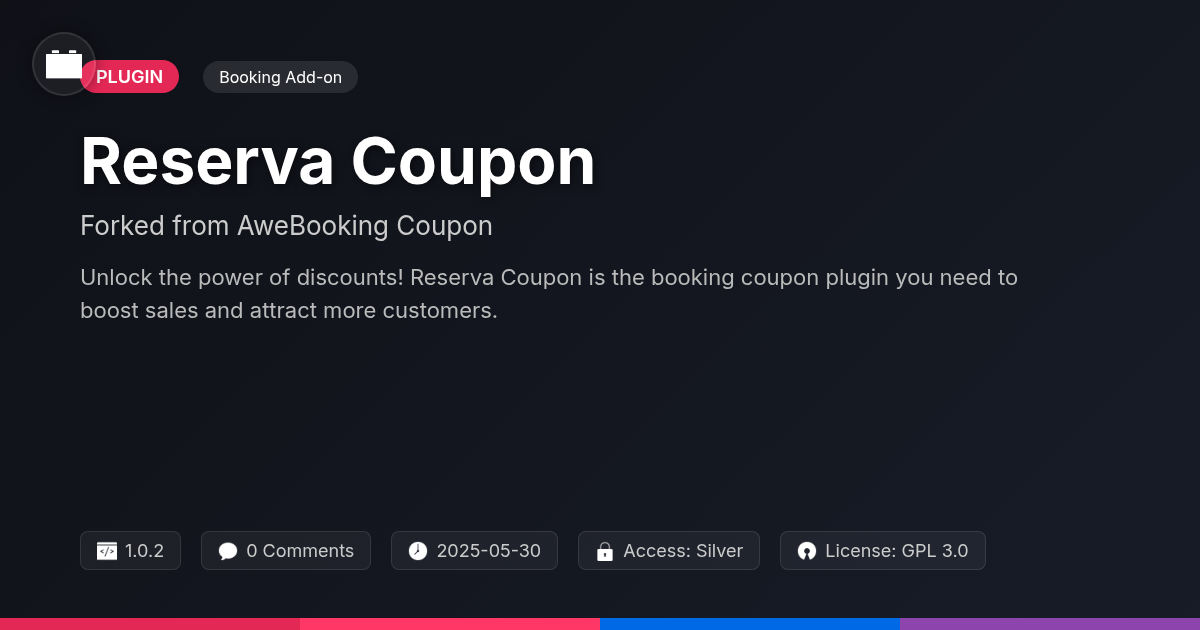- Plugin
- Bookly Service Enhancements Add-on
Bookly Service Enhancements Add-on
A premium plugin with modern design and powerful features. Perfect for creating stunning websites with ease.
Forked from Bookly Service Extras (Add-on)
Enhanced community version with additional features and improvements
Stars
Forks
Downloads
Watching
Description
Ever felt like your online scheduling system was almost perfect? Like it was missing that one crucial element to truly make it sing? Well, my friend, you're not alone. We've all been there, staring blankly at our screens, wishing we could just tweak things a little more to fit our exact needs. And let's be honest, who doesn't love tweaking things? It's like the digital equivalent of adding extra sprinkles to your ice cream – totally unnecessary, but oh-so-satisfying.
That's where the Enhancements Add-on steps in, like a superhero in slightly-too-tight tights. Think of it as the Swiss Army knife for your already awesome appointment booking plugin. It takes the core functionality you know and love and injects it with a healthy dose of customization, flexibility, and frankly, just plain awesomeness. It’s about taking control and bending your scheduling system to your will, not the other way around. After all, who’s the boss here?
So, buckle up, buttercup, because we're about to dive deep into the wonderful world of Enhancements. We'll explore how it can transform your booking experience from 'meh' to 'magnificent,' all while keeping things light, sarcastic, and hopefully, at least mildly entertaining. Get ready to unlock a whole new level of scheduling zen, because let's face it, your time is way too valuable to waste on a system that doesn't quite cut it.
Unlocking the Power of Options: Enhanced Service Definitions
The Enhancements Add-on elevates standard service definitions. It allows for the creation of conditional options. Offer clients choices that directly impact the service provided. For instance, a basic service can have options like "Add Extra Time" or "Use Premium Resources".
To add a new service and link it to a product, first navigate to the Services section. Click 'Add Service' and enter the core details: service name, duration, and base price. To create options affecting resources, access the newly created service's settings. Within, you'll find a dedicated section for configuring enhancements. Here, you can add options that become available based on client selections. For example, if a client selects "Intensive Support", assign more staff hours, automatically scheduled through the system. These options are linked to specific resources or time allocations. The selected options modify the final service configuration. This allows for highly adaptable and personalized service offerings.
Dynamic Pricing: Tailoring Costs to Customer Choices
The Enhancements Add-on extends beyond simple service definitions. It empowers you to implement dynamic pricing. This means adjusting service costs based on the options your customers select. Offer more flexible and appealing pricing structures.
To configure dynamic pricing, navigate to the service settings. Instead of a fixed price, you can now define price adjustments for each option. Several models are available.
* Flat Fee: Add a fixed amount to the base service price. For example, adding "premium resources" to a service could incur a flat $20 fee.
* Percentage Increase: Increase the base price by a percentage. Offering a "rush service" might add 15% to the final cost.
* Tiered Pricing: Implement different prices based on the complexity or resources utilized. For example, you can adjust the final price based on the number of attendees, where the final price rises with each new attendee.
Adding a product price is simple. Select the service. Then, click the 'Options' tab. Locate the specific option you want to modify. Enter the price adjustment type and amount. Save the changes. Your service now reflects dynamic pricing based on customer choices. This enhances revenue opportunities.
Streamlining the Booking Process: Conditional Logic
The Enhancements Add-on introduces conditional logic to booking forms. This dynamic approach tailors the booking experience. Forms adapt based on user selections, creating a more intuitive process. Show or hide fields as needed to prevent information overload. A cleaner interface leads to higher conversion rates.
To add a new booking form, navigate to the form builder. Within the builder, create a new form or edit an existing one. To implement conditional logic, select the field you want to control. Define rules based on the values of other fields. For example, display a field about additional equipment only when a user selects "advanced" level. The setup is designed to be straightforward. Each rule connects a trigger field to a target field. This powerful feature ensures each client sees only relevant options. Reduce confusion, enhance user satisfaction, and optimize your booking workflow with conditional logic.
Automated Notifications: Keeping Everyone in the Loop
Effective communication is key to a smooth operation. The Enhancements Add-on elevates your notification system. It enables you to send customized email and SMS messages triggered by specific booking events or service option selections. This keeps both your clients and staff well-informed.
Imagine a client selecting a specific add-on. You can automatically send them a confirmation message detailing that add-on. Or, notify staff when a booking with specific option is created. These notifications reduce confusion and improve client satisfaction.
Setting up new notifications is simple:
- Navigate to the 'Notifications' section.
- Click 'Add New Notification.'
- Choose the triggering event (e.g., 'New Booking,' 'Option Selected').
- Select which options should trigger the notification.
- Compose your custom email or SMS message.
- Save your settings. Ensure to use available placeholders for personalized details.
These automated notifications save time and minimize no-shows. The enhanced notification capabilities bridge communication gaps and create a more professional and reliable experience.
Reporting and Analytics: Gaining Insights into Service Performance
The Enhancements Add-on provides robust reporting and analytics to understand your business performance. Knowing which service options are popular is crucial. This add-on helps track the frequency of each service option selected. This data is presented visually, allowing you to quickly identify trends.
To view reports, navigate to the 'Reports' section in your booking plugin. Here, you’ll find various report types. These reports cover revenue, bookings, and service popularity. Customize your reports by date range to analyze specific periods.
To export data, select the desired report and click the 'Export' button. Reports can be exported in common formats like CSV. This allows for further analysis using spreadsheet software. These reports provide insights for business optimization. They help identify top-performing services and customer preferences. Use this data to refine your offerings and marketing strategies. Understand your revenue streams by tracking booking revenue and identify areas for potential growth.
Final words
So, there you have it, folks! The Enhancements Add-on: your one-stop-shop for turning a decent scheduling system into a lean, mean, booking machine. Forget settling for 'good enough' – it's time to demand greatness (or at least, slightly-better-than-average-ness). With its flexible service definitions, dynamic pricing, conditional logic, automated notifications, and insightful reporting, this add-on is like giving your scheduling system a shot of espresso… or maybe a whole pot, depending on how ambitious you're feeling.
We’ve armed you with the knowledge, now it’s time to unleash it! Go forth and customize, tweak, and optimize your heart out. Experiment with different service options, play around with pricing models, and build booking forms that are so intuitive, they practically book themselves. And remember, if you ever get stuck, the documentation is your friend. Or, you know, there's always Google. No judgement here.
Ultimately, the Enhancements Add-on is all about giving you control. Control over your services, your pricing, your booking process, and ultimately, your business. Because at the end of the day, you're the one in charge. Now go make some magic happen! And maybe send us a slice of that celebratory cake when you're done.
Key Features
Screenshots


Quick Info
- Version
- v5.8
- Last updated
- June 2, 2025
- Created
- January 27, 2025
- VirusTotal Scan
- Clean0/76 engines
- Product URL
- View Original
- Tags
- appointment optionsbooking customizationplugin extensionsscheduling flexibilityservice enhancements
Author
festinger-community
Elite Author
Related Items
Related Items
View allImportant Disclaimer
Festinger Vault is not affiliated with the original developer or company. All trademarks belong to their respective owners. Please ensure you have the right to use these items in your projects and comply with the original licensing terms.