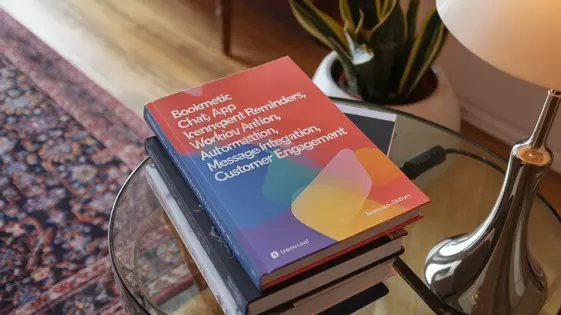
Disclaimer
Description
Ever wished your booking system could send WhatsApp notifications with the ease of sending a text to your mom? Well, buckle up, buttercup, because we’re diving headfirst into the MessageBird WhatsApp Action for Booknetic Workflows! This ain’t your grandma’s plugin; it’s the spunky, slightly sarcastic cousin of the original Twilio WhatsApp action for Booknetic Workflows, brought to you with a touch of FS Code magic. We’re talking about seamless integration, personalized notifications, and all the warm fuzzies of knowing your clients are always in the loop. Forget carrier pigeons and smoke signals; WhatsApp is where it’s at! So, grab your coding cap and let’s explore how this plugin can turn your booking system into a notification ninja. Ready to ditch the dull and embrace the delightful? Let’s roll!
Why WhatsApp and Why Now?
Why should you prioritize business communication on messaging apps? Consider this: SMS open rates hover around 20%. Messaging apps boast open rates closer to 98%. This difference is significant. Customers are already using these platforms daily. Reaching them where they are is efficient. Instant notifications cut through email clutter and guarantee that appointment reminders and confirmations are seen.
Engagement rates also skyrocket. Direct, personalized communication fosters stronger relationships. Sending appointment-specific details or pre-appointment questionnaires via a messaging app feels more personal than a generic email. Statistics show customers are more likely to respond and engage through these channels. Personalized communication means crafting messages that directly address the recipient’s needs and preferences regarding their bookings.
Integrating messaging apps into your booking system transforms appointment management into a proactive and interactive experience. It ensures clients are informed, engaged, and less likely to miss appointments. It’s about meeting customers where they are and speaking their language.
MessageBird: The Unsung Hero of WhatsApp Automation
Building on WhatsApp’s communication potential, a reliable platform becomes crucial. MessageBird emerges as a powerful option for sending WhatsApp messages, providing a balance of features and cost. Some platforms offer basic messaging. Others may lack the customization needed for appointment-focused workflows. MessageBird stands out with its robust API and dependable delivery.
When comparing services, consider pricing. MessageBird offers competitive rates, especially for businesses sending a high volume of messages. Scalability is another key factor. MessageBird is designed to handle growing demands, making it suitable for both startups and established enterprises.
Consider appointment reminders as one example. MessageBird allows automated, personalized messages to be sent to clients. This reduces no-shows and improves customer experience. Another use case is sending confirmation messages after booking. These instant confirmations create trust and build strong relationships. By integrating MessageBird, you can streamline communication, reduce operational costs, and enhance customer satisfaction.
Installation and Configuration: It’s Easier Than You Think!
Ready to unlock seamless WhatsApp automation? Installing and configuring the MessageBird WhatsApp Action is designed for ease. First, obtain your API key from your MessageBird account. Within the Booknetic workflows settings, locate the MessageBird integration. Paste your API key into the designated field to establish the connection.
Next, craft your message templates. Consider various appointment stages. Keep messages concise and informative. Use placeholders for dynamic content like customer names and appointment times. These placeholders personalize each message.
Now, configure trigger events. Select the events that should trigger WhatsApp notifications, such as new bookings or appointment cancellations. Link the appropriate message template to each trigger. Want to ensure delivery? Utilize MessageBird’s delivery reports for tracking. This action is designed for ease. If you face issues, check your API key and template formatting. Ensure trigger events are correctly linked. Remember to always respect the original competitor action for Booknetic workflows and FS Code.
Customization and Flexibility: Tailoring Notifications to Your Brand
The power of the MessageBird WhatsApp Action lies in its customization. Craft personalized message templates reflecting your brand’s voice. Use dynamic variables to insert booking details, customer names, or appointment times. This moves beyond generic messages, offering a tailored experience. For example, a booking confirmation might include: “Hi [customer name], your appointment for [service] on [date] at [time] is confirmed.”
Customize notification schedules to align with your workflow. Send reminders one day or one hour before appointments. Send cancellation updates instantly. Branding is crucial. Maintain a consistent tone and style across all messages. Use your brand’s logo in your WhatsApp business profile. Consistent branding builds trust.
Consider different notification scenarios. Booking confirmations require immediate delivery. Appointment reminders are pre-scheduled. Cancellation updates should be triggered instantly. Tailor the message content and delivery schedule for each scenario. This ensures relevant and timely communication, enhancing the customer experience.
From Twilio’s Offspring to MessageBird’s Masterpiece: What Makes This Fork Special?
This plugin builds upon the foundation laid by the existing technology offered by FS Code for integrating with WhatsApp. We deeply respect the origin of that integration. However, this version offers distinct advantages, born from a desire to provide an even more robust and cost-effective solution.
The core difference lies in the API integration. Our plugin leverages an alternative API that offers a potentially more streamlined and flexible approach. This shift can lead to improved performance and reliability. The revised API integration may also translate to different pricing models. For many users, it provides a more accessible entry point and better long-term value.
Furthermore, enhancements have been implemented to optimize message delivery speeds. Error handling is more granular, providing clearer insights into notification failures. These improvements contribute to a smoother, more dependable user experience. We believe this represents a significant step forward for users seeking reliable WhatsApp notifications.
Final words
So, there you have it! The MessageBird WhatsApp Action for Booknetic Workflows is your new secret weapon for conquering the world of appointment scheduling. It’s like giving your booking system a superpower, allowing it to communicate with clients in real-time, boost engagement, and build stronger relationships. Think of it as the James Bond of plugins – sleek, sophisticated, and always ready to get the job done.
By harnessing the power of MessageBird, you can say goodbye to missed appointments, confused clients, and communication breakdowns. And because it’s a fork of the original, you know it’s built on a solid foundation of proven technology with a touch of FS Code magic. It’s not just a plugin; it’s a communication revolution!
So, if you’re ready to take your booking system to the next level, embrace the MessageBird WhatsApp Action. Your clients will thank you, your business will thrive, and you’ll finally have time to binge-watch your favorite show without worrying about appointment chaos. Win-win-win!
Latest changelog
Changelog
Demo Content
Comments
Request update
About
- 1.1.0
- 2 seconds ago
- April 19, 2025
- FS Code™
- Booking Add-on
- GPL v2 or later
- Support Link
