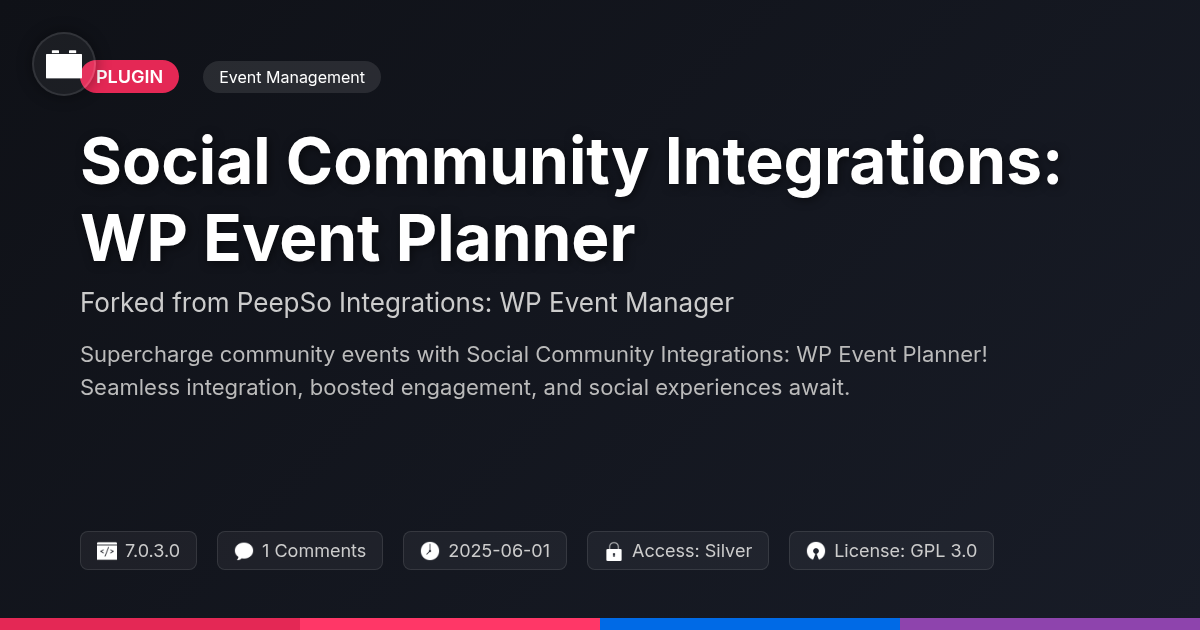- Plugin
- Social Network Auto Connect Pro
Social Network Auto Connect Pro
A premium plugin with modern design and powerful features. Perfect for creating stunning websites with ease.
Stars
Forks
Downloads
Watching
Description
Ever feel like your social network site is a bit… lonely? Like everyone's standing in separate corners, awkwardly avoiding eye contact? What if you could spark some digital mingling and get those connections flowing faster than free coffee at a developer conference? Enter Social Network Auto Connect Pro, the plugin that's like a virtual matchmaker for your community platform. Think of it as the digital wingman (or wing-woman, we're equal opportunity here) that nudges users into friendships and gets the social ball rolling.
Based on the solid foundation of the original BuddyDev's plugin, we've taken the core concept of automatically connecting users and cranked it up a notch. We're talking about streamlining the whole process of building a vibrant online community, without you having to manually play social director 24/7. No more begging people to add each other! No more tumbleweeds blowing through your activity feed!
Whether you're running a niche interest group, an internal company network, or the next big social platform, Social Network Auto Connect Pro helps you foster a sense of belonging and engagement from day one. Ready to turn your site into a bustling social hub where everyone knows (or at least is connected to) everyone else? Let's dive in!
Why Auto-Connect? The Case for Effortless Socializing
Ever walked into a party where you knew absolutely no one? That's the 'empty site' syndrome, and it's a community killer. New users arrive, see tumbleweeds, and promptly bounce. We need to fix this! Auto-connecting is the social lubricant that gets the party started. It’s like a digital wingman, but way less cheesy.
Imagine a bustling marketplace instead of a ghost town. New members instantly find connections, shared interests, and potential collaborators. This immediately boosts engagement. They’re no longer shouting into the void. Suddenly, participation feels natural, even encouraged. Forget awkwardly waiting for someone to initiate contact. Auto-connect makes it happen automatically. Users build their network from day one. Why wait for serendipity when you can engineer connection? Think of it as planting seeds for a thriving community garden – fewer weeds, more friends. It keeps your users engaged and coming back for more.
Under the Hood: Key Features of Social Network Auto Connect Pro
Social Network Auto Connect Pro offers deep customization. It empowers you to create genuine connections on your platform. Forget random pairings; precision is now within reach.
Define connection criteria based on shared interests. Users passionate about similar topics will automatically connect. Imagine a platform where enthusiasts instantly find their tribe. It's about fostering relevant and engaging interactions.
Control the flow with connection limits. Set daily or weekly caps on auto-connections. This prevents overwhelming users and maintains a natural network growth.
Tailor the experience further by excluding user roles. Perhaps you don't want administrators automatically connecting with regular members. The plugin grants granular control over who connects with whom. It's about shaping your community's dynamics.
Craft personalized welcome messages for newly connected users. These messages act as warm introductions. They can guide new connections toward meaningful interactions. This thoughtful touch greatly enhances user experience.
From Zero to Hero: Setting Up Your Auto-Connect System
Ready to build your social network automatically? This chapter guides you through installation and setup. First, upload and activate the plugin from your admin panel. Once activated, locate "Auto Connect" in your admin menu.
Clicking this opens the settings panel. The first section deals with core connection settings. Here, you can enable or disable auto-connections. Set the maximum number of connections each user makes. Use the "Interest Matching" selector to enable connections based on shared interests. Note: This requires users to have populated their profile interests. There is a selector to choose which interest profile field the plugin checks.
Next, choose user roles to exclude from auto-connections. This prevents automatic connections for administrators or other specific roles. Below that you can set a custom welcome message that is sent to the newly connected member. This personalized touch improves user engagement. Don't forget to save your settings!
This auto connect plugin builds upon the foundation of the original social plugin enhancement by BuddyDev, so you can expect similar conventions. This plugin works seamlessly alongside other social networking features you may already have installed.
Advanced Tweaks: Customizing for Maximum Impact
Now that you've established the foundation for automatic connections, let's explore advanced customization. This allows you to fine-tune the system to perfectly match your community's unique needs.
For developers, the plugin offers numerous hooks and filters. These let you modify the auto-connect logic. For instance, you can implement custom criteria for connection eligibility, going beyond basic shared groups or interests. You could prioritize connections based on activity levels, membership duration, or even specific profile fields.
Integration with other plugins is also key. Our plugin builds upon the solid principles established by the original BuddyPress Auto Friendship Pro and BuddyDev. It's designed to seamlessly work with existing community enhancements, extending their functionality. This allows for richer, more personalized connection suggestions. For example, integrate with a groups plugin to prioritize connections within the same group or project.
Tailoring the auto-connect logic is essential. Use the available filters to modify the connection request message. Inject personalized greetings or reasons for the connection. Adapt the connection frequency and the number of suggested connections per user. This prevents overwhelming users and keeps the experience engaging. These tweaks ensure your auto-connect system feels organic and truly benefits your community.
Measuring Success: Tracking Engagement and Growth
To truly assess the impact of automated connections, monitoring key metrics is vital. Track the number of new connections formed directly through the auto-connect feature. A significant increase suggests effective implementation. Also observe activity levels within the connected groups. Are users more likely to participate in discussions or share content after being auto-connected? Higher activity points towards a more vibrant community.
User retention rates provide another crucial insight. Are auto-connected users more likely to remain active on the platform over time? Improved retention indicates stronger community bonds. Analyze connection density and reciprocal relationships. Do users connect back after being automatically connected? Healthy communities have a balance of connections. These data points, analyzed together, will illuminate the plugin's contribution to a healthier and more active community, providing actionable data for further optimization.
Final words
So, there you have it. Social Network Auto Connect Pro – your secret weapon for building a thriving online community. No more tumbleweeds, no more awkward silences, just a vibrant ecosystem of connected users ready to engage and contribute. Based on the innovative foundation laid by the original BuddyDev plugin, we've refined and enhanced the auto-connect experience to make it even more powerful and user-friendly.
By automating the initial connection process, you're not just saving time; you're fostering a sense of belonging and encouraging new users to dive right in. Think of the possibilities: increased activity, richer discussions, and a more loyal user base. All without you having to play social director.
Remember, a connected community is a happy community. And a happy community is a successful community. So, ditch the manual friend requests and let Social Network Auto Connect Pro work its magic. Your users (and your server) will thank you for it.
Ready to unlock the full potential of your platform? Head over to Festinger Vault and grab Social Network Auto Connect Pro today. Your community's waiting!
Key Features
Screenshots


Quick Info
- Version
- v1.0.0
- Last updated
- May 30, 2025
- Created
- January 27, 2025
- VirusTotal Scan
- Not scanned
- Tags
- auto connect userscommunity engagementmember connectionssocial network pluginsocial networking
Author
festinger-community
Elite Author
Related Items
Important Disclaimer
Festinger Vault is not affiliated with the original developer or company. All trademarks belong to their respective owners. Please ensure you have the right to use these items in your projects and comply with the original licensing terms.