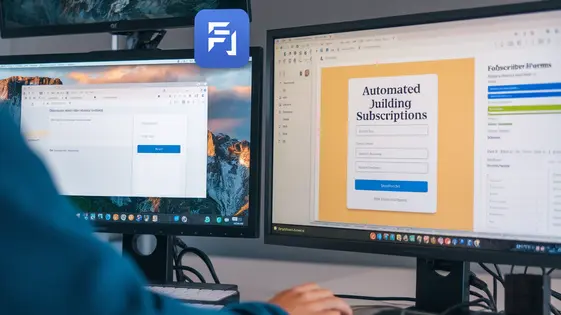
Disclaimer
Description
Tired of your fancy form plugin being a one-way street? Does collecting data feel like shouting into the void, with no snazzy bulletin to show for it? Well, buckle up, buttercup, because the Bulletin Creator – Formidable Forms Addon is here to turn your data collection into a full-blown notificationpalooza. This isn’t just another add-on; it’s the bridge between your meticulously crafted forms and a vibrant audience eagerly awaiting your every update.
Born from the loins of the original Newsletter – Formidable Forms integration, this bad boy lets you seamlessly convert form submissions into bulletin subscribers. Imagine the possibilities: every contest entry becomes a potential lead, every survey response a chance to nurture engagement. No more copy-pasting emails or wrestling with clunky import tools. This plugin automates the whole shebang, freeing you up to focus on, you know, actually creating awesome content for your newly expanded audience.
So, are you ready to unleash the power of automated bulletin subscriptions and transform your form data into a thriving community? Let’s dive in and see how this add-on can turn your ho-hum forms into a lean, mean, subscriber-generating machine. Prepare for less manual labor and more bulletin brilliance. You might just find yourself with more subscribers than you know what to do with (we’re not responsible for any sudden surges in popularity).
Unleashing the Subscriber Power: How Bulletin Creator Works
This addon automates adding form submitters to your bulletin lists. After a user submits a form, the addon handles their subscription. It removes manual data entry, ensuring efficient list growth.
Here’s how it works:
- Form Submission: A user completes and submits a form on your website.
- Data Transfer: The addon captures the submitted data.
- List Subscription: The user is automatically added to your selected bulletin list.
Configuration options offer control. You can choose which form connects to which list. Field mapping is critical. It connects form fields (like name and email) to the corresponding bulletin fields.
- Go to the form settings to map fields.
- Select the appropriate field for each bulletin data point.
User consent is paramount. The addon includes options to handle GDPR requirements. You can add a consent field to your form. This field allows users to opt-in to your bulletin. Double opt-in is supported to confirm subscriptions.
Setting Up Shop: A Step-by-Step Configuration Guide
Let’s get your forms connected! First, install and activate the Bulletin Creator addon. Then, navigate to your form within Formidable Forms. Locate the ‘Settings’ tab, and find the ‘Bulletin’ section. Enable the bulletin integration.
Now, select the target bulletin list from the dropdown menu. This is where your new subscribers will be added. See Image 1 for visual guidance.
Next comes field mapping. Connect your form fields (like name and email) to the corresponding bulletin fields. It’s crucial for proper data transfer. Animated GIF 1 shows exactly how to drag and drop to connect fields.
For double opt-in, enable the option to send a confirmation email. This ensures subscribers genuinely want to join your list. You can manage existing subscribers by importing a list directly into the bulletin system, which won’t trigger new subscriptions through the form.
Consider these options for managing new sign-ups.
Beyond the Basics: Advanced Customization and Integrations
The real power of the Bulletin Creator comes from its advanced features. Conditional logic allows subscriptions based on form answers. Want to subscribe people who select a specific option? Easily done. This adds relevance to your distribution efforts. Think about only including those interested in certain topics.
Integrating with other plugins can enhance functionality. Connect it with CRM solutions. Expand your reach by linking social media platforms. Consider how external data can enrich subscriber profiles.
Developers can leverage custom hooks and filters for specific needs. Tailor the subscription process for each use case. Modify data before it’s submitted. The flexibility is remarkable.
For large subscriber volumes, performance is key. Optimize your database. Consider using a dedicated server. Implement caching strategies. Best practices ensure smooth, reliable operation.
The distribution tool supports asynchronous processing. This enhances efficiency and responsiveness. This is invaluable for extensive user databases. Thoroughly plan how data volume impacts your site.
Troubleshooting Like a Pro: Common Issues and How to Solve Them
Encountering issues is part of the process. Let’s address common problems with the Bulletin Creator. First, subscription errors. Verify your form’s email field is correctly mapped within the bulletin settings. A frequent cause is incorrect field selection. Double-check this! Next, field mapping inconsistencies. Ensure all form fields intended for your bulletin are mapped correctly to the appropriate subscriber data fields. Discrepancies can lead to misplaced data. Conflicts with other plugins may arise. Deactivate plugins one by one to identify the culprit. Once identified, seek compatibility solutions or consider alternatives. Double opt-in problems? Confirm the confirmation email is correctly configured and sent. Check your spam folder! For GDPR compliance, ensure consent checkboxes are present and working. Record user consent data. Incorrect configurations or missing steps can trigger errors. Review your settings meticulously. If problems persist, clear your site’s cache. Review server error logs for clues. Contact support with detailed error messages and steps to reproduce the problem. This helps pinpoint the source and expedite resolution.
Supercharge Your Bulletins: Tips and Tricks for Maximum Engagement
To maximize subscriber engagement, create segmented lists. Use the form data collected to target specific demographics. For example, send targeted bulletins based on a subscriber’s interests or location. Personalized messages boost open rates and click-throughs. Craft bulletin content that provides value. Focus on solving problems or offering exclusive content. Keep your messaging concise and avoid jargon. Use strong calls to action to guide your subscribers. Implement A/B testing to refine your strategy. Test different subject lines, content, and send times. Analyze the results to see what resonates best with your audience. Track key metrics like open rates, click-through rates, and unsubscribe rates. These metrics help you gauge the success of your bulletins. Regularly clean your subscriber list. Remove inactive subscribers to improve deliverability. Encourage engagement through surveys or feedback forms. A healthy list leads to better campaign performance. Remember, consistent and valuable content is the key to keeping your subscribers engaged.
Final words
In conclusion, the Bulletin Creator – Formidable Forms Addon is more than just a plugin; it’s a catalyst for transforming your form data into a thriving and engaged community. By seamlessly automating the process of adding form submitters to your bulletin lists, this add-on eliminates manual labor and opens up a world of possibilities for targeted communication.
From detailed configuration guides to advanced customization options, we’ve explored how to harness the full potential of this tool. We’ve uncovered strategies for troubleshooting common issues and shared actionable tips to maximize engagement with your subscribers. Whether you’re looking to segment your audience based on form data, craft compelling bulletin content, or track the success of your campaigns, the Bulletin Creator empowers you to achieve your goals with ease.
So, are you ready to take your bulletin marketing to the next level? With its intuitive interface and robust feature set, this add-on is designed to help you build stronger relationships with your audience and drive meaningful results. Say goodbye to manual data entry and hello to a world of automated bulletin brilliance.
The key takeaway? Your forms are a goldmine of potential subscribers. It’s time to tap into that potential and watch your audience grow.
Latest changelog
Changelog
Demo Content
Comments
Request update
About
- 1.1.3
- 3 seconds ago
- April 19, 2025
- The Newsletter Team™
- View all from author
- Form Add-on
- GPL v2 or later
- Support Link
