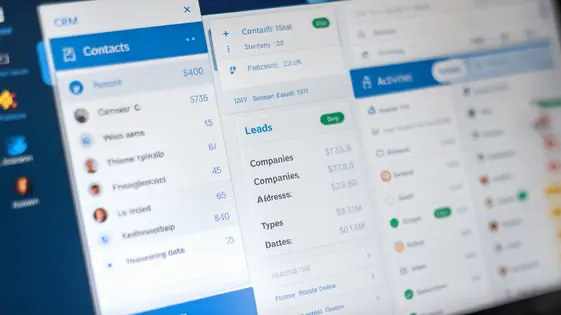
Disclaimer
Description
Ever feel like your contacts are scattered across more platforms than your socks after laundry day? Syncing data between your favorite CRM and your site can be a pain. But what if you could bridge the gap between your site and your marketing automation tool with the grace of a caffeinated ninja? Enter BizMan Resource Planner – HubSpot Contacts Sync, a nifty plugin (forked from the respectable WP ERP – HubSpot Contacts Sync) designed to unite your digital worlds. This tool brings the power of contact synchronization right to your fingertips, making data management smoother than a freshly paved road. Get ready to say goodbye to manual data entry and hello to seamless integration!
The Importance of Regular Software Updates
Software updates are crucial for maintaining the security and stability of your systems. Neglecting updates can leave you vulnerable to cyber threats and performance issues. Regularly updating your software ensures you have the latest security patches and bug fixes, protecting your data and improving overall performance.
BizMan Resource Planner – HubSpot Contacts Sync: Features That Don’t Suck
Alright, let’s dive into the actually useful stuff. This isn’t just about syncing; it’s about doing it right. Forget clunky interfaces and manual fixes. Here’s what makes this contacts sync genuinely helpful:
-
Automatic Contact Synchronization: New contacts are automatically pushed and updated. No more copy-pasting or wondering if your lists are current. This actually saves time.
-
Custom Field Mapping: Sync exactly the data you need. Map fields precisely, so project-specific information flows correctly. This avoids a messy, irrelevant data dump.
-
Duplicate Contact Handling: The system intelligently detects and merges duplicate contacts. Maintain a clean database without manual weeding. This feature keeps things organized.
-
Real-Time Data Updates: Changes made in one system instantly reflect in the other. No more stale data. Decisions are based on current information.
These features are designed to eliminate pain points and improve data accuracy. They make your life easier, so you can focus on more important things. Stay tuned for the setup process—it’s shockingly simple.
Setting Up BizMan Resource Planner – HubSpot Contacts Sync: Easier Than Making Toast
Ready to connect your contacts? It’s surprisingly simple. First, install and activate the BizMan Resource Planner – Contacts Sync extension. Think of it as plugging in a toaster.
Next, navigate to the settings page. Here’s where things get mildly technical, but don’t panic! You’ll need an API key. API keys are like secret passwords that allow the extension to communicate securely. To obtain one, head over to your account settings. Look for something labeled “API key,” “Integrations,” or similar. Copy that key like you’re copying the cookie recipe from grandma (it’s that valuable).
Paste the API key into the designated field in the plugin settings. Select which contact groups you want to sync. Click “Save Changes.” Congratulations! You’ve just synced your contacts. Seriously, that’s it. You are now a syncing superhero. Enjoy the beautiful harmony of automatically updated contact information! If you have problems, check our FAQs or contact support. We promise we don’t bite (much).
Use Cases: When BizMan Resource Planner – HubSpot Contacts Sync Becomes Your Superhero
Imagine a small online clothing boutique. They struggle to connect customer purchase history with their marketing emails. With our tool, every order automatically updates the customer’s profile. Targeted promotions based on past purchases become effortless, boosting sales and customer loyalty.
Consider a marketing agency managing multiple clients. Juggling contact lists across different platforms is a nightmare. Our plugin synchronizes all contacts, streamlining their communication and allowing them to focus on strategy, not data entry. This leads to increased efficiency and happier clients.
A non-profit relies on donations and struggles to personalize donor outreach. By connecting donation data to their CRM, they can segment donors based on giving history and send personalized thank-you notes and campaign updates. This strengthens relationships and encourages continued support. These are just a few examples of how our plugin can transform your business. It simplifies contact management, automates marketing, and ultimately drives revenue.
BizMan Resource Planner – HubSpot Contacts Sync vs. The Competition: Why We’re Not Sorry
Other contact sync solutions exist, so why choose ours? Let’s be frank. Some options boast similar features on paper. But ease of use is where we truly shine. We’ve prioritized an intuitive interface. This means less time wrestling with settings and more time focusing on your business. Many competitors also bury essential functionality behind expensive tiers. Our pricing is transparent and affordable. You get a comprehensive feature set without breaking the bank.
Sure, some plugins might offer one unique feature we don’t (yet!). However, they often lack our robust support and consistent updates. Some are so complex, you’ll need a dedicated team to manage them! We focus on delivering a streamlined, powerful experience that actually saves you time and money. We’re confident that our approach is better for most businesses.
Final words
So, there you have it. BizMan Resource Planner – HubSpot Contacts Sync isn’t just another plugin; it’s your new best friend in the battle against data chaos. Forked from the well-respected WP ERP – HubSpot Contacts Sync, this tool is designed to make your life easier, your data cleaner, and your marketing efforts more effective. Whether you’re a seasoned developer or a budding agency, the benefits of seamless contact synchronization are undeniable. Stop wasting time on manual data entry and start focusing on what truly matters: growing your business and delighting your customers. Embrace the power of automation and experience the freedom of a truly integrated system. Your contacts (and your sanity) will thank you for it.
Latest changelog
Changelog
Demo Content
Comments
Request update
About
- 1.1.0
- 3 seconds ago
- April 19, 2025
- weDevs™
- View all from author
- CRM Add-on
- GPL v2 or later
- Support Link
