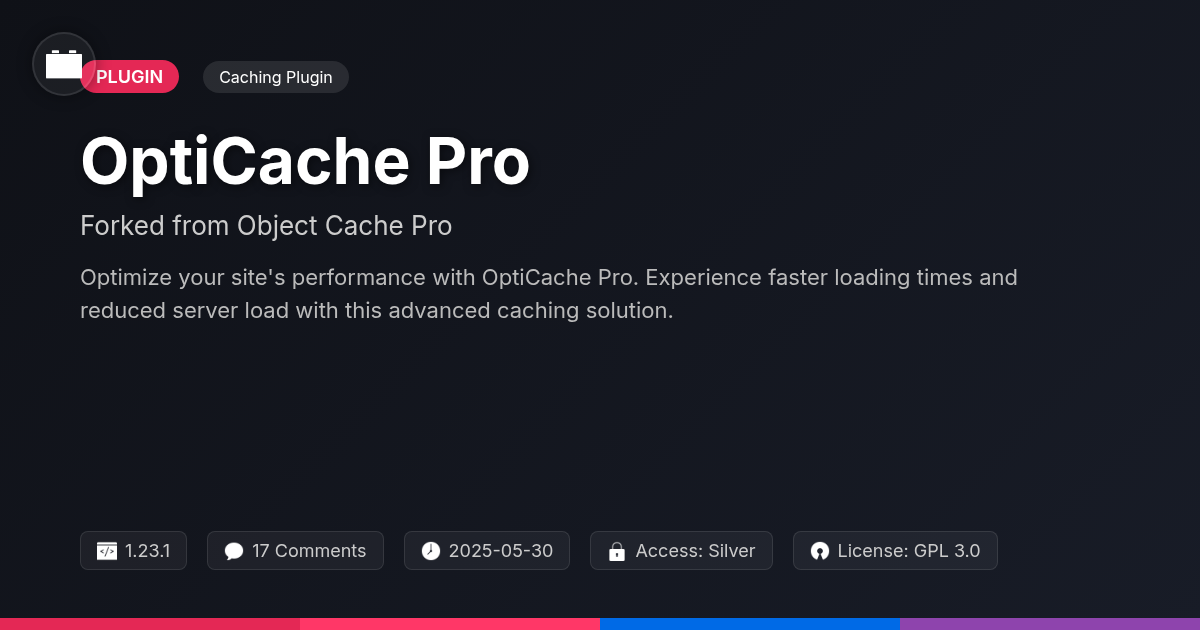
Disclaimer
Description
Tired of your site feeling like it’s running on dial-up in a fiber optic world? Let’s be honest, nobody has time for a sluggish website. That’s where OptiCache Pro comes in, but it’s not your average caching solution; it’s like giving your site a shot of pure, unadulterated speed. We’re talking serious performance gains without the usual headache of complex configurations.
OptiCache Pro, forked from the well-respected Object Cache Pro, is designed to turbocharge your site’s database performance. If you’re dealing with slow loading times, high server loads, or just want to ensure your site can handle whatever traffic comes its way, you’ve come to the right place. Whether you’re a seasoned developer, manage multiple client sites, or an open-source enthusiast who appreciates finely crafted code, OptiCache Pro offers a seamless, efficient, and powerful caching solution to keep your website running at peak performance. This isn’t just about caching; it’s about reclaiming your time and delivering an exceptional user experience. Buckle up, because we’re about to dive into the world of seriously fast website performance, made simple and accessible for everyone.
Understanding Object Caching: The Secret Sauce to Speed
Object caching stores the results of database queries or complex calculations. Think of it like a chef who preps ingredients. Instead of chopping vegetables for every order, they chop a bunch beforehand. Similarly, object caching avoids repeating the same data fetching process. It saves time and resources.
How does it differ from page caching? Page caching stores the entire HTML output of a page. Object caching, on the other hand, focuses on caching specific pieces of data (objects) that make up a page. One is the entire dish, the other is the prepped ingredients.
The benefits are significant. Faster load times improve user experience and SEO. Reduced database load prevents bottlenecks and server strain. Sites with dynamic content benefit especially. For example, an e-commerce site can cache product details. When many users view the same product, the system retrieves the details from the cache instead of the database. This is far more efficient.
OptiCache Pro: Features That’ll Make You Say ‘Wow’
OptiCache Pro delivers features designed for peak performance. Experience a robust caching solution offering advanced capabilities and unparalleled ease of use. Its architecture supports leading caching backends: Redis and Memcached. This allows you to select the optimal setup for your specific needs. Benefit from low-level control coupled with high-level insights. Dive into advanced analytics, providing a granular view of your cache’s performance. Identify bottlenecks and optimize cache hit ratios with detailed metrics. Integrated debugging tools let you trace cache interactions, quickly resolving potential issues. These tools are invaluable for developers seeking to fine-tune their application’s performance. Streamline your workflow with an intuitive interface. It simplifies configuration and monitoring, even for complex setups. OptiCache Pro truly is a powerhouse for performance enthusiasts.
Why Redis and Memcached? A Caching Backend Deep Dive
Redis and Memcached are powerful in-memory data stores, each offering unique advantages as caching backends. Memcached excels at simple caching. Its architecture focuses on speed, making it ideal for frequently accessed data with minimal complexity. It’s a distributed memory object caching system. This makes it easier to scale horizontally by adding more nodes. However, Memcached lacks built-in persistence and advanced data structures.
Redis, conversely, offers a richer feature set. It supports various data structures like lists, sets, and hashes. Redis also provides persistence options, ensuring data survival even after restarts. This makes it suitable for more complex caching scenarios and even lightweight data storage. Redis shines when caching involves sorting, ranking, or other data manipulations. Selecting the right backend hinges on your specific application needs. For basic object caching and horizontal scalability, Memcached is a solid choice. If persistence and complex data structures are required, Redis is the better option. Consider the trade-offs carefully to optimize performance.
Installation and Configuration: From Zero to Hero in Minutes
Getting up and running is straightforward. First, obtain the plugin package. Then, upload and activate it through your platform’s plugin interface. That’s step one, done!
Next, configure your chosen caching backend. As discussed in the previous chapter, this will likely be Redis or Memcached. The plugin settings page will guide you. Enter the necessary connection details like host, port, and password if applicable. Need a refresher on which to choose? Revisit the last chapter.
Fine-tune performance by adjusting cache TTLs (Time To Live). Start with default values and monitor your site’s performance. Short TTLs reduce the chance of stale data. Longer TTLs decrease server load. Experiment to find the optimal balance. Clear the cache after making changes to observe the effect.
Troubleshooting is usually simple. Common issues include incorrect connection details or insufficient server resources. Double-check your connection settings. Increase memory limits if necessary. The plugin provides diagnostic tools to help pinpoint problems.
Monitoring and Maintenance: Keeping Your Cache Happy and Healthy
Just like a high-performance sports car, your caching system requires regular monitoring and maintenance to run at its peak. Neglecting it can lead to performance bottlenecks and unexpected issues. Begin with the cache statistics dashboard. Regularly reviewing hit ratios provides a quick snapshot of efficiency. A consistently low hit ratio signals potential problems, such as insufficient cache size or ineffective cache invalidation.
Dive deeper by analyzing cache performance logs. Look for patterns that indicate slow cache operations or errors. Address these immediately. Routine maintenance also includes flushing the cache periodically. This clears out stale data and ensures that the system is always serving the most up-to-date content. Schedule this during off-peak hours to minimize impact. Also, review your cache settings periodically to ensure they are still optimal for your site’s traffic patterns and content updates. Consider adjusting cache expiration times based on content update frequency. Proactive monitoring and maintenance are key to keeping your site running smoothly and providing a superior user experience.
Final words
So, there you have it. OptiCache Pro: the caching solution your site has been crying out for. It’s not just about making things faster (though it does that exceptionally well). It’s about giving you back control over your site’s performance. No more agonizing over slow loading times, no more wrestling with complex configurations.
Forked from the respected Object Cache Pro, OptiCache Pro is built for developers, agencies, and open-source enthusiasts who demand the best. With its advanced features, seamless integration, and easy-to-use interface, it’s the perfect tool for anyone looking to take their site’s performance to the next level. Why settle for mediocre when you can have lightning-fast?.
Ready to unlock the full potential of your site? Give OptiCache Pro a try and experience the difference. It’s time to say goodbye to slow loading times and hello to a faster, more responsive website. Your users (and your server) will thank you.
Latest changelog
**1.23.1**Fix: Prevent fatal error when advanced-cache.php file cannot be written.Fix: Prevent race condition in PHP 8.1+ that could lead to fatal errors.Fix: Prevent “headers already sent” warning when using the health check.Fix: Improve Redis Cluster support.Fix: Correctly detect Redis Sentinel availability when using predis/sentinel.Fix: Compatibility with plugins that define WP_CACHE_KEY_SALT.Fix: Prevent errors when object groups are arrays.Fix: Prevent errors when object keys are objects.Fix: Prevent errors when passing null to strlen().Fix: Improve compatibility with extensions that redefine serialize().Fix: Improve performance when using network alias.Fix: Improve compatibility with weak maps.Fix: Prevent warnings when using PHP 8.2.Fix: Improve health check output.Fix: Improve documentation and inline code comments.
Changelog
Demo Content
Comments
About
- 1.23.1
- 4 seconds ago
- May 30, 2025
- Rhubarb Group™
-
- Silver Access
- Caching Plugin
- GPL v2 or later
- Support Link
