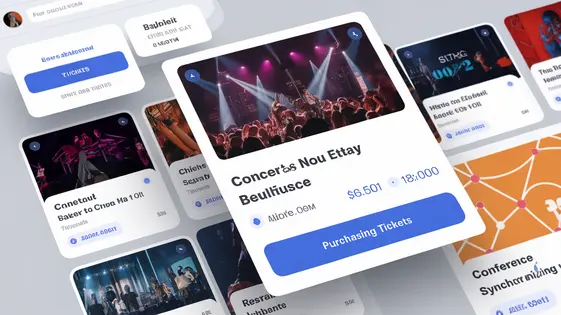
Disclaimer
Description
Ever thrown a party and realized you forgot to invite, like, half the people? Or worse, invited everyone and now you’re serving ramen on fine china? Integrating event ticketing can be trickier than herding cats, especially when you’re trying to wrangle multiple platforms. But what if you could seamlessly blend event management with the power of a popular ticketing service directly within your site? Forget juggling tabs and praying for no double bookings.
This is where Gathering: Eventbrite Tickets, forked from the dependable base of a popular event management plugin’s Eventbrite Tickets integration, swoops in to save the day. We’re talking about a plugin that lets you create, manage, and sell tickets all from the comfort of your familiar content management system dashboard. No more wrestling with clunky interfaces or crossing your fingers that the data syncs correctly.
Whether you’re a developer building custom event solutions or a site owner tired of the event management chaos, Gathering: Eventbrite Tickets offers a streamlined approach to ticketing integration. So, buckle up, because we’re about to dive into how this plugin can turn your event planning nightmares into sweet, sweet dreams (of perfectly managed ticket sales).
Why Ditch the Juggling Act? The Benefits of Integrated Ticketing
Tired of switching between platforms to manage your events and sell tickets? Integrated ticketing offers a streamlined solution. It eliminates the complexity of using separate systems. Your event details and ticket sales exist in one place, simplifying your workflow. This creates a smoother, more cohesive experience for your attendees. They can learn about your event and purchase tickets without leaving your site.
Improved branding is another key advantage. Keep your event presentation consistent by controlling the entire process on your own domain. This helps reinforce your brand identity and build trust with your audience. Integrated ticketing also provides better control over your data. You gain direct access to valuable insights about your attendees and ticket sales. Use this information to optimize your events and marketing efforts. Here’s a quick look at the benefits:
- Reduced Complexity
- Improved User Experience
- Better Branding Control
- Enhanced Data Access
- Streamlined Event Management
Under the Hood: Key Features of Gathering: Eventbrite Tickets
Gathering: Eventbrite Tickets offers core features for streamlined event management. Event import is seamless. Event data is pulled directly into your site, eliminating manual entry. Exporting events back is equally straightforward. Real-time synchronization keeps ticket sales data current. Your website reflects accurate availability at all times. This prevents overselling and frustration. Customizable ticket forms allow you to collect specific attendee information. Tailor fields to gather data relevant to your event. Payment gateway integration supports secure transactions. Attendees can purchase tickets directly on your site. This enhances convenience and trust. Robust reporting capabilities provide valuable insights into sales trends. Track ticket types, revenue, and attendance. This data empowers informed decision-making for future events. For example, using custom forms, collect dietary requirements for an event with catering. The integration empowers data collection and streamlined ticket management.
Making it Your Own: Customization and Extensibility
Gathering: Eventbrite Tickets offers extensive customization options. Site owners and developers can adapt the plugin to their unique needs. The plugin respects the original plugin while offering flexibility.
Theme integration is paramount. The plugin is designed to inherit styling from your existing theme. This ensures a consistent look and feel across your entire site. For deeper control, custom templates are supported. Override default templates to modify the appearance of event tickets and displays. This allows for pixel-perfect designs.
Developers can leverage filters and hooks. These allow you to extend the plugin’s functionality without directly modifying its core code. Filters modify data before it is displayed or processed. Hooks allow you to execute custom code at specific points in the plugin’s execution. Use these for integrations or custom features. The available filters modify ticket information. Hooks trigger custom actions on event creation or ticket purchase.
Customizing the plugin ensures it perfectly complements your existing systems. It also helps tailor the event experience for your attendees.
Setting Up Shop: A Practical Guide to Getting Started
Let’s get your event ticketing system up and running. First, install and activate the plugin. You’ll find it in your admin panel. Next, connect to your ticketing account. A button usually appears, prompting you to authorize the connection. This allows the plugin to access your events.
Importing events is straightforward. After connecting, a list of your events will display. Select the events you want to manage. You can then create and manage ticket types directly within the event. Define ticket names, descriptions, and prices. Set ticket quantities to avoid overselling.
Configuring a payment gateway is vital. This allows you to collect revenue from ticket sales. Choose a compatible gateway. Input the necessary API keys and settings. Test the payment flow to ensure everything works correctly. Successful setup allows seamless transactions for your attendees.
[Image of plugin settings page showing connected account]
[Image of event edit screen with ticket options]
[Image of payment gateway settings]
Troubleshooting Common Hiccups: Tips and Tricks
Even with a smooth setup, you might encounter snags. Let’s address common issues with your ticket integration. Synchronization problems sometimes arise between your event platform and ticketing service. First, check your connection status in the settings. A weak internet connection or server issues can interrupt data transfer. Re-establishing the connection usually resolves this.
Payment gateway errors can prevent ticket purchases. Verify your payment gateway setup is correct. Double-check your API keys and account details. Ensure your payment gateway supports the currencies and payment methods you offer. Consider testing with a small transaction to confirm functionality.
Display issues, such as incorrect pricing or missing ticket descriptions, can confuse attendees. Clear your website’s cache and any browser cache. These caches sometimes store outdated information. If issues persist, review your ticket settings for any discrepancies.
Compatibility conflicts can occur with other plugins or themes. Temporarily deactivate other plugins to identify any conflicts. Switch to a default theme to see if the issue resolves. Report any unresolved issues, along with system details, to our support team. Find our support resources at [link to support resources].
Final words
So, you’ve made it this far. Congratulations, you’re now practically a Gathering: Eventbrite Tickets expert! Hopefully, you now understand how this plugin, a delightful fork from a solid event management plugin’s Eventbrite Tickets integration, can untangle the chaos of event ticketing and inject a bit of sanity back into your life. Forget wrestling with multiple platforms and praying for data syncs. This plugin brings everything under one roof, giving you control, customization, and (dare I say it?) even a little bit of fun.
Whether you’re building custom event solutions for clients or just trying to streamline your own event planning, Gathering: Eventbrite Tickets offers a powerful and flexible solution. It’s about simplifying the process, improving the user experience, and ultimately, selling more tickets without pulling your hair out. Remember, successful events start with smart planning, and smart planning starts with the right tools. So go forth, create amazing events, and let Gathering: Eventbrite Tickets handle the ticketing madness.
Your events deserve better than a patchwork of disjointed systems. Give them the integrated, streamlined experience that Gathering: Eventbrite Tickets provides. Your attendees (and your sanity) will thank you.
Latest changelog
Changelog
Demo Content
Comments
Request update
About
- 4.6.16
- 2 seconds ago
- April 20, 2025
- The Events Calendar™
- View all from author
- Event Management
- GPL v2 or later
- Support Link
