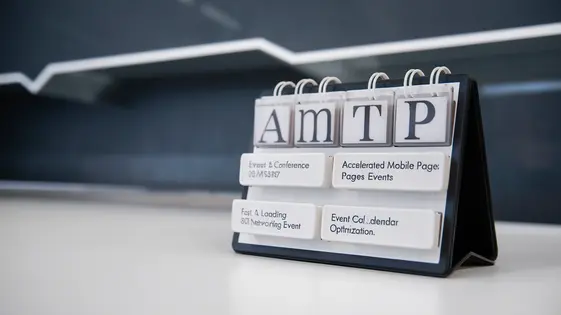
Disclaimer
Description
Ever feel like your website’s calendar is stuck in the stone age, especially on mobile? Let’s be honest, nobody wants a sluggish, unresponsive calendar experience that sends users running for the hills. That’s where Calendar for AMP, a fork of the popular The Events Calendar for AMP comes in! This isn’t your grandpa’s calendar plugin. It’s designed to inject some serious speed and usability into your event listings, ensuring that your audience can easily access and engage with your events, even on the go. Forget about losing potential attendees due to poor mobile performance. Calendar for AMP supercharges your calendar pages, making them lightning-fast and optimized for mobile devices. This means happier users, increased engagement, and a calendar that actually works the way it should. Are you ready to drag your events calendar kicking and screaming into the modern, mobile-first era? Prepare yourself to enter the exciting world of accelerated mobile calendar listings with Calendar for AMP.
Why You Need AMP for Your Event Calendar
AMP is crucial for event calendars due to its speed advantages. Slow calendars frustrate users. They may abandon your site, impacting ticket sales. AMP addresses this by providing near-instant loading times on mobile devices. This enhanced speed translates to improved user experience. Visitors can quickly browse events and purchase tickets. A faster site also benefits from improved search engine rankings. Search engines favor mobile-optimized and fast-loading pages. AMP ensures your event listings appear higher in search results. This increases visibility and drives more traffic to your calendar. Increased traffic leads to greater engagement and attendance at your events. Consider a user searching for local events. A slow-loading calendar will likely be skipped in favor of a faster one. AMP provides a competitive edge by ensuring a smooth and efficient browsing experience. This is particularly important for mobile users. They often have limited attention spans. Faster loading times directly translate to higher conversion rates and ultimately, more successful events.
Key Features of Calendar for AMP
This calendar solution offers seamless integration with existing calendar setups. It ensures a smooth transition without disrupting current workflows. A key aspect is enhancing mobile performance through AMP optimization. This leads to faster loading times and improved user engagement. The calendar provides a user-friendly experience on all devices.
Customizable design options allow you to match the calendar’s appearance to your website’s branding. It supports a wide range of event types, from single-day appointments to recurring conferences. Integration with other plugins and services extends its functionality, creating a more versatile tool. Creating and managing AMP-optimized event listings is simplified, saving time and effort. It offers specific benefits over traditional calendar plugins, primarily in speed and mobile-friendliness.
| Feature | This Calendar for AMP | Alternative Solution | Another Similar Solution |
|———————–|———————-|————————|—————————-|
| AMP Optimization | Full | Limited | Partial |
| Customization | Extensive | Basic | Moderate |
| Plugin Integration | Broad | Limited | Moderate |
| Event Type Support | Comprehensive | Basic | Standard |
| Ease of Use | High | Medium | Medium |
Getting Started: Installing and Configuring Calendar for AMP
Installing and configuring your calendar for AMP is straightforward. First, download the plugin. Obtain the plugin files from the official source to ensure you have a safe and up-to-date version of The Events Calendar for AMP. Next, upload the plugin to your website. Activate it through your site’s administration panel.
After activation, configure the plugin settings. Navigate to the calendar’s settings panel to customize the appearance and functionality. Consider setting up default views, such as month or list view, based on your audience’s preferences. Many options allow customization without coding.
Integration with other plugins can enhance functionality. Check for compatibility and follow the integration instructions. If you encounter issues, consult the documentation or the support forum for solutions. Clearing your cache can often resolve display issues.
For optimal AMP performance, prioritize streamlined designs. Minimize custom scripts and CSS. Leverage AMP’s built-in components to display event data. See Ahmed Kaludi, Mohammed Kaludi’s documentation for detailed AMP optimization strategies.
Customizing Your AMP Event Calendar
Calendar for AMP, created by Ahmed Kaludi, Mohammed Kaludi, allows for extensive customization. You can tailor its appearance and functionality to seamlessly integrate with your website’s existing branding. Start with layout modifications. The calendar’s structure can often be adjusted via the plugin settings panel, affecting elements like the header or event display.
Color schemes are easily altered. Most Calendar for AMP solutions provide color pickers within their settings. These let you modify primary, secondary, and accent colors to match your brand palette. If you need more control, custom CSS is your best bet. Use your browser’s developer tools to inspect the calendar’s elements. Then, add CSS rules via your theme’s custom CSS section or the plugin’s dedicated CSS area.
For advanced customization, explore template overrides. Some Calendar for AMP solutions let you copy template files to your theme and modify them directly. This provides total control over the calendar’s HTML structure. Integration with third-party APIs is also possible. You might want to pull event data from an external source. This usually involves writing custom code to fetch and display the data within the calendar.
Always test your customizations on different devices to ensure a consistent user experience. Remember to respect the original Calendar for AMP and Ahmed Kaludi, Mohammed Kaludi in any modification
Best Practices for Using Calendar for AMP
To maximize the benefits of your accelerated mobile pages (AMP) event calendar, optimize event descriptions. Keep descriptions concise and informative. Use high-quality images to capture attention. Compress images for faster loading. Promote your events on social media platforms. Leverage relevant hashtags to increase visibility.
Track performance using analytics tools. Monitor page views and engagement metrics. Analyze user behavior to understand what works best. Avoid common mistakes like neglecting mobile optimization. Ensure your calendar is responsive across devices. Regularly update the plugin. Stay informed about AMP developments to maintain optimal performance and security. Address broken links and errors promptly.
Successful implementations include calendars with streamlined navigation. Clear calls to action are also important. Another successful calendar included integrated maps for easy directions. These examples demonstrate the power of a well-optimized AMP event calendar, respecting the original The Events Calendar for AMP and Ahmed Kaludi, Mohammed Kaludi.
Final words
In conclusion, Calendar for AMP is more than just a plugin; it’s a solution to the pervasive problem of sluggish, mobile-unfriendly event calendars. By leveraging the power of Accelerated Mobile Pages, this fork of The Events Calendar for AMP breathes new life into your event listings, ensuring they load lightning-fast on any device. We’ve explored the myriad benefits of using AMP for your event calendar, from improved user experience and increased engagement to better search engine rankings and greater mobile traffic. From seamless integration and customizable design options to advanced features and best practices, Calendar for AMP offers everything you need to create a truly exceptional event calendar experience. So, if you’re ready to take your event listings to the next level and leave your competition in the dust, it’s time to embrace the speed and power of Calendar for AMP. Transform your event calendar today, and watch your attendance soar. The ultimate takeaway? A faster calendar equals happier users, and happier users mean more successful events.
Latest changelog
Changelog
Demo Content
Comments
Request update
About
- 1.4.16
- 2 seconds ago
- April 20, 2025
- Ahmed Kaludi, Mohammed Kaludi™
- Calendar Add-on
- GPL v2 or later
- Support Link
