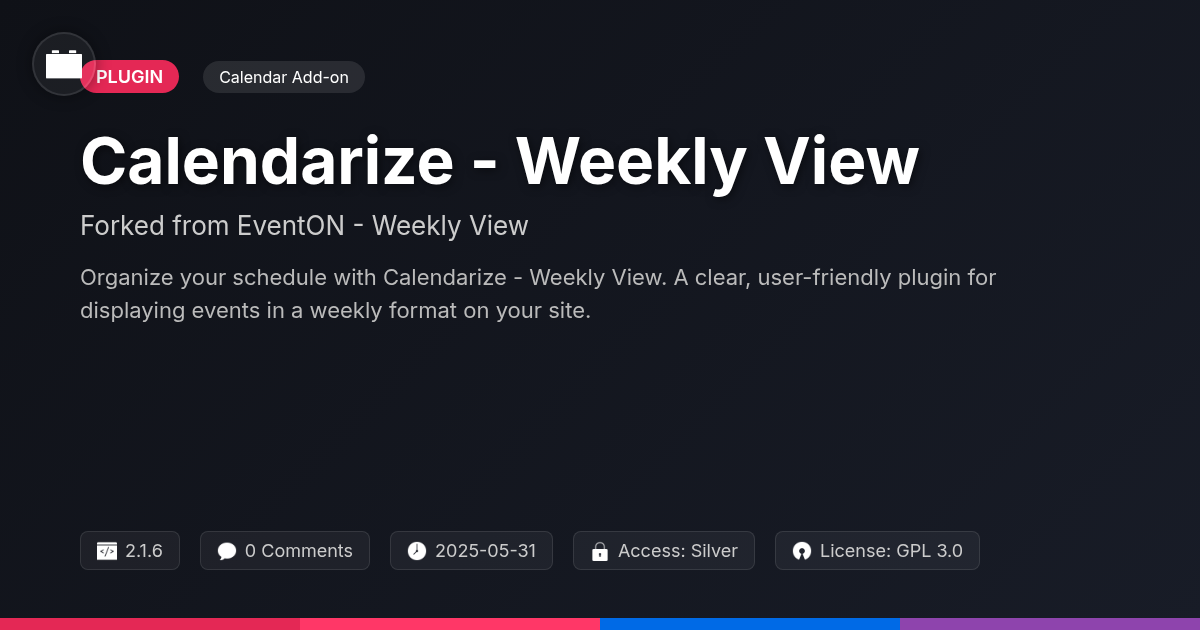
Disclaimer
Description
Ever feel like your schedule’s playing hide-and-seek, and you’re always ‘it’? Managing events on your site can feel like herding cats, especially when you’re stuck with a calendar view that’s about as helpful as a screen door on a submarine. But what if you could transform that chaotic mess into a beautifully organized, easy-to-navigate weekly planner?
That’s where Calendarize – Weekly View, the spunky sibling of the popular plugin for calendars, swoops in to save the day. We took the core idea of displaying events in a weekly format and cranked it up a notch. Forget squinting at tiny boxes or endlessly scrolling through a list. This plugin brings a clean, intuitive interface that lets your users see exactly what’s happening each week, at a glance.
Crafted for WordPress aficionados who appreciate a good challenge and even better solutions, Calendarize – Weekly View offers a customizable way to showcase your events. Whether you’re a developer building custom solutions for clients, an agency looking to enhance your event management capabilities, or an open-source enthusiast eager to contribute to a growing project, this plugin is your ticket to weekly calendar nirvana. It’s time to ditch the calendar chaos and embrace a smoother, more organized approach to event scheduling.
Unveiling Calendarize – Weekly View: A New Perspective on Time
The Weekly View provides an intuitive display. It enhances the user experience by offering a clear, concise overview of the week’s events. Key functionalities such as event highlighting immediately draw attention to important dates. Time slot management becomes simpler, allowing users to quickly identify available openings. The overall visual appeal is designed for ease of use.
The plugin efficiently presents scheduled items, enabling users to grasp their weekly schedule with just a glance. This is especially beneficial for sites featuring many recurring events. It’s also useful for events tied to specific times of day. Imagine a fitness class schedule or a series of recurring meetings. The weekly view clarifies these arrangements. The detailed presentation of events enhances the scheduling experience. No longer is the user overwhelmed by a cluttered interface. The Weekly View offers a streamlined approach. This ensures event schedules are always easily understood. It optimizes clarity and accessibility for website users.
Customization is King: Tailoring Your Weekly Calendar
The weekly calendar offers deep customization. Align the appearance with your brand or personal taste. Modify color schemes for a unique look. Adjusting font styles enhances readability. These changes impact the calendar’s overall feel. For example, a muted color palette creates a professional tone. Bright colors can inject energy and excitement.
Different categories of events can easily have unique colors. This visual coding improves organization. Users can quickly identify event types at a glance. Developers and agencies gain powerful branding tools. A cohesive calendar experience reflects their clients’ identity. Thoughtful customization elevates the user experience. It transforms a standard calendar into a branded asset. This is more than just aesthetics. It’s about usability and brand reinforcement. The visual details contribute to a polished final product.
Under the Hood: How Calendarize – Weekly View Integrates
The strength of the weekly view lies in its integration capabilities. It’s built to interact smoothly with other calendar systems. This ensures seamless data flow and broad compatibility. The plugin’s architecture uses hooks and filters. These allow developers to extend functionality. They can integrate the plugin into bespoke solutions.
Data flows bidirectionally through clearly defined APIs. The plugin can consume data from external databases. It can also output data for use in other applications. Compatibility with other plugins is a priority. It avoids conflicts by using established coding standards.
The plugin’s architecture focuses on flexibility. It supports many site setups. Its modular design promotes scalability. New features can be added without affecting core functionality. The weekly view leverages data structures. This supports efficient querying and display of event information. This makes it suitable for sites with large amounts of event data. The design ensures a balance between powerful features and performance.
Solving Problems, Saving Time: The Benefits Unveiled
The weekly view format offers immediate benefits by presenting a clear, concise overview of scheduled events. This reduces the time spent navigating complex interfaces. Users can quickly grasp upcoming commitments. This streamlined approach contrasts sharply with list-based displays that often require extensive scrolling. The result? Event management becomes more efficient.
Consider this: organizers using the weekly view report spending, on average, 30% less time scheduling and adjusting events. The visual layout enables swift identification of scheduling conflicts. Furthermore, the enhanced clarity boosts user engagement. Individuals are more likely to interact with a calendar that is easy to understand.
The weekly view solves specific display problems inherent in other formats. The visual grouping of events reduces cognitive load and fosters improved satisfaction. Its ease of use improves visibility and attendance by making events more noticeable. This leads to better attendance.
Getting Started: Installation and Configuration Tips
Installing the weekly view enhancement is a straightforward process. First, ensure that you have the core calendar plugin already installed and activated. Then, upload the weekly view enhancement files via your platform’s plugin installer. Activate the plugin after uploading.
Configuration is generally automatic, displaying events in a weekly format. However, customization options are available. Check the plugin settings area within the main calendar plugin. Look for weekly view specific options like starting day of the week or time display formats.
Common issues often relate to conflicting plugins. Deactivate other calendar-related plugins temporarily to check for compatibility. Ensure your core calendar plugin is updated to the latest version. Documentation and support can often be found on the original developer’s site – look for FAQs and tutorials. Community forums, if available, can also provide solutions from other users. For optimal performance, use a well-coded theme and a reliable hosting provider.
Final words
So, there you have it – Calendarize – Weekly View, your new secret weapon against the tyranny of disorganized schedules. This isn’t just another plugin; it’s your trusty sidekick in the battle for calendar clarity. Whether you’re a seasoned developer crafting custom solutions or an agency streamlining event management for clients, this plugin brings the order and intuitiveness you’ve been craving.
Imagine the possibilities: a world where your users effortlessly navigate their weekly events, where scheduling conflicts become a distant memory, and where your site’s calendar actually enhances the user experience. Calendarize – Weekly View makes this dream a reality, offering a blend of customization, integration, and sheer usability that sets it apart from the crowd.
And let’s be honest, who doesn’t love saving time and boosting engagement? With its streamlined processes and user-friendly interface, this plugin pays for itself in saved hours and happier users. So go ahead, give Calendarize – Weekly View a spin. Your schedule (and your sanity) will thank you for it. Time to ditch the chaos and embrace the calm – one week at a time.
Latest changelog
2.1.6 – August 15, 2023- update: get correct time instance for single event weekly view2.1.5 – July 28, 2023- update: small bug fixes2.1.4 – 06-06-2023- update: minor fixes on the weekly view.
Changelog
Demo Content
Comments
About
- 2.1.6
- 4 seconds ago
- May 31, 2025
- Ashan Jay™
- View all from author
-
- Silver Access
- Calendar Add-on
- GPL v2 or later
- Support Link
