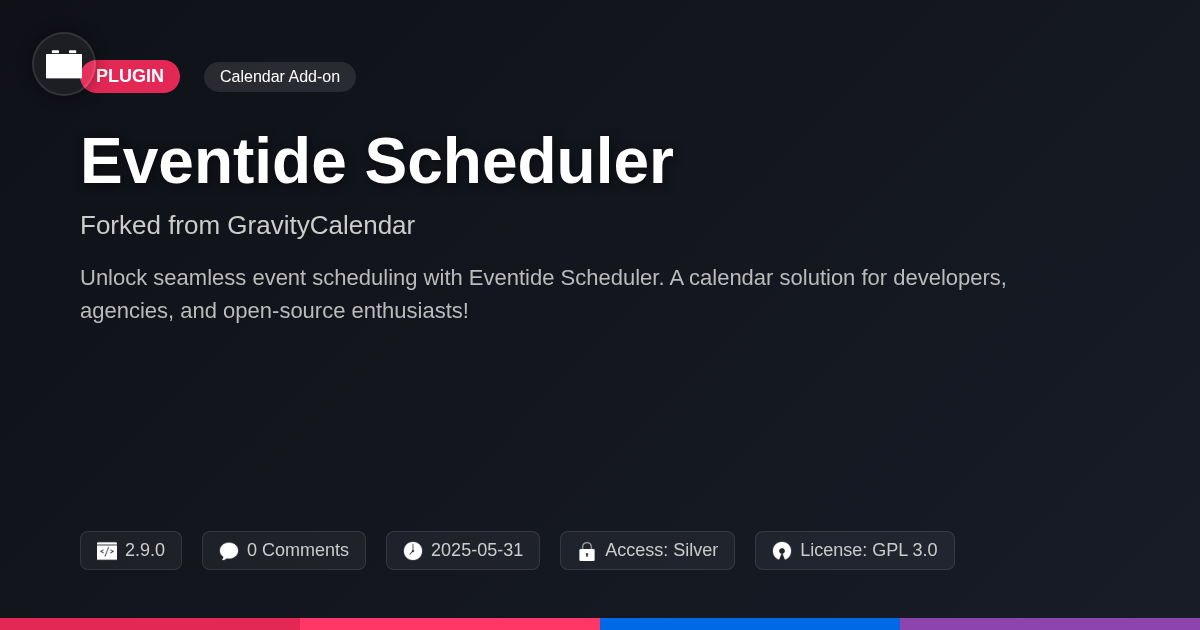CalendarPress - Include Anything
Ever feel like your event calendar is stuck in the Stone Age? Are you tired of wrestling with code to add just a tiny bit of extra flair? CalendarPress - Include Anything, forked from the genius of Ashan Jay's original creation, is here to drag your calendar kicking and screaming into the 21st century. We're talking about a plugin so flexible, it makes a yoga instructor look like a rusty robot. Forget those rigid structures and limited fields; this is where you break free from the tyranny of the pre-defined!
This isn't just another calendar add-on; it's a full-blown customization powerhouse. Want to add custom fields? Go for it. Need to display data in a unique way? Consider it done. CalendarPress - Include Anything hands you the keys to the kingdom, letting you mold your calendar to fit your exact needs. Think of it as the Swiss Army knife of event management, except instead of a tiny screwdriver, it has a full-blown development toolkit.
So, if you're a developer, agency, or open-source enthusiast who's itching to unleash your creativity and build the ultimate event calendar, buckle up. We're about to dive into the nitty-gritty of CalendarPress - Include Anything, and trust us, you'll never look at event calendars the same way again. Get ready to ditch the limitations and embrace the endless possibilities!
Unleashing the Power of Custom Fields
CalendarPress elevates event management by allowing users to add custom fields to their events. This functionality goes beyond basic event details, offering opportunities for tailored data capture and display.
Users can create various field types, including text fields, number fields, date fields, and dropdown menus. To add a custom field, navigate to the event editor and find the "Custom Fields" section. Click "Add New Field" and select your desired field type.
Give the field a descriptive label. Specify any validation rules. Save the field. Now, when creating or editing events, you'll see your custom field available for input.
Imagine an event for a workshop. Using custom fields, you can add fields for "Materials Fee," "Skill Level Required," and "Speaker Biography." This makes events more informative and helps users easily find the data they need. Consider adding a custom field for registrations, and provide a url for each event.
Mastering Data Display: Beyond the Basics
CalendarPress - Include Anything goes beyond simply listing event data. It empowers users to control how event details are presented. This chapter will explore the various display options and customization settings to craft unique and engaging event listings.
Let's start with the fundamental display settings. These control the overall layout of event information. You can choose from various pre-designed templates, each optimized for different event types. Access these templates in the display settings panel. Select a template and customize it to fit your brand.
Consider a music event. A template focusing on artist images and music samples would be suitable. Conversely, a conference might benefit from a layout emphasizing speaker profiles and session schedules.
Beyond templates, you can fine-tune individual elements. Control the visibility of specific data fields. For instance, hide the event location if it's irrelevant for online events. Adjust font sizes and colors to improve readability and visual appeal. You can define how date and time are presented, choosing from multiple formats. The previous chapter showed how custom fields add new data points; here we decide how and where to show them. Data visibility is managed through toggles. Font styles and colors are configured via color pickers and text input fields. Remember to save your configuration.
Developer's Delight: Hooks, Filters, and APIs
CalendarPress - Include Anything provides developers with robust tools. These allow extending its functionality and integration with other systems. Several hooks are available. They enable developers to modify the behavior of specific functions. For example, you can alter the event saving process using the calendarpress_before_event_save hook.
Filters modify data. Use them to change event titles or descriptions before display. An example is the calendarpress_event_title filter, allowing custom title formatting.
The API offers programmatic access. It lets developers create, read, update, and delete events. Utilize it to synchronize event data with external databases. A simple example includes using calendarpress_get_events() to retrieve a list of upcoming events.
Here's a code snippet example:
add_filter( 'calendarpress_event_title', 'my_custom_event_title' );
function my_custom_event_title( $title ) {
return 'Special: ' . $title;
}
This code adds "Special: " to every event title. Explore the documentation for more hooks, filters, and API endpoints. This will unlock the full potential of CalendarPress - Include Anything. This ensures seamless integration with your preferred tools.
Use Cases: Real-World Applications
CalendarPress - Include Anything offers diverse applications across various sectors. Consider a regional conference needing to manage speakers. Custom fields can capture speaker bios, headshots, session titles, and presentation abstracts. To implement this, create custom fields for each data point. Within an event, populate these fields with relevant speaker information. Display this data on the event page using the plugin's shortcodes or template overrides, as discussed with hooks in the previous chapter.
Imagine a local concert venue. They sell tiered tickets: VIP, General Admission, and Balcony. Use custom fields to represent the number of available tickets for each tier. Regularly update these fields as tickets are sold. Display the remaining ticket counts dynamically on the event page. This enhances the user experience by providing real-time availability. For ticket selling capabilities, consider integrating with another solution, using our plugin's API to retrieve remaining count.
A pottery workshop uses the plugin to manage attendee registrations. Employ custom fields to track each attendee's registration status (e.g., 'Registered,' 'Confirmed,' 'Waitlisted'). Use these fields to generate reports and manage class capacity. Automate email notifications based on registration status changes, linking to external ticketing options.
These examples showcase the plugin’s adaptability. Remember to consult the documentation for specific shortcodes and template customization options.
Troubleshooting and Optimization
Encountering issues with the include anything add-on? First, confirm you’re using the latest version of the calendar and its add-ons. Outdated versions can cause conflicts. Check for plugin conflicts by temporarily deactivating other plugins. Reactivate them one by one to identify the culprit. Theme compatibility is another factor. Switch to a default theme briefly to see if the issue persists.
To optimize performance, minimize the number of custom fields. Too many fields can slow down the calendar's loading time. Use only the necessary fields. Regularly clear your website's cache. Caching improves speed and reduces server load. If you’re experiencing display problems, inspect your browser's console for JavaScript errors. These errors can provide clues about the source of the problem.
Debugging custom fields involves careful setup. Ensure each field has a unique key. Incorrect keys can lead to data display issues. Use the developer tools in your browser to examine the HTML output of the calendar. This helps you verify if the data is being rendered correctly. If you need support, consult the calendar’s documentation. Many common issues are addressed there. The calendar's website has a dedicated support forum. Ashan Jay is often available to offer guidance. Please respect the original work and guidelines when seeking assistance.
Final words
CalendarPress - Include Anything isn't just a plugin; it's a declaration of independence for your event calendar. It's about breaking free from the constraints of pre-defined fields and embracing the power of customization. Whether you're a seasoned developer or a passionate open-source enthusiast, this plugin empowers you to craft event experiences that are as unique as the events themselves.
By offering unparalleled flexibility in data display and event management, CalendarPress - Include Anything transcends the limitations of traditional calendar solutions. It transforms your calendar from a static listing into a dynamic and engaging platform, tailored to your specific needs and audience. The ability to add custom fields, leverage developer-friendly tools, and adapt to diverse use cases makes this plugin a must-have for anyone serious about event management.
So, go ahead, dive in, and explore the endless possibilities of CalendarPress - Include Anything. Unleash your creativity, build the ultimate event calendar, and redefine what's possible. Remember, the only limit is your imagination. And if you ever get stuck, the open-source community is here to help. Happy customizing!
Related Items
View all- Version
- v0.7
- Last updated
- May 28, 2025
- Created
- January 27, 2025
- VirusTotal Scan
- Not scanned
- Product URL
- View Original
- Tags
- calendar customizationcustom event fieldsevent data displayflexible calendar pluginwordpress calendar