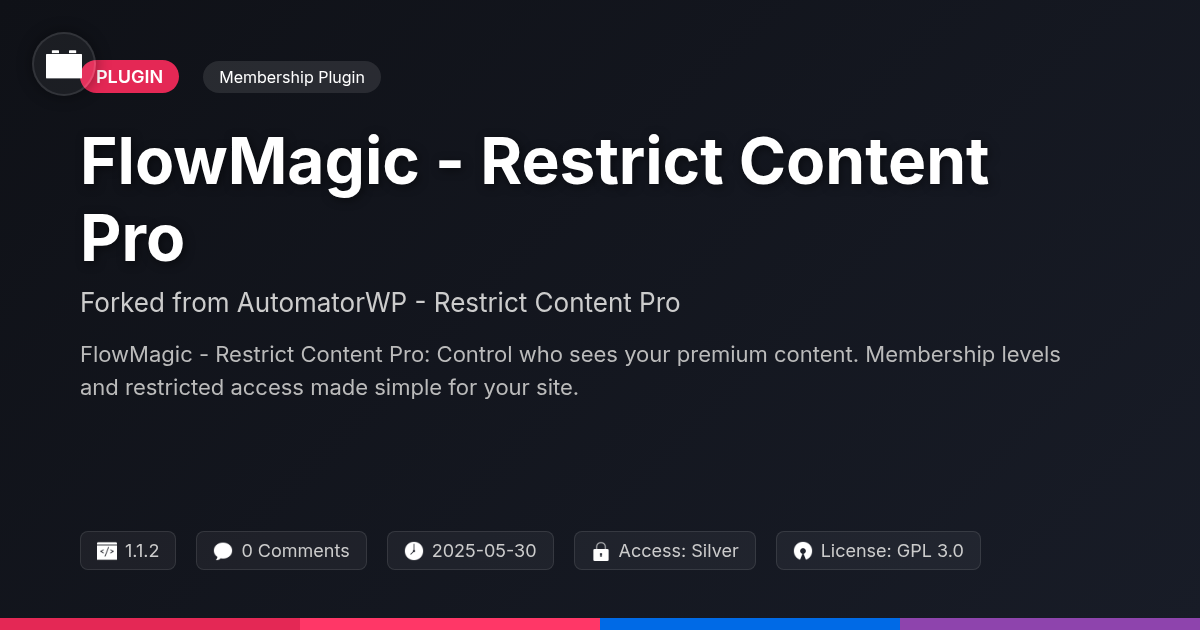Ever feel like herding cats is easier than managing subscriptions on your site? If you’re nodding vigorously, then buckle up, buttercup, because we're about to dive into CalendarPress - Subscription Manager Addon (forked from a groovy little plugin by Ashan Jay) – your new best friend for taming those wild subscriber lists. Let's face it, keeping track of who's paid, who's lapsed, and who's just plain ghosting you can feel like a full-time job. But fear not! This nifty addon is designed to integrate seamlessly into your existing setup, transforming the chaos of subscription management into a smooth, dare I say, enjoyable experience.
Think of it as a digital Swiss Army knife for your subscription woes. Whether you're running a membership site, offering premium content, or selling access to exclusive events, this addon gives you the power to automate, organize, and analyze your subscriber base with ease. Forget endless spreadsheets and manual reminders. This is about reclaiming your time, boosting your revenue, and finally getting a handle on the subscription lifecycle.
So, if you’re ready to ditch the subscription stress and embrace a world of organized bliss, keep reading. We’re about to unpack all the glorious features, benefits, and secrets of CalendarPress - Subscription Manager Addon. Get ready to say goodbye to subscription headaches and hello to streamlined success!
Why You Need a Subscription Manager: Ditch the Spreadsheets!
Let's be honest, manually managing subscriptions is a recipe for disaster. Are you still wrestling with spreadsheets that look like a toddler attacked them with crayons? Tracking payments in a notebook? Praying you don’t accidentally double-charge someone? If so, you're probably spending more time managing subscriptions than actually growing your business.
The truth is, manual subscription management is a black hole of time and prone to errors. One wrong keystroke, one missed payment, and suddenly you’re chasing down confused customers. Plus, who has time to send out payment reminders individually? It's tedious!
Our Subscription Manager addon is your escape route. Imagine a world where payments are tracked automatically, subscribers are managed effortlessly, and reminders are sent without you lifting a finger. It's not a dream, it's what a centralized, automated solution can do for you. Say goodbye to spreadsheet chaos and hello to streamlined subscription management.
Features That'll Make You Say 'Wowza!': A Deep Dive
Ready for some serious subscription wizardry? This addon doesn't just manage subscriptions; it masters them. First up: effortless subscription tracking. Know exactly who's subscribed, when their subscription started, and when it's set to renew. No more guessing games!
Then there are automated email reminders. Forget manually chasing renewals. The system sends personalized reminders, keeping subscribers engaged and payments flowing. Think of it as your tireless, polite subscription assistant.
Speaking of payments, it integrates seamlessly with your favorite payment gateways (if applicable, based on your setup). Collect payments automatically and securely. Less time wrestling with transactions, more time building amazing content.
Need insights? Dive into reporting and analytics. See what's working, what's not, and where you can improve. Understand subscriber behavior and optimize your offerings.
Lastly, customizable subscription plans let you tailor offerings to perfectly fit your audience. Offer different tiers, durations, and perks. Give your subscribers exactly what they want, and watch your subscriptions soar!
Setting Up Shop: A Simple Installation Guide (Even Your Grandma Could Do It)
Alright, let's get this show on the road! Installing the Subscription Manager Addon is easier than making toast (and less likely to burn).
Download the Zip File: After purchasing, you'll get a .zip file. Think of it as a digital treasure chest. Don't open it…yet!
Plugin Upload: Head to your platform's admin dashboard. Navigate to 'Plugins' then 'Add New'. See that 'Upload Plugin' button? Click it!
Choose Your Treasure: Now, select the .zip file you downloaded. Upload it. It's like showing off your new gadget.
Activate the Magic: Once uploaded, click 'Activate Plugin'. Boom! The addon is now part of your digital ecosystem.
Verify Installation: Look for the addon in your installed plugins list. If it's there, you're golden! If not, repeat steps 2-4 (maybe grab a coffee first).
That’s it! You’re ready to start setting up subscriptions. Wasn't so bad, was it? Onward to customizing your subscription plans!
Pro Tips and Tricks: Level Up Your Subscription Game
Want to maximize your subscription system? It's all about strategy. First, focus on optimizing your subscription plans. Offer varied tiers. Tailor them to different customer needs. This prevents churn. Consider a freemium model. Offer a basic level for free. Then, upsell premium features.
Subscriber retention is key. Engage your subscribers regularly. Provide exclusive content. Offer personalized support. Run contests and giveaways. Implement a loyalty program. Reward long-term subscribers. These tactics build community.
Reporting and analytics are crucial. Monitor subscription metrics. Track sign-up rates. Analyze churn rates. Identify trends. Use this data to refine your plans. For example, if a specific feature is underutilized, adjust the price. Or, improve its value proposition. Actionable data drives success. Understanding subscriber behavior is the ultimate advantage.
Beyond the Basics: Customization and Integrations
The true power of the Subscription Manager Addon lies in its adaptability. It goes beyond basic functionality by allowing deep customization. Tailor email notifications to match your brand's voice. Modify the appearance of subscription forms to blend seamlessly with your website's design. The Addon offers adjustable settings to make it your own.
Consider integrating the addon with other platforms. Connect it to your email marketing service. This will automate welcome sequences for new subscribers. You could link it with your CRM to track customer interactions. Explore the possibilities for connecting it to accounting software, which will streamline financial reporting. Its flexibility will allow it to adapt to your workflows. Develop custom extensions to add unique features. These extensions enhance functionality and address specific requirements. Leverage the provided hooks and filters. This will help create bespoke solutions tailored to your business model. The addon gives the control in your hands.
Final words
So there you have it, folks! CalendarPress - Subscription Manager Addon (forked from EventON - Subscriber) is your ticket to subscription management sanity. No more wrestling with spreadsheets, chasing down payments, or losing sleep over lapsed subscribers. This addon brings automation, organization, and a whole lot of peace of mind to your subscription-based business.
From its intuitive interface and powerful features to its flexible customization options, CalendarPress is designed to simplify your life and boost your bottom line. Whether you're a seasoned entrepreneur or just starting out, this addon empowers you to take control of your subscriptions and focus on what truly matters: growing your business and serving your customers.
But don't just take our word for it. Give CalendarPress - Subscription Manager Addon a try and experience the difference for yourself. It's time to say goodbye to subscription chaos and hello to streamlined success. Your subscribers (and your sanity) will thank you for it!
And remember, a well-managed subscription is a happy subscription. So go forth, conquer your subscriber lists, and build a thriving business with CalendarPress!
Free Plan: Limited daily downloads. Agency Plan: Unlimited access to 40,000+ tools.
- Quality checked by Festinger Vault
- Auto-updates included
- Community support via forums
Need help?
support@festingervault.comAshan Jay
Top Contributor