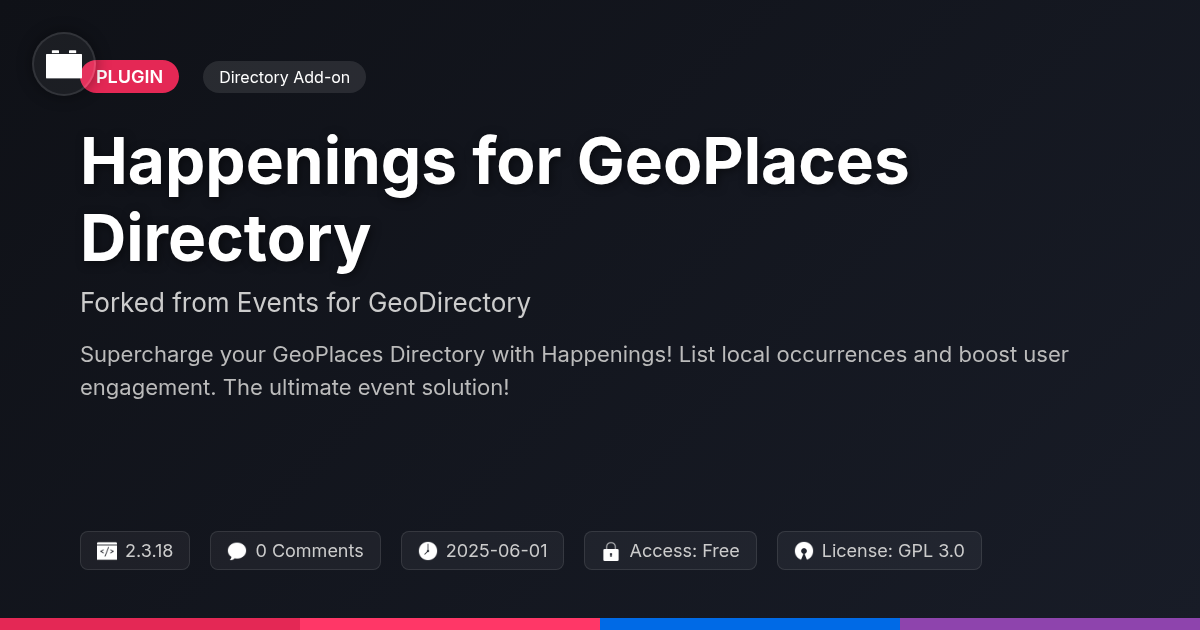CalendarPress - Yearly View
A premium plugin with modern design and powerful features. Perfect for creating stunning websites with ease.
Forked from EventON - Yearly View
Enhanced community version with additional features and improvements
Stars
Forks
Downloads
Watching
Ever stare blankly at a calendar, desperately seeking an overview of your year's upcoming events? Let's be honest, the default calendar view on most platforms is about as helpful as a screen door on a submarine. You're stuck scrolling month by month, clicking endlessly, and feeling like you're trapped in a never-ending time warp. What if I told you there's a better way? A way to ditch the monthly grind and embrace the glorious panoramic view of your entire year, all within the comfort of your favorite content management system?
Enter CalendarPress - Yearly View, a nifty little plugin forked from the brain of Ashan Jay's original idea, that's designed to give you the at-a-glance, whole-year perspective you've been craving. Forget squinting at tiny boxes and struggling to remember that one important date three months from now. CalendarPress - Yearly View puts everything right in front of you, clear as day (or as clear as your event descriptions, anyway).
We're talking about a seamless integration, a user-friendly interface, and the kind of customization options that'll make you feel like you're actually in control of your schedule for once. So, buckle up, fellow time travelers, and prepare to conquer your calendar like never before. Let's dive into how CalendarPress - Yearly View can turn your chaotic scheduling nightmare into a perfectly organized dream.
The Problem with Monthly Views (and Why You Need a Yearly Calendar)
Monthly calendar views are common. They often fall short for robust planning. Seeing only a month at a time creates limitations. It's difficult to grasp long-term commitments. Planning vacations, projects, or recurring events becomes a chore. Users struggle to visualize the bigger picture. This leads to scheduling conflicts and missed deadlines.
A yearly calendar view addresses these issues directly. It provides a bird's-eye view of the entire year. Users can identify patterns, trends, and potential bottlenecks with ease. This enables proactive planning and better time management. Seeing the year laid out helps in allocating resources effectively. It also assists in prioritizing tasks based on their deadlines across the entire year. Long-term goals feel more achievable when viewed within a yearly context. Productivity increases as users gain greater control over their schedule and commitments.
CalendarPress - Yearly View: Your All-in-One Calendar Solution
CalendarPress - Yearly View addresses the limitations of monthly calendars. It offers an intuitive yearly display of your schedule. No more flipping through pages to see the big picture. Key features streamline your event planning process. Get a comprehensive overview at a glance. Events are visually highlighted for easy identification. Customize colors to categorize different event types. This provides clarity and focus. Quickly spot important dates and deadlines. The yearly view promotes proactive planning. Efficiently manage your time and resources. Avoid scheduling conflicts with visual aids. Tailor the calendar to your specific needs. Our goal is a user-friendly and efficient calendar experience. See your whole year, instantly. Customize it to make it your own.
Customization Options: Make It Your Own
CalendarPress - Yearly View offers a range of customization settings. These options let you perfectly match the calendar's look with your website's brand. Begin by selecting a color scheme. Choose from preset options or create a custom palette. Tailor primary and secondary colors to reflect your brand identity.
Event highlighting is crucial. Use color-coding to categorize events. Differentiate events by type or importance. Configure display settings for ultimate control. Show or hide specific event details. Toggle the visibility of event categories or tags. Adjust the calendar's overall size and layout. Consider accessibility when customizing. Ensure sufficient color contrast for readability. Use clear and concise labels for all elements. Thoughtful customization enhances the user experience. It also improves the overall usability of the calendar. By tailoring the appearance, you create a calendar that is visually appealing and functionally effective.
Experiment with different settings to achieve the desired look. A consistent and well-designed calendar strengthens your brand. It also provides a seamless experience for your users. Remember to preview your changes before saving. This ensures that the calendar looks perfect on all devices.
Installation and Setup: Easier Than Making Instant Noodles
Ready to get started? Installing the yearly view functionality is surprisingly simple. First, download the plugin file from your source. It usually comes as a .zip archive. Log in to your content management system's admin area. Navigate to the 'Plugins' section. Look for an 'Add New' or 'Upload Plugin' button – it's usually at the top. Click it and select the .zip file you downloaded. Activate the plugin after it’s uploaded.
Now, for setup. The plugin often adds a new menu item or integrates into existing calendar settings. Find it! Inside, you'll find basic configuration options. This might involve setting the base calendar or choosing which calendars to display. It's often a drag-and-drop or checkbox affair. Be sure to save your changes. Having trouble? Double-check that you uploaded the correct file. Ensure your content management system meets the plugin's minimum requirements, like version compatibility. If problems persist, look for the plugin's documentation online or contact support. Many issues stem from simple oversights – don't fret!
Beyond the Basics: Advanced Tips and Tricks
CalendarPress - Yearly View offers more than meets the eye. Explore integrations for increased power. It began as a fork of a plugin by Ashan Jay, building upon a solid foundation.
Link the calendar to other plugins for a holistic experience. Consider plugins for task management or project planning. Doing so can visualize deadlines on your yearly view. This provides a comprehensive overview.
Use color-coding strategically. Assign colors to different project types or clients. This offers a quick visual filter. Customize event categories for even more clarity.
Businesses can use it for marketing campaign visualization. Individuals can plan vacations and personal goals. See the entire year at a glance for better planning. This allows for better resource allocation and forecasting.
For enhanced productivity, set reminders for key dates. Utilize recurring events to automate routine tasks. Don't underestimate the power of the notes feature. Add detailed descriptions to each event. This maximizes the calendar's potential as a planning hub.
Final words
So, there you have it. CalendarPress - Yearly View, the plugin that dares to ask, 'Why scroll when you can see it all?' Ditch the monthly monotony and embrace the freedom of a full-year perspective. It's time to stop squinting at tiny boxes and start conquering your schedule like the organized mastermind you were always meant to be.
Whether you're a busy professional, a meticulous event planner, or just someone who likes to know what's coming, CalendarPress - Yearly View offers a simple yet powerful solution for managing your time. Its intuitive design and customizable options make it a seamless addition to any content management system website, and its ability to provide a comprehensive yearly overview is a game-changer for anyone who juggles multiple commitments.
Remember, time is your most valuable asset. Don't waste it scrolling endlessly through outdated calendar views. Upgrade to CalendarPress - Yearly View today and take control of your schedule with confidence. You might even find yourself with a little extra time on your hands – time you can use to finally learn that new hobby, catch up with old friends, or simply relax and enjoy the moment. Now, isn't that worth a yearly view?
Key Features


- Version
- v0.15
- Last updated
- May 31, 2025
- Created
- January 27, 2025
- VirusTotal Scan
- Clean0/76 engines
- Product URL
- View Original
- Tags
- calendar plugincalendar yearly viewcontent management system calendarevent calendaryearly calendar
festinger-community
Elite Author
Important Disclaimer
Festinger Vault is not affiliated with the original developer or company. All trademarks belong to their respective owners. Please ensure you have the right to use these items in your projects and comply with the original licensing terms.