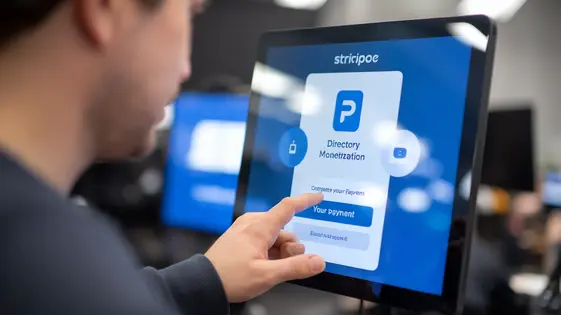
Disclaimer
Description
Ever felt like your directory website is just begging for a better way to handle payments? Let’s face it, relying on manual invoicing and hoping for the best is about as effective as using a carrier pigeon to send a bank transfer. You need a system that’s as smooth as your best pickup line, and as reliable as your grandma’s secret cookie recipe. That’s where BizDir – Payments, forked from Directories – Payments, struts in. This isn’t just another plugin; it’s the financial backbone your directory deserves. We’re talking seamless integration, customizable options, and a user experience so intuitive, even your least tech-savvy client will be able to navigate it. Forget the headaches of juggling multiple payment gateways and praying everything works. BizDir – Payments streamlines the entire process, letting you focus on what really matters: growing your directory and raking in the dough (ethically, of course). Get ready to ditch the spreadsheets, embrace automation, and turn your directory into a lean, mean, money-making machine. Because, let’s be honest, who doesn’t love a good profit margin?
Setting Up Shop: Initial Configuration and Payment Gateway Integration
After installing BizDir – Payments, configuration is key. Begin by accessing the settings panel within your Directories solution. Navigate to the ‘Payments’ section. Here, you’ll find options for currency selection. Choose your desired currency from the dropdown menu. Save your changes.
Next, configure your chosen payment gateways. PayPal and Stripe are common options. To integrate PayPal, you’ll need your PayPal Business account credentials. Enter your API keys, ensuring they are the live keys for accepting real payments. For Stripe, input your Publishable Key and Secret Key. Both are available from your Stripe dashboard.
Setting up webhooks is crucial for payment processing. Webhooks notify your site when a payment succeeds, fails, or is refunded. Configure the webhook URL in your payment gateway settings. Copy the webhook URL from the BizDir – Payments settings and paste it into your PayPal or Stripe account. This ensures seamless communication. A common configuration error is using test API keys instead of live keys. Double-check your credentials. Another issue is incorrect webhook configuration. Verify the webhook URL in both BizDir – Payments and your payment gateway account.
Crafting the Perfect Plan: Creating and Managing Payment Packages
Payment packages are essential for monetizing your directory. Creating diverse options caters to different listing needs and budgets. To create a new package, navigate to the “Payment Packages” section. Click “Add New.” Define a clear package name, like “Basic Listing” or “Premium Spotlight.”
Next, set the pricing. Consider offering recurring subscriptions or one-time fees. Then, specify the duration. Is it a monthly, annual, or lifetime listing? Decide which features to include in each package. Common features include increased listing visibility, image uploads, video embedding, and priority placement in search results.
Examples of payment plans include:
- Basic: Standard listing with limited features and visibility.
- Premium: Enhanced listing with more features, increased visibility, and priority support.
- Enterprise: Top-tier listing with all features, maximum visibility, dedicated support, and custom options.
To manage existing packages, return to the “Payment Packages” section. Here, you can edit the name, price, duration, and included features. Remember to save your changes. Careful planning of these packages can maximize user satisfaction. It also maximizes revenue for your directory. This will ensure a sustainable business model.
The User Experience: How Customers Subscribe and Manage Their Listings
The subscription process begins when a user chooses a payment package for their directory listing. They are presented with a clear breakdown of the plan’s features and price. After selecting a plan, users proceed to a secure payment gateway. Multiple payment options are generally available. Upon successful payment, the user’s listing is upgraded. They gain immediate access to the premium features associated with their chosen plan.
Managing a listing is straightforward. Users can access their account dashboard to view their active subscription. From there, they can choose to upgrade, downgrade, or cancel their subscription. Upgrading involves selecting a higher-tier plan and paying the difference. Downgrading takes effect at the end of the current billing cycle. Cancellation also occurs at the end of the billing cycle, preventing future charges. The system sends confirmation emails for all subscription changes. This ensures transparency and provides users with a record of their transactions.
Keeping Tabs: Monitoring Payments and Managing Subscriptions
The BizDir – Payments dashboard provides robust tools for monitoring transactions and managing subscriptions. Tracking payment statuses is straightforward, offering at-a-glance information on successful payments, pending transactions, and failed attempts. This allows administrators to quickly identify and address any issues. Viewing transaction history provides a detailed record of all financial activity within the directory. Each transaction includes information such as the date, amount, user, and payment method.
Generating reports offers deeper insights into payment trends and subscription performance. Reports can be customized to display data based on specific timeframes, payment gateways, or subscription plans. You can gain insights into revenue generated, track active subscription counts, or identify trends in subscription upgrades and downgrades. Data available in reports includes total revenue, average subscription length, and churn rate. These reports help in making informed decisions about pricing, marketing, and overall directory strategy.
Under the Hood: Customization Options and Developer Hooks
BizDir – Payments offers extensive customization through filters and actions. Developers can modify almost every aspect of the payment workflow. Filters allow you to alter data before it’s used. Actions let you execute custom code at specific points.
For example, use the ‘directoriespaymentspaymentamount’ filter. This filter changes the payment amount before processing. You might add a surcharge based on payment method. The ‘directoriespaymentsafterpayment’ action is also helpful. It triggers code after a successful payment. Send custom notifications or update external systems with it.
Extending the plugin involves creating custom modules. These modules can introduce new payment gateways. They can also modify existing ones. The plugin’s architecture supports a modular design. This promotes clean and maintainable code. SabaiApps provides detailed documentation. This documentation helps developers create effective extensions. Utilize the provided hooks. This ensures compatibility with future updates. Remember to thoroughly test all customizations.
Final words
So, there you have it. BizDir – Payments, forked from Directories – Payments, isn’t just a plugin; it’s your ticket to a monetized directory that practically runs itself. From setting up payment gateways to crafting irresistible payment plans, this tool has you covered. It streamlines the user experience, puts you in control with comprehensive monitoring tools, and even gives developers the flexibility to customize it to their heart’s content. No more chasing invoices or wrestling with clunky payment systems. This plugin empowers you to focus on what matters most: growing your directory and providing value to your users. By embracing the power of automation and seamless integration, you can transform your directory into a revenue-generating powerhouse. Isn’t it time you stopped leaving money on the table and started harnessing the potential of BizDir – Payments? After all, a well-monetized directory is a happy directory. The core principle is that time is money, and BizDir – Payments saves you both, so you can sit back, relax, and watch the income roll in.
Latest changelog
Changelog
Demo Content
Comments
Request update
About
- 1.14.25
- 2 seconds ago
- April 20, 2025
- SabaiApps™
- View all from author
- Directory Add-on
- GPL v2 or later
- Support Link
