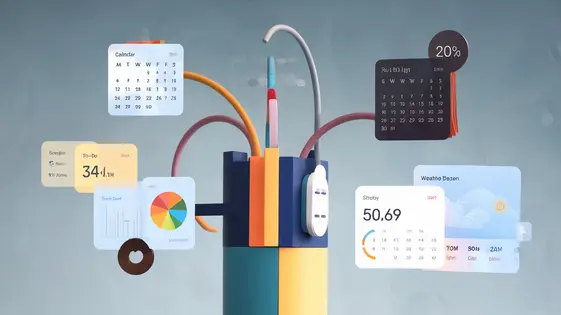
Disclaimer
Description
Ever felt like your central dashboard looks like it was designed by a committee of robots with a penchant for blandness? We get it. You’re a WordPress developer, a digital wizard, a code conjurer. You shouldn’t be stuck with a dashboard that’s as exciting as watching paint dry. That’s where the CentralWP Custom Dashboard Extension comes in – a forked masterpiece that lets you wield the power of customization like a caffeinated artist with a blank canvas.
Born from the loins of the original creation, this extension doesn’t just tweak things; it lets you overhaul your entire dashboard experience. Imagine a world where every widget, every panel, and every notification dances to the tune of your preferences. A world where your dashboard isn’t just a tool, but a statement – a testament to your unique style and unparalleled efficiency.
This isn’t just about aesthetics, though. We’re talking about streamlining your workflow, banishing the clutter, and putting the information you need right where you want it. So, buckle up, because we’re about to dive headfirst into the glorious realm of dashboard customization. Get ready to make your central hub a reflection of your awesome self. It’s time to ditch the dull and embrace the dazzling!
Ready to transform your dull central hub into a powerhouse of personalized productivity?
Unleash Your Inner Designer: The Power of Customization
Customization is key to unlocking the full potential of your central hub. A tailored dashboard empowers you. It helps you streamline workflows and gain better insights. This extension provides the freedom to design an environment that perfectly matches your needs. Think of it as your digital workspace, molded to your specifications.
Flexibility is paramount. Adapt the appearance to reflect your brand or personal preferences. Rearrange widgets to prioritize the information most relevant to you. Tweak color schemes for improved readability and aesthetics. The goal is a dashboard that feels intuitive and efficient.
Key customization areas include widget placement, color schemes, and layout options. Optimize your hub by strategically positioning widgets. Choose color palettes that minimize eye strain and enhance visual appeal. Experiment with different layouts to find the most effective arrangement for your workflow.
A personalized dashboard reduces clutter and saves time. See exactly what you need, exactly where you expect it. This efficiency improves the user experience, making your central hub an invaluable tool. Ultimately, customization transforms your central hub into a powerful ally.
Widgets Galore: Adding Functionality and Flair
Widgets truly unlock the power of the dashboard. They transform it from a simple overview into a dynamic control center. Imagine a single screen displaying crucial performance metrics from all your client sites. Widgets make this a reality.
Several types of widgets are available. These include performance monitors, update trackers, security alerts, and even custom widgets that can display virtually any data you need. Adding a widget is straightforward. Simply browse the available options and select the ones that fit your workflow. Removing a widget is just as easy, ensuring a clean and focused dashboard.
Rearranging widgets is essential for creating a personalized layout. Drag and drop functionality allows you to position widgets exactly where you need them. This arrangement lets you prioritize the most important information. Use widgets to streamline tasks, like quickly identifying sites needing updates or monitoring security scans. Consider a widget displaying recent client communications, ensuring you never miss an important message.
Finding new widgets extends the dashboard’s functionality. Explore the extension directory for purpose-built solutions. Many developers offer widgets for specific tasks, expanding your dashboard’s capabilities.
Layout Like a Pro: Mastering the Art of Arrangement
The true power lies in arranging widgets and sections. A well-organized layout transforms your dashboard into a productivity powerhouse. It’s no longer just about what you see, but how you see it.
The extension allows drag-and-drop functionality. This makes rearranging dashboard elements easy. Simply click, drag, and release widgets or sections to reorganize them. Experiment to find what works best for your workflow.
Explore the provided layout templates. Each offers a different arrangement of sections and widget areas. Consider your typical tasks when selecting a template. A template focusing on monitoring might suit some, while others need client overview.
Optimize your layout for various screen sizes. A responsive design ensures your dashboard remains effective on desktops, tablets, and mobile devices. Test your layout on different devices to ensure readability and usability.
Aim for a clean and focused layout. Reduce clutter and prioritize frequently used widgets. A streamlined dashboard minimizes distractions and maximizes efficiency. Arrange elements in a logical flow, guiding your eye to the most important information first.
Color Your World: Themes and Branding
Visual appeal is key to an effective central hub. A well-branded dashboard fosters trust and enhances the user experience. This chapter covers themes and branding, letting you tailor the dashboard’s look and feel.
Start by exploring the available theme options. These pre-designed palettes offer various styles, from minimalist to vibrant. Select a theme that aligns with your brand’s identity or personal preferences. Remember, you can customize any theme further. Change individual colors to match your exact brand hues. Use color pickers or input hex codes for precise control.
Choosing the right colors is vital. Consider contrast and readability. Dark text on a light background is generally easier on the eyes. Use colors that evoke the desired emotion or association. Brands benefit from using their primary and secondary colors consistently. Upload your logo and favicon to the dashboard. Select a custom font that reinforces your brand’s visual identity. Consistent branding strengthens recognition. It creates a professional and polished central hub experience.
Turbocharge Your Workflow: Advanced Tips and Tricks
Now it’s time to explore the power user features. Custom CSS lets you deeply personalize your dashboard beyond themes. Target specific elements for granular control. Use your browser’s developer tools to identify the correct CSS selectors. Remember to back up your CSS customizations. This makes reverting changes simple.
Conditional logic brings dynamic content to your central hub. Show different widgets based on user roles. Tailor the dashboard experience for each user. Streamline workflows by displaying relevant information. For example, show a server health widget only to administrators. Or, display specific news feeds for different departments.
Troubleshooting sometimes involves clearing your browser cache. Also, review your custom CSS for errors. Check widget dependencies and ensure they are correctly configured. Optimize performance by minimizing the number of widgets on the dashboard. Experiment with different widget layouts to find the most efficient arrangement. Dive deep into settings. Explore the full range of features. Create a truly unique central hub experience. It is very important to backup your work often.
Final words
So there you have it, folks! The CentralWP Custom Dashboard Extension isn’t just another plugin; it’s your ticket to a personalized, productive, and dare we say, enjoyable central hub experience. We’ve walked through the power of customization, the versatility of widgets, the art of layout arrangement, the impact of themes and branding, and the secrets to unlocking advanced workflows. Now, it’s your turn to take the reins and transform your dashboard from a mundane necessity into a powerful extension of your digital self.
Remember, a well-crafted dashboard isn’t just about aesthetics; it’s about efficiency, clarity, and control. It’s about having the information you need, right where you need it, when you need it. It’s about banishing the clutter, streamlining your workflow, and reclaiming your precious time. With CentralWP Custom Dashboard Extension, you’re not just customizing a dashboard; you’re optimizing your entire central hub experience.
Don’t settle for a cookie-cutter solution that leaves you feeling uninspired and unproductive. Embrace the freedom to create a dashboard that truly reflects your unique needs and preferences. Experiment with different widgets, layouts, and themes until you find the perfect combination that empowers you to achieve your goals.
And most importantly, have fun! Customization should be an enjoyable process, a chance to unleash your creativity and make your central hub a place you actually want to spend time. So go ahead, dive in, and discover the transformative power of a truly personalized dashboard.
Latest changelog
Changelog
Demo Content
Comments
Request update
About
- 5.0.1
- 2 seconds ago
- April 19, 2025
- MainWP™
- View all from author
- Dashboard Extension
- GPL v2 or later
- Support Link
