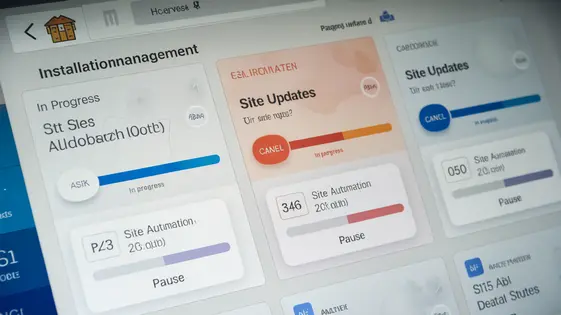
Disclaimer
Description
Ever feel like herding cats while managing multiple websites? Okay, maybe not cats, but juggling updates, security, and content across numerous client sites can feel just as chaotic. That’s where CentralWP Dashboard swoops in – your very own Bat-Signal for website management. This isn’t your grandpa’s dashboard; it’s a centralized hub designed to streamline your workflow, automate tedious tasks, and give you a bird’s-eye view of all your client’s sites. Think of it as the ultimate control panel, minus the blinking lights and confusing switches. Based on the robust framework of a well know open-source software, CentralWP Dashboard offers a powerful, flexible, and cost-effective solution for developers, agencies, and anyone who manages more than one website. So, ditch the spreadsheets and endless browser tabs, and let’s dive into how CentralWP Dashboard can transform your website management game from a constant fire drill to a smooth, well-oiled machine.
The Power of Centralized Management
Imagine managing dozens, even hundreds, of websites. The traditional method involves logging into each one individually. This quickly becomes a drain on time and resources. A centralized dashboard offers a radical alternative. It acts as a ‘single pane of glass,’ providing a unified view of all your sites.
Instead of scattered logins, you access everything from one secure location. This dramatically reduces the time spent on routine tasks. Think of plugin updates, security checks, or content modifications. Performing these across multiple sites individually is tedious. A central dashboard streamlines the process, enabling bulk actions with ease.
For agencies, this translates to significant cost savings and increased efficiency. Developers can focus on coding, not endless logins. The stress of managing numerous separate sites diminishes, allowing for better client service and more strategic project management. Centralization is not just about convenience; it’s about empowering you to work smarter, not harder. Centralization gives you more time back and peace of mind.
Features That’ll Make You Say ‘Finally!’
This dashboard provides centralized control of your websites, offering features that simplify management. Update management is crucial. Keep your plugins, themes, and core files updated across all sites from one location. This minimizes vulnerabilities and ensures compatibility. Schedule updates or apply them instantly.
Security scanning is also vital. Regularly scan all sites for malware and vulnerabilities. Quickly identify and address potential threats before they cause damage. Backup solutions are essential for data protection. Schedule automatic backups for all your sites, providing peace of mind in case of disaster. Restore backups quickly and easily.
Uptime monitoring keeps you informed. Receive alerts if any of your sites go down, allowing for prompt action. Identify and resolve issues before they impact your visitors. Reporting capabilities offer valuable insights. Track key metrics across all sites, such as traffic, performance, and security status. Generate reports to identify trends and make informed decisions. Automation of these tasks is key. This frees up valuable time, allowing you to focus on growing your business, not managing individual websites.
Getting Started: Installation and Configuration
Let’s get the central management dashboard installed and configured. First, download the latest version of the software from the official source. Install it on a fresh installation. Follow the on-screen instructions to complete the installation process. Create an admin account when prompted.
Next, configure the dashboard. Log in with your admin credentials. The initial setup wizard will guide you. Define basic settings like time zone and update preferences. Now, let’s connect your child sites. You’ll need the worker plugin. Download the plugin from within your main dashboard.
Install the worker plugin on each child site. Activate it. Back in your main dashboard, add your child sites using their URLs. The system verifies the connection. A secure key ensures safe communication. If a site fails to connect, double-check the URL and the worker plugin’s activation status. Ensure that your server meets the minimum requirements for the dashboard and the worker plugin. Clear caches if problems persist. Properly configured, you will manage your network of sites efficiently.
Extending CentralWP Dashboard with Add-ons
CentralWP Dashboard’s functionality can be greatly extended through add-ons. These add-ons offer specific features, tailoring the dashboard to your unique workflow. As a fork from a respected open-source project, it benefits from a rich history of community contributions and shared development practices. Many add-ons focus on areas like client management, enhancing how you interact with and manage your client sites directly from the dashboard.
Other popular add-ons provide SEO tools, allowing you to monitor and optimize your client’s sites. Performance optimization add-ons can help improve site speed. Security add-ons are essential for monitoring and protecting your client sites against threats. For example, a client management add-on might add features for generating client reports, or automate invoicing. An SEO add-on could provide keyword ranking reports directly within the dashboard, while a security add-on might offer one-click malware scanning. Explore the available add-ons to find the perfect combination for your needs.
CentralWP Dashboard vs. The Competition
Managing multiple websites can be complex. CentralWP Dashboard offers advantages over other solutions. Cost-effectiveness is key. Many alternatives charge per website, quickly becoming expensive. CentralWP Dashboard offers a more budget-friendly approach. Its flexibility is another strength. Unlike some platforms with rigid features, CentralWP Dashboard adapts to your workflow. You can tailor it through add-ons, as previously discussed. This customization avoids feature bloat and ensures you only use what you need.
Ease of use is also a factor. The intuitive interface simplifies website management. This reduces the learning curve and saves time. The open-source nature fosters a vibrant, active community. This community actively contributes to the platform. They provide support, develop add-ons, and address issues promptly. This ensures continuous improvement and a robust ecosystem. For developers and agencies seeking a centralized, adaptable, and affordable solution, CentralWP Dashboard is a compelling choice. It combines powerful features with community-driven development.
Final words
So, you’ve reached the end of our deep dive into CentralWP Dashboard. By now, it should be clear that this isn’t just another dashboard; it’s a control center designed to liberate you from the tediousness of managing multiple websites. From streamlined updates to robust security measures, CentralWP Dashboard empowers you to take control of your web empire with ease and efficiency. Think of the hours you’ll save, the stress you’ll avoid, and the extra time you’ll have to focus on what truly matters: growing your business and delivering exceptional value to your clients.
Remember, in the ever-evolving world of web development, staying ahead of the curve requires the right tools. CentralWP Dashboard provides that edge, offering a centralized, flexible, and cost-effective solution for managing your digital assets. So, ditch the chaos, embrace the control, and unlock the full potential of your website management strategy.
The choice is yours: continue wrestling with a tangled web of individual website logins, or embrace the simplicity and power of CentralWP Dashboard and focus on what really matters: building amazing experiences for your clients.
Latest changelog
Changelog
Demo Content
Comments
Request update
About
- 5.3.3
- 3 seconds ago
- April 19, 2025
- MainWP™
- View all from author
- Site Management
- GPL v2 or later
- Support Link
