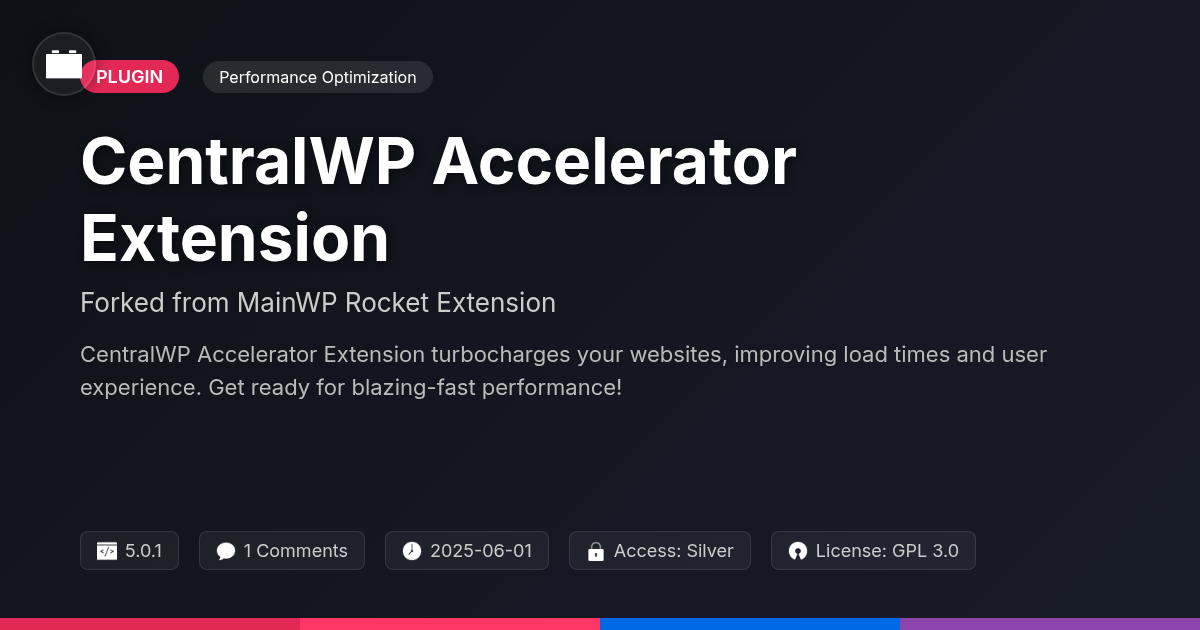- Plugin
- CentralWP Pressable Extension
CentralWP Pressable Extension
A premium plugin with modern design and powerful features. Perfect for creating stunning websites with ease.
Forked from MainWP Pressable Extension
Enhanced community version with additional features and improvements
Stars
Forks
Downloads
Watching
Description
Ever feel like wrangling multiple websites is like herding cats? You're not alone! For those of us managing a gaggle of sites, the struggle is real. We juggle updates, security checks, and content tweaks across a whole digital landscape. But what if you could streamline that chaos? What if you could wave a magic wand (or, you know, install a nifty extension) and bring all those unruly sites under one, glorious, centralized dashboard? That's where the CentralWP Pressable Extension steps in. Think of it as your sanity-saving sidekick in the wild world of website management. It's all about making your life easier, freeing up your time, and letting you focus on the fun stuff – like actually building awesome websites, instead of just keeping them afloat. So, let's dive in and see how this tool can transform your multi-site madness into manageable mastery.
Centralized Management: Your Command Center
Centralized management puts you in control. Imagine a single, unified dashboard. From here, you oversee all your sites. The extension offers this command center. You gain significant time savings. Efficiency increases dramatically. Security gets a strong boost.
Updating plugins becomes easy. Managing themes is simplified. Monitoring site health is straightforward. Consider the traditional workflow. You log in to each site individually. You repeat the same tasks endlessly. This extension eliminates that hassle. You manage everything from one location.
For developers, this is a game-changer. Spend less time on routine maintenance. Dedicate more time to development. Focus on tasks that bring value to your clients. Instead of repetitive tasks, you have a strategic overview. You can then make informed decisions, optimizing performance and security across all your sites.
One-Click Updates: No More Update Nightmares
Tired of spending countless hours updating plugins, themes, and core files across all your sites? The one-click update feature within the CentralWP Pressable Extension transforms this tedious task. Instead of logging into each site individually, you can initiate updates for multiple sites directly from your central dashboard. This saves significant time and reduces the risk of human error during manual updates.
To perform one-click updates, simply select the sites you want to update. Then, choose the type of update you want to perform (plugins, themes, or core). Finally, click the "Update" button. The extension handles the rest, updating each selected site in sequence. However, before initiating a one-click update, backing up your sites is crucial. While convenient, these updates can sometimes lead to compatibility issues between plugins or themes. Thoroughly test updates on a staging environment whenever possible to prevent any disruptions on live sites. Regularly review update logs to identify and address any potential issues promptly.
Backup Bliss: Protecting Your Digital Assets
Safeguarding your online presence requires robust backup strategies. The CentralWP extension offers comprehensive backup capabilities, ensuring your data remains protected. Schedule automated backups to run at intervals that suit your needs, providing consistent protection against data loss. Or, initiate a backup manually with a single click.
One-click restore functionality lets you quickly recover from unforeseen issues. Backups are crucial for disaster recovery following events such as server crashes, malware infections, or accidental data deletion. Options include full site backups, capturing all files and databases, and database-only backups, ideal for content-heavy sites with static media. Backups can save your sites from critical failures. Full-site backups safeguard against hosting failures. Cloud storage integration allows you to store your backups remotely, adding an extra layer of security.
Security Central: Keeping the Bad Guys Out
Website security is crucial. Ignoring it can lead to data breaches and significant losses. The extension offers vital security features to protect sites. These include regular malware scans. The scans identify and remove malicious code. Vulnerability detection is another key component. It pinpoints weaknesses in themes and plugins. Addressing these vulnerabilities prevents exploitation.
Security hardening recommendations further enhance protection. These are practical steps to improve site security. Implementing these measures makes it harder for attackers. The extension proactively identifies potential security risks. It helps to address them before they cause problems. By detecting issues early, the extension helps you stay ahead of threats. A proactive approach is the best defense. This keeps the bad guys out, ensuring website safety and reliability. Protecting sites saves both time and money in the long run. With strong security, you can focus on growth, not recovery.
Streamlined Workflow: More Time for the Fun Stuff
The solution drastically streamlines site management. It empowers agencies and developers to focus on high-value tasks. By automating routine maintenance and updates, valuable time is reclaimed. This efficiency boost leads to reduced overhead and heightened productivity across the board.
Imagine quickly deploying updates to dozens of sites with a single click. Consider the time saved by automated backups and performance monitoring. This extension enables efficient scaling of operations. Easily manage a growing portfolio of sites without increasing workload proportionally.
Automation directly translates to increased profitability. Minimizing time spent on repetitive tasks frees up resources. Developers can then dedicate their skills to client acquisition and innovation. Reduced operational costs and higher service capacity boost revenue. Scale your business with a solution that drives both efficiency and profitability.
Final words
So, there you have it: the CentralWP Pressable Extension, your new best friend in the often-chaotic world of multi-site management. It's not just about keeping things afloat; it's about sailing smoothly and efficiently, with time to spare for the things you actually enjoy. From one-click updates that banish update nightmares to robust backup systems that safeguard your digital assets, this extension is designed to make your life easier and your workflow smoother. Security features keep the bad guys at bay, while the streamlined workflow frees you up to focus on the fun stuff – building awesome websites and growing your business. If you're tired of juggling multiple sites and craving a centralized command center, the CentralWP Pressable Extension might just be the game-changer you've been waiting for. Say goodbye to the chaos and hello to simplified, stress-free site management!
Key Features
Screenshots


Quick Info
- Version
- v5.0.1
- Last updated
- May 31, 2025
- Created
- January 27, 2025
- VirusTotal Scan
- Clean0/76 engines
- Product URL
- View Original
- Tags
- CentralWP extensioncentralwp managementmultiple site managementsite management pluginwebsite management tool
Author
festinger-community
Elite Author
Related Items
Related Items
View allImportant Disclaimer
Festinger Vault is not affiliated with the original developer or company. All trademarks belong to their respective owners. Please ensure you have the right to use these items in your projects and comply with the original licensing terms.