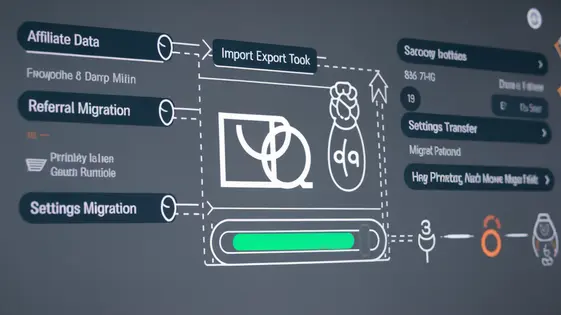
Disclaimer
Description
Ever stared blankly at your screen, sweat dripping, as you contemplate moving mountains of data between your sites? Or worse, between different installations of the same platform? Sounds familiar, right? Well, hold onto your hats, because the ChopWP Extension – Data Transfer Add-On, forked from the original SliceWP Add-On – Import Export, is here to rescue you from the depths of data migration despair. This isn’t just another plugin; it’s your digital moving company, but instead of packing tape and cardboard boxes, we’re talking seamless transitions for your precious data. Forget about wrestling with CSV files and praying to the import/export gods. This add-on simplifies the entire process, making it so easy, a caffeinated monkey could probably do it (though we don’t recommend testing that theory).
Whether you’re a seasoned developer or a code-dabbling enthusiast, this tool offers a streamlined approach to moving your digital assets. We’re talking about affiliates, referrals, settings – the whole shebang. Think of it as cloning your system, but without the ethical dilemma. The ChopWP Extension is designed to play nice, ensuring compatibility and minimizing headaches. So, if you’re ready to ditch the data migration nightmares and embrace a world of effortless transfers, keep reading. Prepare to discover how this add-on can revolutionize your workflow and give you back those precious hours lost to tedious manual labor.
Let’s dive in and see how ChopWP Extension – Data Transfer Add-On can become your new best friend.
Effortless Data Export: Say Goodbye to Manual Hassle
Tired of wrestling with your data? Exporting it manually can feel like herding cats. Our Data Transfer Add-On changes all that. It’s time to ditch the spreadsheets and embrace effortless exports.
What can you export? Think everything important. Affiliates and their details? Check. Referral data, showing who’s been spreading the love? Absolutely. Even your settings can be neatly packaged for safekeeping or transfer. We support common formats, making your data play nice with other tools. Choose the format that fits your needs.
The export process itself is streamlined. No more copy-pasting marathons or worrying about errors creeping in. Select your data, pick your format, and bam—you’re done. It’s so simple, you might actually enjoy exporting your data. Okay, maybe not enjoy, but you definitely won’t dread it anymore!
Seamless Data Import: A One-Click Wonder
Imagine effortlessly transferring data with a single click. Our Data Transfer Add-On makes this a reality. Importing data is now incredibly simple. You no longer need to wrestle with complicated processes.
The add-on intelligently manages various data structures. It maintains data integrity throughout the import. Say goodbye to errors and inconsistencies. Your data remains safe and accurate.
Consider these scenarios: Moving your referral data to a new system becomes quick and easy. Consolidating data from multiple sources is now a breeze. Restoring data after an unexpected issue is simple. This saves significant time and reduces frustration.
The automated import process transforms tedious tasks. Embrace the efficiency and unlock valuable time for strategic growth. Let the Data Transfer Add-On handle the technical details for you. Enjoy a smooth and worry-free data import experience.
Advanced Filtering: Tailor Your Data Transfers
The Data Transfer Add-On provides powerful filtering to refine your data handling. This feature lets you selectively export and import only the data you need. Forget about transferring unnecessary information. Use precise criteria to streamline the process.
Filter by date ranges to focus on specific periods. This is helpful for analyzing trends. Select data based on affiliate status to manage partnerships effectively. Target referral sources for focused marketing insights. The options are expansive and customizable.
Advanced filtering offers unprecedented control. Choose exactly what to include in your transfers. This saves time and resources. This also minimizes errors. This ensures a clean and efficient workflow.
Backup and Restore: Your Data Safety Net
Losing crucial data can be a major setback. The Data Transfer Add-On includes robust backup and restore functionality. This feature acts as your safety net, allowing you to safeguard your data and quickly recover from unforeseen issues.
Creating a backup is straightforward. Within the add-on settings, locate the “Backup” section. Initiate the backup process. A backup file will be generated, containing a snapshot of your current data. Store this file in a secure location, preferably in multiple locations for added security.
Restoring from a backup is equally simple. Navigate to the “Restore” section. Upload the backup file you previously created. The add-on will guide you through the restoration process. Your data will be reverted to the state it was in when the backup was created.
Regular backups are vital. Schedule backups to run automatically. This ensures you always have a recent copy of your data. Think of backups as insurance. They protect you against data loss due to errors, accidents, or other unexpected events. With the Data Transfer Add-On, you can confidently manage your data, knowing that recovery is always within reach.
Troubleshooting and Support: We’ve Got Your Back
Even with the best tools, issues can sometimes arise. This section helps resolve common problems with the Data Transfer Add-On. A frequent issue is slow transfer speeds. Ensure your server meets the minimum requirements. Large datasets can also cause delays. Try transferring data in smaller batches. Another issue might be incomplete data transfers. Verify that your export settings include all necessary data fields. Check your import settings to ensure they match the exported data structure. If you encounter errors during the process, carefully review the error messages. They often point to the specific cause of the problem. Common causes can be incorrect file paths, insufficient permissions, or incompatible file formats.
We’re here to help if you need further assistance. Our comprehensive documentation offers detailed solutions. You can also browse our FAQ section for answers to common questions. For personalized support, contact our support team directly. We are committed to helping you get the most out of the Data Transfer Add-On. Please provide detailed information about your issue when you contact us, including error messages and steps to reproduce the problem. This will enable us to assist you efficiently.
Final words
So, there you have it. The ChopWP Extension – Data Transfer Add-On, a humble fork of the amazing SliceWP Add-On – Import Export, isn’t just a plugin; it’s your ticket to data migration nirvana. Forget the days of wrestling with CSV files, battling broken imports, and sacrificing sleep at the altar of data transfer. This add-on empowers you to move your digital assets with the grace of a caffeinated cheetah.
With its user-friendly interface, advanced filtering options, and robust backup capabilities, the ChopWP Extension ensures that your data is not only transferred efficiently but also securely. Whether you’re migrating affiliates, referrals, settings, or more, this tool streamlines the entire process, saving you time, effort, and potentially your sanity. Imagine the possibilities: effortlessly cloning your setup, creating backups with a single click, and tailoring your data transfers to perfection. The ChopWP Extension makes it all possible.
But don’t just take our word for it. Try it out and experience the difference for yourself. Unlock the true potential of your data and say goodbye to the data migration headaches. Embrace the future of effortless data transfers and reclaim your time to focus on what truly matters: building awesome stuff.
The final takeaway? Data migration doesn’t have to be a pain. With the right tools, it can be a breeze.
Latest changelog
Changelog
Demo Content
Comments
Request update
About
- 1.0.2
- 2 seconds ago
- April 19, 2025
- SliceWP™
- View all from author
- Data Transfer
- GPL v2 or later
- Support Link
