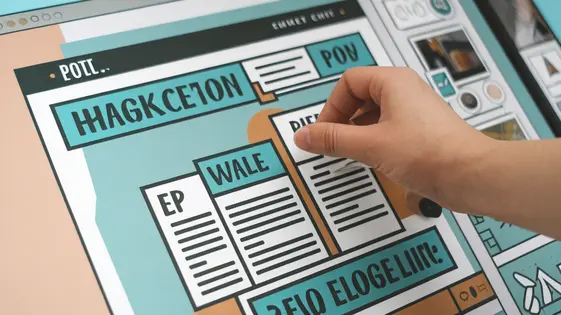
Disclaimer
Description
Ever feel like your design toolbox is missing that one essential set of building blocks? You know, the kind that lets you whip up slick layouts without drowning in code or wrestling with clunky interfaces? If you’re nodding along, then buckle up, buttercup, because we’re about to dive headfirst into Citadela Elements, the plugin that’s here to seriously upgrade your page-building game. Forget everything you thought you knew about rigid templates and limited customization. This ain’t your grandma’s page builder.
Think of Citadela Elements as your personal stash of digital LEGO bricks. Each element is crafted to give you maximum flexibility and control, so you can bring your wildest design dreams to life, pixel by pixel. Whether you’re building a portfolio that screams ‘hire me!’, a landing page that converts like crazy, or a blog that oozes personality, this plugin has got your back. We’re talking drag-and-drop simplicity, a library of pre-designed sections to get you started, and enough customization options to make even the most seasoned developer giddy.
So, ditch the frustration and embrace the freedom. Get ready to unlock a world of design possibilities you never thought possible. Let’s explore how Citadela Elements can transform your creative vision into stunning realities, one element at a time. And the best part? You don’t need to be a coding wizard to make the magic happen. Just bring your imagination and prepare to be amazed.
Unleash Your Inner Designer: The Power of Drag and Drop
The drag-and-drop interface puts you in complete control. No coding knowledge is necessary. Building pages becomes a visual, intuitive process. Simply click, drag, and drop elements into place. Easily rearrange page sections until you achieve your desired layout. Customization options appear right alongside the element. Tweak settings and see the changes instantly.
What can you drag and drop? A wide array of content blocks awaits. Add headings, text blocks, images, and videos with ease. Incorporate buttons, forms, and galleries effortlessly. Structure your content using columns and dividers. Each element is designed to be easily adaptable. The drag-and-drop functionality greatly simplifies website creation. Focus on design, not code. Create professional-looking pages quickly and efficiently. This visual approach provides immediate feedback. Experience a faster, more enjoyable design workflow.
Pre-Designed Sections: Your Head Start to a Stunning Website
Citadela Elements offers a comprehensive library of pre-designed sections to accelerate your website creation. These sections serve as a foundation, providing a quick and efficient way to establish key page elements. You’ll find diverse options, from attention-grabbing headers and functional footers to engaging content blocks and compelling call-to-action sections.
The available styles and categories cater to a broad spectrum of design needs. Think minimalist layouts, bold and modern aesthetics, or classic and elegant designs. Each section is meticulously crafted to offer a visually appealing starting point.
These pre-designed sections are fully customizable. You can easily adjust colors, fonts, and images to align with your brand identity. Rearrange elements within the section or incorporate your own content. Imagine quickly assembling a professional-looking homepage by simply selecting and customizing pre-designed sections for your hero area, services, and testimonials. This saves significant time compared to building each element from scratch, allowing you to focus on refining your message and visual presentation. The possibilities are vast, giving you a significant head start in crafting a stunning website.
Limitless Customization: Make It Truly Yours
Beyond the pre-designed sections, lies a realm of extensive customization. Tailor every element to reflect your unique brand and vision. The level of control available ensures your website stands out. Modify colors across your entire site with global color palettes. Fine-tune typography by adjusting fonts, sizes, line heights, and letter spacing. These options can be applied to headings, body text, and even button labels.
Layouts can be altered to suit your specific needs. Adjust spacing, margins, and padding. Control the alignment of text and images. You can even modify the order of elements within sections and columns. This level of control extends to background images and videos. Several adjustment options give you complete creative freedom. Easily adjust transparency, color overlays, and parallax effects. With so many granular settings, you can truly make each section your own.
Responsive Design: Websites That Look Great on Any Device
Citadela Elements empowers you to build websites that adapt seamlessly to any screen size. Its responsive design capabilities ensure a consistent and engaging user experience, regardless of the device used. The plugin offers fine-grained control over how your website appears on desktops, tablets, and mobile phones.
You can adjust element sizes, spacing, and layouts to optimize the presentation for different screen dimensions. The visual editor allows you to preview your design across various devices. Tailor your website’s look using customizable breakpoints. You can define specific styling rules for each breakpoint, ensuring optimal viewing on different devices. Options include altering font sizes, hiding or showing elements, and modifying column arrangements.
Citadela Elements offers a responsive preview mode. This allows you to check how your website will look on different devices. The responsive design settings offer unparalleled flexibility in creating a perfect user experience. These responsive options build on the limitless customization that users already have.
Performance and Optimization: Building Fast and Efficient Websites
The efficiency of websites built with this tool is paramount. The architecture is designed to minimize loading times. We achieve this through several key strategies.
Optimized code is crucial. The plugin’s code is streamlined to reduce bloat and improve execution speed. This translates to faster rendering times. Lazy loading is implemented for images and other media. This means resources only load when they are visible in the viewport. It drastically reduces the initial page load time.
Website structure impacts performance. Keep your design clean and avoid unnecessary elements. Optimize images before uploading them. Smaller image sizes contribute to faster loading. Consider using a Content Delivery Network (CDN). A CDN distributes your website’s content across multiple servers. This speeds up delivery to users in different geographic locations.
Regularly test your website’s performance using tools like Lighthouse. Analyze the results and address any identified bottlenecks. Keep the plugin and other installed components updated. Updates often include performance enhancements and bug fixes.
Final words
So, there you have it: Citadela Elements, the plugin that turns anyone into a design superhero. Forget wrestling with code or settling for cookie-cutter templates. This tool gives you the power to craft stunning, unique websites with drag-and-drop simplicity and endless customization options. Whether you’re a seasoned developer or a total newbie, Citadela Elements empowers you to bring your creative vision to life, pixel by pixel.
From pre-designed sections that save you time to responsive design that ensures your site looks amazing on any device, this plugin has got your back. It’s all about unlocking your potential and building websites that not only look great but also perform flawlessly. Ditch the limitations and embrace the freedom. With Citadela Elements, the only limit is your imagination.
Ready to transform your website design game? It’s time to take the plunge and experience the power of Citadela Elements for yourself. Get ready to build websites that wow, without breaking a sweat.
Latest changelog
Changelog
Demo Content
Comments
Request update
About
- 2.5.12
- 2 seconds ago
- April 19, 2025
- AitThemes™
- View all from author
- Page Builder
- GPL v2 or later
- Support Link
