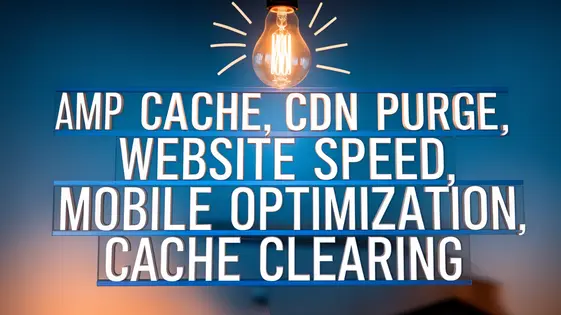
Disclaimer
Description
Ever felt like your Accelerated Mobile Pages (AMP) are stuck in a time warp, serving up old content when you’ve already updated everything? We’ve all been there, staring blankly at our screens, wondering why the heck our changes aren’t showing up. Enter Clean AMP CDN Cache, a handy little tool designed to kick your AMP content delivery network (CDN) into high gear and ensure your users always see the latest and greatest version of your site.
Based on the bedrock of Purge AMP CDN Cache, we took its most essential functions and streamlined them for maximum efficiency and ease of use. Think of it as the superhero landing version of cache clearing, swooping in to save the day with minimal fuss. Whether you’re a seasoned developer wrestling with complex setups or a WordPress newbie just trying to keep things fresh, this plugin is your secret weapon against outdated AMP pages.
So, if you’re tired of pulling your hair out every time you update your content, stick around. We’re about to dive deep into how Clean AMP CDN Cache can simplify your life, boost your site’s performance, and maybe even give you some extra time to enjoy that perfectly brewed cup of coffee. Let’s get started, shall we?
Why Bother with AMP CDN Cache Clearing?
Clearing the AMP CDN cache is essential for a good user experience. Outdated cached content can lead to users seeing old information, broken links, or design inconsistencies, causing frustration and a higher bounce rate. SEO is also impacted, as search engines prioritize websites with fresh content. Serving stale cached pages signals neglect and can negatively affect rankings. Regular cache clearing ensures users always see the latest version of your site, delivering a positive experience. Imagine a news site failing to update a breaking news story because of cached content, or an e-commerce site still showing an old price after a sale. Timely cache clearing improves website metrics, like lower bounce rates and increased page views. Maintaining an up-to-date AMP CDN cache is key to successful website management.
Under the Hood: How Clean AMP CDN Cache Works
This tool targets outdated content on Content Delivery Networks (CDNs). It identifies this content based on events within the publishing platform. When content is created, updated, or deleted, corresponding signals trigger the cache clearing process. The plugin works by hooking into these core events. It then sends a request to the CDN to purge specific URLs or the entire cache, depending on the configuration.
CDN compatibility is crucial. The plugin needs specific APIs to communicate with different CDN providers. It abstracts these differences to provide a uniform experience. For example, it uses the Akamai API, Cloudflare API, or Fastly API directly. For others, it might rely on a generic HTTP request method, depending on the CDN’s capabilities.
[Diagram: A flowchart illustrating the process: Content Update/Deletion -> Plugin Trigger -> CDN API Call -> Cache Purge -> Updated Content Served].
Timestamps and versioning also play a role. Comparing timestamps between the origin server and the CDN helps verify if a cache purge is genuinely needed. The aim is to automate these tasks, ensuring fresh content is always served.
Getting Started: Installation and Configuration
Installing and configuring the plugin is straightforward. First, locate the plugin within the platform’s plugin directory. Search for it using relevant keywords related to clean AMP caches. Once found, click “Install” and then “Activate”.
Access the plugin settings through the settings menu. Look for a clearly labeled entry like “Clean AMP Cache”. This opens the configuration panel.
Configuring CDN credentials is the next crucial step. Input your CDN API key and any other required authentication details. These details usually reside in your CDN provider’s dashboard. Verify the credentials using the “Test Connection” button, if available. A successful connection is paramount.
Customize the cache clearing options to suit your needs. You can typically choose to clear the entire cache or specific content types. Set a schedule for automatic cache clearing to optimize performance and ensure updated content delivery.
Best Practices: Regularly test your setup. Ensure that cache clearing functions as expected after content updates. Monitor the plugin’s logs for any errors. Proper setup leads to seamless integration with existing setups.
Troubleshooting Common Issues
Even with careful configuration, issues can arise. If the cache isn’t clearing, first, verify your CDN credentials within the plugin settings. Double-check for typos. Incorrect details will prevent successful cache invalidation.
Next, investigate potential CDN connectivity issues. Use online tools to ensure your website is reachable from various geographic locations. DNS propagation delays can also impact connectivity. Allow sufficient time for changes to take effect.
Plugin conflicts can also interfere. Deactivate other plugins one by one, testing the cache clearing functionality after each deactivation. This helps identify the problematic plugin.
Troubleshooting Checklist:
- Verify CDN credentials.
- Check CDN connectivity.
- Inspect plugin conflicts.
- Examine server logs for errors.
- Confirm correct AMP content URLs.
For further assistance, consult the plugin documentation or reach out to the amazing team at AMPforWP. Diagnosing cache-related problems efficiently often involves a systematic approach. Check each potential cause methodically.
Beyond the Basics: Advanced Usage and Customization
The plugin offers robust customization capabilities. It allows integration with various workflows. Automate cache clearing based on specific events using action hooks. For example, clear the cache when a custom post type is updated. Use do_action( 'clean_amp_cdn_cache_clear' ); within your custom code. This hook triggers the cache clearing process.
Developers can extend the plugin’s functionality with custom snippets. Filter hooks allow modification of default behaviors. Change the CDN endpoint using the appropriate filter. Refer to the original plugin’s documentation for a comprehensive list of available hooks. Code examples are provided to illustrate common customization scenarios.
When contributing to the plugin, adhere to coding standards. Always test your changes thoroughly. Consider submitting pull requests to the original team. Respect the original product and its contributors. Remember to backup your site before implementing customizations.
Final words
So, there you have it! Clean AMP CDN Cache isn’t just another plugin; it’s your trusty sidekick in the ongoing battle against outdated content. By ensuring your Accelerated Mobile Pages always serve the freshest, most up-to-date information, you’re not just improving user experience – you’re boosting your SEO, enhancing your site’s credibility, and saving yourself from the headache of manual cache wrangling.
Remember, in the digital age, speed and accuracy are paramount. Don’t let outdated AMP pages hold you back. Embrace the power of automated cache clearing and unlock the full potential of your mobile site. Whether you’re a seasoned developer or a WordPress newbie, Clean AMP CDN Cache is designed to be intuitive, efficient, and downright effective.
Give it a try and see the difference it can make. Your users (and your search engine rankings) will thank you for it. Now go forth and conquer the mobile web, armed with the knowledge and tools to keep your AMP content sparkling clean and lightning-fast. Happy caching!
Latest changelog
Changelog
Demo Content
Comments
Request update
About
- 2.0.6
- 9 hours ago
- April 20, 2025
- AMPforWP Team™
- View all from author
- AMP Tool
- GPL v2 or later
- Support Link
