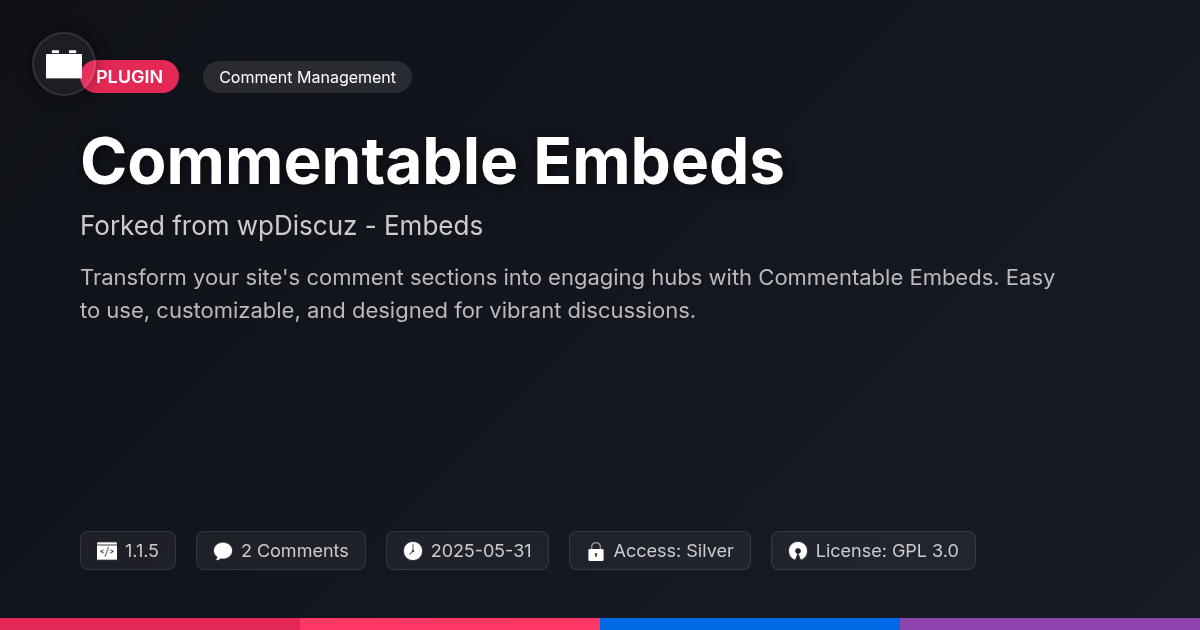
Disclaimer
Description
Ever find yourself wrestling with clunky commenting systems that look like they were designed in the Stone Age? We’ve all been there, staring blankly at a comment section that’s about as inviting as a tax audit. But what if I told you there’s a way to drag your comment sections kicking and screaming into the 21st century?
Commentable Embeds is not just another plugin; it’s your ticket to transforming dull, lifeless comment areas into vibrant hubs of discussion and engagement. Think of it as the Swiss Army knife for your comment sections, packed with features that make interacting with your audience a breeze. Forked from the original brilliant work of wpDiscuz – Embeds, and paying homage to the gVectors Team, we’ve taken something great and made it even more accessible.
This plugin brings a level of customization and user-friendliness that’ll make you wonder how you ever survived without it. Whether you’re running a bustling blog, a niche forum, or a dynamic online community, Commentable Embeds is designed to seamlessly integrate and enhance your existing infrastructure. Get ready to unlock a world of possibilities and see your comment sections come alive with activity and insightful discussions. It’s time to say goodbye to those digital ghost towns and hello to engaging, interactive comment experiences!
Effortless Installation and Setup
Activating Commentable Embeds is straightforward. First, upload the plugin file through your site’s admin panel or via FTP. Once uploaded, activate the plugin from the plugins page. A new settings section will then appear in your admin menu. This section controls the plugin’s overall behavior.
Initial configuration is crucial. Begin by selecting where you want the comment sections to appear. You can choose specific post types or apply them globally. Next, configure the default comment order. Decide if you want the newest or oldest comments displayed first. Also, set up basic moderation preferences to maintain a healthy discussion environment.
Plugin conflicts are rare. However, if issues arise, try deactivating other plugins one by one to identify the source of the conflict. Theme conflicts are less common, but switching to a default theme temporarily can help diagnose problems. Clear your site’s cache after making any changes to ensure they are visible.
For example, to add a comment section to a sample post, simply enable the plugin for the “post” post type in the settings. Save the changes, and the comment section will automatically appear at the end of your sample post content.
Unleashing Customization Options
Commentable Embeds offers a suite of customization options. You can tailor the appearance and functionality of your comment sections with ease. Modify the layout to fit your content. Alter the color scheme to align with your site’s branding. Tweak the typography for optimal readability. These adjustments ensure seamless integration.
Enable or disable features based on your needs. Threaded comments can be activated to promote organized discussions. Implement a voting system to highlight valuable contributions. Social sharing buttons increase visibility. These settings provide control over user interaction.
Advanced users can add custom CSS for granular control. This allows for unique styling beyond the standard options. User roles and permissions are also configurable. Control who can moderate comments and manage the discussion. This maintains a positive environment.
Consider the possibilities. A clean, minimalist design might suit a professional blog. A vibrant, engaging layout could enhance a community forum. The choice is yours. Experiment to find what best fits your site and audience. Remember gVectors Team’s commitment to flexibility.
Boosting User Engagement
Commentable Embeds significantly elevate user engagement by turning passive readers into active participants. Interactive features, like upvoting and downvoting, allow users to quickly express their opinions and highlight valuable contributions. Threaded comments enable organized and focused discussions, preventing conversations from becoming chaotic. This creates a more dynamic and engaging environment, encouraging users to return and contribute regularly.
Social media integration is key. The plugin facilitates easy sharing of comments and discussions, expanding reach and attracting new users to the site. This encourages conversations to extend beyond the website itself.
Effective moderation tools are built in to maintain a positive community atmosphere. Robust spam filtering and moderation options help eliminate unwanted content and ensure that discussions remain productive and respectful. By preventing abuse and promoting constructive dialogue, sites can foster a more welcoming and engaging experience for all users.
Sites using these tools have witnessed a marked increase in user participation. Metrics like the number of comments, the average length of discussions, and the frequency of user interaction all serve as key indicators of the plugin’s effectiveness in boosting engagement.
Advanced Features and Integrations
This comment system extends its capabilities through various integrations. Several content management system plugins enhance its core functionality. These plugins ensure seamless integration and optimal performance across diverse platforms. The system handles high comment volumes efficiently, employing optimized database queries. It also uses caching mechanisms to maintain responsiveness. This is crucial for sites with active communities.
Spam filtering services protect against unwanted content. These services automatically detect and filter spam comments. APIs and hooks enable developers to extend the system’s functionality. For example, developers can customize the comment form. They can also modify comment display. Here’s a snippet to add a custom field: add_filter( 'commentable_embeds_comment_form_fields', 'add_custom_field' );
Data privacy and GDPR compliance are core aspects. Users can request data deletion. The system provides tools for managing consent.
Beyond blog commenting, common use cases include collecting feedback on product pages and facilitating discussions in online courses. It also proves valuable for adding interactive Q&A sections.
Troubleshooting Common Issues
Encountering issues with Commentable Embeds? This chapter provides solutions to common problems. First, diagnose plugin conflicts. Deactivate other plugins one by one to see if the issue resolves. Then, switch to a default theme temporarily. If that fixes the problem, the theme is the culprit.
Common errors include “Comment system not loading” and “Comments not saving.” The first might indicate a Javascript conflict. Check your browser’s console for errors. The second could stem from database issues or permission problems. Verify database connection and file permissions.
To optimize performance, enable caching. Limit the number of comments displayed per page. Consider using a CDN for static assets. Regularly clean up spam comments to reduce database load.
Troubleshooting Checklist:
- Check for plugin conflicts.
- Verify theme compatibility.
- Examine browser console for Javascript errors.
- Confirm database connection.
- Ensure proper file permissions.
- Enable caching.
- Limit comments per page.
- Use a CDN.
- Clean up spam regularly.
Maintaining a healthy comment system involves active moderation. Respond to legitimate comments promptly. Regularly update the plugin to benefit from bug fixes and performance improvements. Stay informed about potential security vulnerabilities and apply patches quickly. Always respect the original developers, gVectors Team, and their efforts.
Final words
So, there you have it! Commentable Embeds is more than just a plugin; it’s a complete solution for transforming your site’s comment sections from digital wastelands into thriving communities. By building upon the solid foundation of wpDiscuz – Embeds and giving credit to the gVectors Team, we’ve created a tool that’s not only powerful and customizable but also incredibly user-friendly.
From effortless installation to advanced customization options, Commentable Embeds is designed to meet the needs of any site, regardless of size or complexity. Whether you’re looking to boost user engagement, improve site performance, or simply create a more welcoming environment for your visitors, this plugin has got you covered. And with its seamless integration with other services and robust spam protection, you can rest assured that your comment sections will be both vibrant and secure.
So, why settle for a boring, outdated comment system when you can have Commentable Embeds? It’s time to take your site’s discussions to the next level and create a community that your users will love to be a part of. Download Commentable Embeds today and start building the vibrant, engaging comment sections you’ve always dreamed of!
Latest changelog
Version 1.1.4- Added: Support for new social media platforms.- Improved: Enhanced comment threading for better readability.- Fixed: Minor bug fixes and performance improvements.- Updated: Security patches to address potential vulnerabilities.- Added: Compatibility with the latest version of system core.- Improved: Optimized loading times for comment sections.- Fixed: Resolved issues with user authentication.- Updated: Documentation updated for clarity and ease of use.- Added: Enhanced spam filtering capabilities.- Improved: User interface improvements for a more intuitive experience.
Changelog
Demo Content
Comments
About
- 1.1.5
- 4 seconds ago
- May 31, 2025
- gVectors Team™
- View all from author
-
- Silver Access
- Comment Management
- GPL v2 or later
- Support Link
