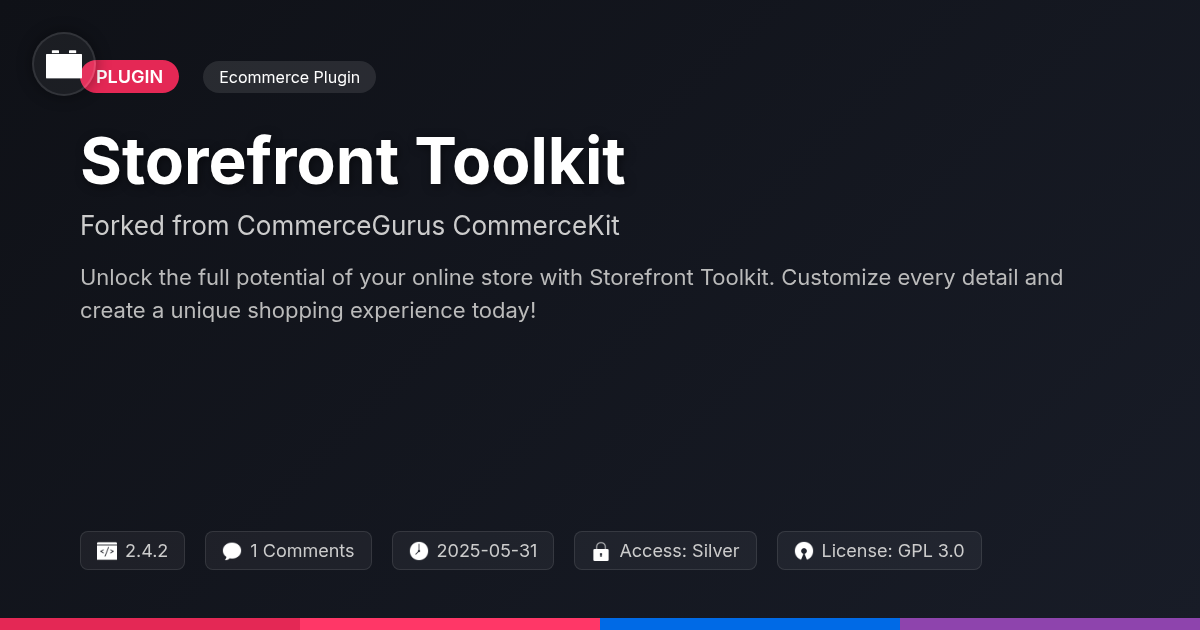
Disclaimer
Description
Ever feel like your e-commerce site is just… missing something? Like a secret ingredient that turns a bland storefront into a customer-converting machine? Well, buckle up buttercup, because we’re about to dive headfirst into the world of Storefront Toolkit, a forked and arguably improved version of the original CommerceGurus CommerceKit. This isn’t just another plugin; it’s your Swiss Army knife for e-commerce customization, packed with features to make your site sing (or at least hum a catchy tune).
So, what makes Storefront Toolkit different? Imagine having granular control over every nook and cranny of your online store, from tweaking product displays to optimizing the checkout flow. We’re talking about the power to create a truly unique shopping experience that screams your brand, not some generic template. Forget wrestling with complicated code or hiring expensive developers; this toolkit puts the power back in your hands, all while keeping things surprisingly simple.
Think of it as LEGOs for your e-commerce site. You get all the blocks (features), and you decide how to put them together to build the ultimate selling machine. Whether you’re a seasoned developer or a WordPress newbie, Storefront Toolkit offers something for everyone. Get ready to unlock the full potential of your online store and leave your competition wondering what sorcery you’re using. Spoil alert: it’s not sorcery, is just a really awesome toolkit.
Unleash the Power: Key Features of Storefront Toolkit
Storefront Toolkit empowers users to create compelling online stores. Its core strength lies in its customization options. Modify colors, fonts, layouts, and more without touching code. Want to change the button style? Use the intuitive visual editor. This provides a simple interface for design adjustments.
Ease of use is paramount. Both developers and non-developers can navigate the Toolkit. For example, adding a custom banner is a drag-and-drop process. No coding is required, enhancing the user experience.
Performance optimization is another key feature. The Toolkit improves store loading times, boosting SEO, and improves conversion rates. It achieves this through optimized code, efficient asset delivery, and built-in caching mechanisms. A faster store means happier customers, higher search engine rankings, and increased sales. The toolkit stands out because it’s easy to customize, simple to use, and optimized for speed.
Diving Deep: Advanced Customization Techniques
Storefront Toolkit provides powerful customization capabilities. Let’s explore advanced techniques.
Custom Product Templates:
Crafting custom product templates allows unique product showcases.
- Create a new PHP file (e.g.,
product-template-custom.php) in your theme’s directory. - Copy the content from
single-product.php(or a similar file) into your new file. - Modify the code to adjust the layout, styling, and displayed information.
- Within your product template, use conditional tags (e.g.,
if (is_product())) to apply specific logic. - Use custom CSS to style your new template. Register the template with CommerceGurus CommerceKit using
add_filter('storefront_toolkit_product_templates', 'add_custom_product_template');
Checkout Field Modifications:
- Use hooks like
storefront_toolkit_checkout_fieldsto add, remove, or modify checkout fields. - Target specific fields using their keys in the filter array. For example:
$fields['billing']['billing_phone']['required'] = false;to make phone number optional. - Remember to validate and sanitize new fields. Use
update_post_meta()to save the fields.
Third-Party Integrations:
Integrate external services using hooks and filters. For example, for payment gateways:
- Register the new gateway using a filter (e.g.,
storefront_toolkit_payment_gateways). - Create a class for the gateway, handling payment processing and callbacks.
- Implement necessary API calls to the third-party service within the class.
- Use actions (e.g.,
storefront_toolkit_order_processed) to trigger events for other services like email marketing. Usewp_remote_post()to send data.
Filters such as storefront_toolkit_email_content allow modifying outgoing email content, facilitating integration with email marketing platforms.
Troubleshooting Common Issues: A Practical Guide
Even with careful setup, issues can arise. This chapter offers practical solutions.
Plugin Conflicts: These are frequent culprits. Here are some scenarios:
- Layout Breaks: A plugin’s CSS overrides the CommerceGurus CommerceKit theme’s styling. Solution: Deactivate plugins one by one to identify the conflict. Once found, either replace the conflicting plugin or use custom CSS to adjust the styles.
- Functionality Failure: A plugin prevents a CommerceGurus CommerceKit feature from working. Solution: Check the plugin’s documentation for compatibility issues. Use the browser’s developer console to identify JavaScript errors.
- Admin Panel Errors: Errors in the administrative panel occur when a plugin is enabled. Solution: Disable the plugin via FTP by renaming its folder in the
/plugins/directory. This allows you to access the admin panel and find an alternative.
Display Errors: Incorrect product images or broken layouts. Ensure image sizes are optimized for web use. Clear your browser cache and any caching plugins you have installed. Inspect the element in your browser to check for CSS issues.
Functionality Glitches: Features not working as expected. Enable debugging mode (if available) to log errors. Review server error logs for PHP errors. Use console.log() statements in your JavaScript to track data flow and identify the source of the problem. Double-check that all relevant settings in the CommerceGurus CommerceKit settings panel are correctly configured.
Case Studies: Real-World Success Stories
Let’s explore how businesses have amplified their online presence using Storefront Toolkit.
Case Study 1: The Family Fashion Hub
- Background: A retailer selling clothes for men, women, and children struggled with low conversion rates and a bland online storefront. They needed a refreshed look and improved customer experience.
- Implementation: They implemented Storefront Toolkit, focusing on advanced product filtering, customizable product displays, and integrated social sharing. Mobile optimization was key.
- Results: Within three months, The Family Fashion Hub saw a 40% increase in sales. Customer engagement metrics improved by 65%, and their brand was seen as trendy and approachable. Average order value grew by 25% due to improved product discoverability.
Case Study 2: Urban Threads
- Background: Urban Threads faced challenges in managing a large inventory of clothing items, leading to poor website navigation and customer frustration.
- Implementation: The business leveraged the toolkit’s advanced search functionality and product categorization features. They also utilized the built-in A/B testing tools to optimize product page layouts.
- Results: Urban Threads witnessed a 30% reduction in bounce rate and a 20% increase in conversion rates. Customer satisfaction scores improved by 50%. They also saved 15 hours per week on manual inventory management tasks using the toolkit’s features.
These examples illustrate the potential impact of strategic toolkit implementation.
Staying Updated: Future Developments and Community Support
The Storefront Toolkit is continuously evolving. CommerceGurus is committed to expanding its capabilities. Expect future updates to focus on enhanced customization options. Improved integration with various platforms is also planned. We are striving to provide a more seamless and powerful experience.
Your input is invaluable. You can contribute to the Toolkit’s growth. Share your ideas and suggestions through the community forum. Report any bugs or issues you encounter. Participate in discussions to help shape future development.
Several support channels are available. The online documentation offers comprehensive guides. The FAQ section addresses common questions. For personalized assistance, contact the support team through the help desk. Engage with other users in the community forum to exchange experiences and solutions. CommerceGurus believes that our success hinges on the success of our users:
- Future Roadmap: Expect regular updates with new features and improvements. Stay tuned for integration announcements.
- Community Engagement: Share feedback, report bugs, and participate in discussions.
- Support Resources: Access documentation, FAQs, and the help desk for assistance.
Final words
So, there you have it! Storefront Toolkit: the unsung hero of e-commerce customization. It’s like giving your online store a superpower – the ability to adapt, evolve, and truly connect with your customers. Forget those cookie-cutter templates; this toolkit empowers you to craft a unique shopping experience that reflects your brand and drives sales. And because this a forked version of the original CommerceGurus CommerceKit, you are in save-mode!
Whether you’re a seasoned developer or just starting out, Storefront Toolkit offers something for everyone. With its intuitive interface, extensive customization options, and performance-boosting features, you’ll be amazed at what you can achieve. Say goodbye to those frustrating limitations and hello to a world of endless possibilities.
But don’t just take my word for it. Dive in, experiment, and see for yourself the magic that Storefront Toolkit can bring to your online store. Unlock its full potential, and get ready to watch your business thrive. The power to transform your e-commerce site is now in your hands. So go ahead, unleash your inner designer and build the store of your dreams!
Latest changelog
**Version 2.3.9** - Added: New option to display related products on single product pages. - Improved: Optimized checkout process for faster loading times. - Fixed: Resolved an issue with currency conversion in certain regions. - Security: Updated plugin to address a potential vulnerability. - Enhancement: Improved compatibility with the latest version of PHP. - Bug Fix: Corrected a display issue with product variations. - Tweak: Adjusted the default settings for better user experience. - Feature: Implemented a new shortcode for showcasing featured products. - Update: Refactored code for enhanced performance and maintainability. - Fix: Solved a conflict with a popular page builder plugin.
Changelog
Demo Content
Comments
About
- 2.4.2
- 3 seconds ago
- May 31, 2025
- CommerceGurus™
- View all from author
-
- Silver Access
- Ecommerce Plugin
- GPL v2 or later
- Support Link
