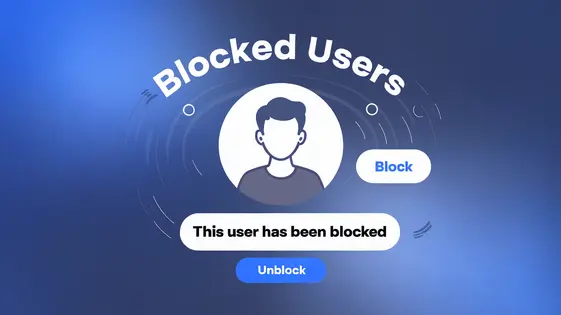
Disclaimer
Description
Ever found yourself in the digital equivalent of a playground spat, wishing you could just… block someone? In the vibrant world of online communities, managing interactions is key. CommunityPress Block Users, forked from the dependable BuddyPress Block Users by BuddyDev, steps in as your digital bouncer. It’s the plugin that lets you, and your users, decide who gets a seat at the table and who gets a polite (or not-so-polite) kick to the curb. Let’s face it, not every online interaction is a delightful exchange of ideas. Sometimes, you just need to build a digital wall, stronger than the one Pink Floyd sang about. CommunityPress Block Users offers a straightforward, effective way to manage those less-than-pleasant encounters, ensuring your platform remains a haven for constructive engagement, or at least, less of a headache. Whether you’re running a forum, a social network, or any community-driven site, this tool empowers you to maintain a positive and productive environment. Because in the vast expanse of the internet, a little bit of control can go a long way in fostering a community where everyone (except the blocked ones, naturally) feels welcome and valued.
Why You Need to Block the Trolls (and Maybe Aunt Mildred)
User blocking is crucial for fostering a healthy online community. It’s more than just a feature; it’s a tool for cultivating a safe and respectful space. Think of it as digital self-defense. Blocking empowers users to control their online experience and avoid unwanted interactions. But who needs blocking?
Spammers are a prime example. They flood communities with irrelevant content. Harassers create hostile environments through insults, threats, and other forms of abuse. Persistent trolls intentionally disrupt discussions and provoke emotional responses. Some users might simply be overly argumentative or share content that consistently violates community guidelines. Then, there’s Aunt Mildred, who might unknowingly share misinformation or excessively post embarrassing family photos.
Blocking contributes to a more positive environment. Users feel safer engaging in discussions. Administrators spend less time moderating conflicts. A productive online environment arises when people feel respected and valued. This boosts participation and improves the overall quality of the community. Blocking protects individual well-being and helps maintain the integrity of the entire group.
CommunityPress Block Users: Your Digital Doorman
CommunityPress Block Users empowers both users and administrators with robust blocking capabilities. Users can easily block others directly from their profiles or activity streams. This prevents unwanted interactions and helps curate a more positive experience. The blocking action restricts the blocked user from sending private messages, initiating friend requests, or viewing the blocker’s profile content. Blocked users will essentially become invisible.
Administrators wield even greater control. They can globally block users, affecting the entire community. This is crucial for dealing with persistent trolls or spammers. Admin-managed block lists offer a centralized solution for maintaining community standards. Unlike some solutions, our blocking system is designed for ease of use. The interface is intuitive, making it simple to manage block lists. A unique feature is the detailed logging of blocking actions, providing transparency and accountability. Users can also manage their own personal block lists. These lists are easily accessible and editable from their account settings. The plugin’s settings allow admins to customize the user experience when they encounter a blocked profile. This contributes to a cleaner and more respectful community environment.
The Nitty-Gritty: Installing and Configuring the Plugin
Ready to get started? Let’s walk through the installation and configuration process. First, download the plugin from the repository. Next, in your admin dashboard, navigate to ‘Plugins’ and select ‘Add New’. Click ‘Upload Plugin’ and choose the .zip file you just downloaded. Activate the plugin once it’s installed.
Now for configuration. Find the plugin settings panel, usually under ‘Settings’ or a dedicated menu item. The core setting is enabling user blocking functionality. Make sure this is toggled on.
Next, review admin permissions. Determine which administrator roles can globally block users. Be cautious when granting these powerful permissions. Consider creating a specific ‘Moderator’ role with limited access.
Finally, explore any advanced features. These might include customizable block messages or integration with other community features. Don’t forget to save your changes after configuring these options. Take your time and test the features to ensure everything works as expected. Here is an example: [Animated GIF illustrating the settings panel]
Beyond the Block: Maintaining a Healthy Community
Blocking is a powerful tool, but it’s only one piece of a larger community moderation strategy. Effective moderation starts with clear and concise community guidelines. These guidelines should outline acceptable behavior and consequences for violations. Post them prominently and ensure all members are aware of them. Proactive measures help prevent issues.
Encourage positive interactions and highlight exemplary behavior. This sets a tone for the community. Consider implementing a reporting system that allows members to flag problematic content. This enables users to participate in maintaining a healthy environment.
Dispute resolution is key. Establish a clear process for handling conflicts. Investigate reports thoroughly and fairly. When addressing violations, consider a range of actions, from warnings to temporary suspensions. Blocking should be reserved for persistent or severe breaches of the guidelines.
Cultivate a positive community culture through regular engagement. Ask for feedback. Encourage discussions, and acknowledge contributions. Building trust and a sense of belonging can significantly reduce negative behavior. Consistent, transparent, and fair moderation fosters a thriving online space.
Troubleshooting and Common Issues (Because Things Always Go Wrong)
Even the best tools can hiccup. Let’s address some common issues you might face with the Block Users feature.
Plugin Conflicts: If things go sideways, suspect plugin conflicts first. Deactivate other plugins (especially those affecting user profiles or community features) one by one. Check if the Block Users feature springs back to life. If it does, you’ve found the culprit. Contact the conflicting plugin’s developer—and perhaps ours too, so we’re aware!
Unexpected Behavior: Is someone still seeing blocked content? Clear your browser cache and encourage users to do the same. The old data might be lingering like a bad smell. Check your settings again, paying extra attention to user roles. Sometimes a misplaced permission is all it takes.
Configuration Conundrums: If blocking isn’t working at all, revisit the installation steps. Ensure the necessary community component integration is active. Double-check your admin settings. Look at user permissions as well. Is the user who is supposed to have permissions to block, really have those permissions?
User Error (It Happens!): Did you accidentally block yourself? Don’t panic! Ask another administrator to unblock you. We’ve all been there.
For more in-depth assistance, our support resources are available [link to support]. We’re committed to helping you maintain a safe and thriving community, even when things get a little… glitchy.
Final words
In the wild west of the internet, where digital dust bunnies and rogue opinions roam free, CommunityPress Block Users is your trusty sheriff, ready to maintain order and civility. More than just a plugin, it’s a peace-keeping force in your online ecosystem, empowering both you and your users to curate a more enjoyable and productive community space. Think of it as a digital detox, banishing the toxic elements that can sour the experience for everyone else. By providing a simple and effective way to manage interactions, CommunityPress Block Users fosters a healthier, more focused environment where meaningful connections can flourish without the constant threat of online shenanigans. So, whether you’re battling relentless spammers, deflecting unwarranted negativity, or simply trying to create a safe space for your users, this plugin is your secret weapon. Because let’s face it, sometimes the best way to build a community is to strategically decide who isn’t invited to the party. Embrace the power to block, and watch your online community thrive.
Latest changelog
Changelog
Demo Content
Comments
Request update
About
- 1.2.0
- 2 seconds ago
- April 20, 2025
- BuddyDev™
- View all from author
- Social Networking Add-on
- GPL v2 or later
- Support Link
