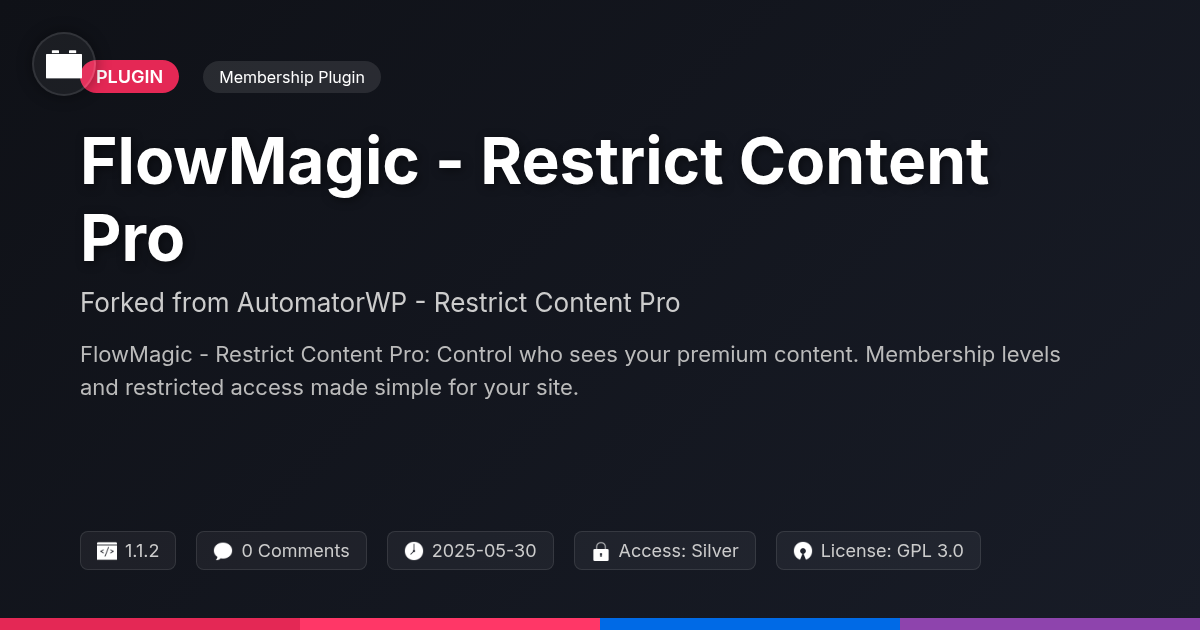Ever feel like herding cats while trying to manage user groups on your site? Let's be honest, most community plugins feel like they were designed by someone who’s never actually tried to build a community. Enter CommunityWP - Groups, forked from the well-respected UsersWP - Groups! It's the plugin that takes the headache out of community building and leaves you with more time to, you know, actually engage with your users. We're talking streamlined group management, customizable features, and a user experience so smooth, it's practically illegal.
Built for developers who appreciate clean code and agencies that need a reliable solution, CommunityWP - Groups isn’t just another plugin; it’s a toolkit for creating thriving online ecosystems. Forget wrestling with clunky interfaces and limited options. This plugin hands you the reins, letting you tailor every aspect of your groups to fit your community's unique needs. Think granular permission controls, seamless integration with your favorite themes, and a level of flexibility that'll make you wonder how you ever lived without it. And yes, it's open-source, because we believe in the power of community driving innovation.
So, are you ready to stop building websites and start building communities? CommunityWP - Groups is here to make it happen. Get ready to unleash your inner community architect and create something truly awesome. Plus, it's available on Festinger Vault, making it an even more irresistible offer.
Unleash the Power of Community: Core Features
This chapter explores the essential features for building thriving online communities. Group creation is straightforward, allowing users to form groups around shared interests. Admins benefit from robust management tools. These tools facilitate member oversight and content moderation. Membership requests provide control over group access. Admins can approve or deny requests, ensuring a curated community.
Permission controls offer granular control over group functionality. Set permissions for posting, commenting, and inviting new members. This prevents misuse and maintains group integrity. These features address the common challenge of managing user-generated content. They also minimize administrative overhead.
Enhance core functionality with available add-ons. These add-ons expand group capabilities, fostering deeper engagement. Consider add-ons for event management, file sharing, or advanced forum features. These additions build more active and valuable community spaces. They solve the common problem of limited built-in functionality within community platforms.
Why CommunityWP - Groups? Standout Benefits
Why choose CommunityWP - Groups? Its ease of use is a key advantage. Developers can quickly set up and manage user groups. Customization is another standout feature. Tailor group layouts and functionalities to match specific needs. Integration is streamlined, working well with various themes. This avoids compatibility headaches. Performance is optimized, ensuring smooth operation even with large communities. This saves time and resources for developers, reducing development costs. The open-source nature is a significant benefit. It fosters community contributions and ensures ongoing improvements. It stands out with its commitment to code quality. Expect clean, well-documented code for easier maintenance. The project delivers exceptional support, resolving issues promptly. This provides a better experience compared to other community plugins. The group creation and management features provide a solid foundation.
Building Bridges: Integration and Compatibility
CommunityWP - Groups excels in its integration capabilities. It is crafted to work smoothly with a wide range of themes. The plugin also integrates effectively with other community-building extensions. Compatibility is maintained across various versions. This reduces conflicts and ensures consistent performance.
It interacts with other tools designed for engagement. This can create a more comprehensive community experience. APIs and hooks are available. These empower developers to extend the plugin's core functionalities. This means tailoring the plugin to very specific needs.
For instance, developers might create a custom integration. This could connect group activities with a learning management system. Another example would be altering group display templates. This assures they align perfectly with a project's branding. Developers can use the provided tools to create personalized, effective solutions.
The Developer's Playground: Customization Options
The groups feature offers extensive customization, empowering developers to tailor the plugin's functionality. A robust system of hooks and filters allows modifications without altering core files. This ensures seamless updates and prevents potential conflicts. Developers can tap into numerous action hooks to trigger custom functions at specific points in the group creation or management process. For instance, an action hook can be used to send a notification to a third-party service whenever a new member joins a group.
Filter hooks provide opportunities to modify data before it is displayed or processed. Developers might use these to change the way group names are displayed or to alter the criteria for group membership. Template overrides provide control over the visual appearance. Custom templates can be created for group pages, member directories, and activity feeds. The plugin's architecture is designed for extensibility. Creating custom add-ons to introduce new features is encouraged, fostering a vibrant ecosystem. This opens the door to possibilities like integrating with external APIs or developing unique group management tools.
Getting Started: Installation and Configuration
The initial setup is straightforward. First, obtain the plugin files. Then, upload them to your plugin directory. Activate the plugin through the administration panel. This will create the basic group structures.
Next, configure the plugin settings. Navigate to the plugin's settings panel. Here, you can adjust various parameters. These include group creation permissions and privacy settings. Consider your community's specific needs.
Optimize performance by enabling caching. Caching reduces server load. Image optimization further improves loading times. Regularly monitor server resources.
To create your first group, go to the 'Groups' section. Click 'Add New'. Fill in the group details, like name and description. Assign a group administrator. Control group visibility. Save the group. Now, you can invite members to your newly created group. This structure allows for efficient community management and customization, while also making sure to always respect the original UsersWP - Groups and AyeCode Ltd.
Final words
CommunityWP - Groups offers a streamlined, customizable solution for managing user groups. Forget the clunky, restrictive plugins of the past. This fork of UsersWP - Groups empowers developers and agencies to build thriving online communities with ease. Its user-friendly interface, robust feature set, and open-source nature make it the ideal choice for sites seeking to foster engagement and collaboration. With its seamless integration capabilities and extensive customization options, CommunityWP - Groups adapts to your specific needs, ensuring a perfect fit for any project.
Choosing CommunityWP - Groups means investing in a reliable, scalable solution backed by a community of passionate developers. You gain access to a constantly evolving platform that prioritizes user experience and performance. Stop settling for subpar community plugins and unlock the potential of your online ecosystem with CommunityWP - Groups. Available now on Festinger Vault, it's never been easier to elevate your community-building efforts. So, are you ready to transform your site into a vibrant hub of activity? Give CommunityWP - Groups a try and experience the difference firsthand. It’s time to build something amazing together.
Ready to take your site to the next level? Get CommunityWP - Groups now and start building the community of your dreams.
Free Plan: Limited daily downloads. Agency Plan: Unlimited access to 40,000+ tools.
- Quality checked by Festinger Vault
- Auto-updates included
- Community support via forums
Need help?
support@festingervault.comAyeCode Ltd
Top Contributor