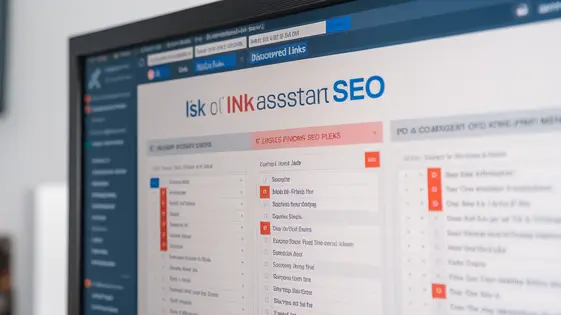
Disclaimer
Description
Ever feel like your content is shouting into the void? Like you’re building digital sandcastles that vanish with the next algorithm update? Fear not, fellow website wranglers! Introducing Comprehensive SEO – Link Helper, a tool so intuitive, it practically builds your internal links for you (almost). Born from the robust legacy of the original, but with a Festinger Vault twist, this plugin is designed to make your site’s SEO strategy less of a headache and more of a high-five-worthy achievement.
We’re talking about effortlessly boosting your page rank, keeping visitors engaged, and generally making the search engines love you. Forget wrestling with complicated settings or drowning in a sea of data. This plugin streamlines the entire process, offering smart suggestions and automated link building that even your grandma could understand. (Assuming your grandma is a WordPress guru, of course.)
So, ditch the digital duct tape and get ready to supercharge your site’s internal linking. Comprehensive SEO – Link Helper is here to turn your website into a well-oiled, search-engine-optimized machine. Because who has time for manual link building when there are cat videos to watch? Let’s dive in and unlock the secrets to effortless SEO success!
Understanding the Power of Internal Linking
Internal linking: It’s not just connecting pages; it’s important for SEO! Think of it as building highways on your website. These roads let users and search engines explore your content easily.
Why bother? Well, internal links boost your search ranking. They also keep visitors engaged. A good internal link structure helps search engines understand the relationships between pages. This leads to better crawling and indexing.
Good: Linking a blog post about “baking bread” to another one on “yeast types.” Bad: Linking that same bread post to your “contact us” page (unless your bread needs customer support).
Anchor text is the clickable text in a hyperlink. It’s crucial! Don’t use generic phrases like “click here.” Instead, use relevant keywords related to the destination page. For example, if you’re linking to a page about “vegan brownies,” use “delicious vegan brownies recipe” as your anchor text. This helps search engines understand what the linked page is about. Avoid keyword stuffing, though. It smells fishy to the search engines.
Comprehensive SEO – Link Helper: Features and Functionality
Alright, buckle up, buttercup! Let’s dive into the treasure chest of features our Comprehensive SEO – Link Helper offers. First up: automated link suggestions. This isn’t your grandma’s suggestion box. It intelligently analyzes your content and proposes relevant internal links. Think of it as a digital cupid, pairing your pages for SEO harmony.
Next, we have anchor text customization. You’re not stuck with generic phrases! Tweak the anchor text to perfectly match the context and boost your SEO mojo. It’s like choosing the perfect outfit for a first date—make it count!
Finally, link reporting. This feature provides insights into your internal linking strategy. See which links are performing well and which need a little love. It’s like having a personal trainer for your links, pushing them to reach their full potential.
Using the interface is a breeze. The settings are designed to be intuitive, even for those who think SEO is some kind of ancient sorcery. Just point, click, and conquer! Play around with the settings, and you’ll be an internal linking ninja in no time. Remember, with great power comes great SEO responsibility… and maybe a few laughs along the way.
Setting Up Comprehensive SEO – Link Helper: A Step-by-Step Guide
Alright, buckle up, buttercup! Let’s get this Link Helper installed and ready to rock. First, find the plugin in your dashboard. Click ‘Install Now’. Seems easy, right? Then activate the plugin. Boom! Step one complete.
Next, connecting your site is crucial. You’ll find a setup wizard. Don’t be scared; it’s pretty straightforward. It will ask for some permissions, grant them; it’s how the magic happens! Configure your initial settings. Think about your goals: More traffic? Better rankings? Tell the plugin your priorities.
Now, for performance. Cache, baby, cache! Make sure your caching plugin plays nice with Link Helper. Test different settings. A little tweaking can go a long way. Run reports frequently. Find broken links, target keywords and problem areas quickly. This helps keep things smooth.
Avoid overdoing it with links initially; a steady organic linking cadence is better than an avalanche. If you’re using other SEO tools, ensure they don’t clash. Now go forth and internally link with purpose!
Advanced Strategies for Internal Link Optimization
Alright, so you’ve got the Link Helper up and running. Now, let’s crank up the heat! Internal linking isn’t just about randomly tossing links around like confetti at a parade. It’s about strategy, baby!
First, identify your high-value pages. Think of them as your VIPs. These are the pages that convert, rank well, or are just plain important. Link to them strategically from relevant content.
Content hubs are your secret weapon. Group related content together like a sitcom cast. Link between these pages to create a mini-ecosystem of information. Not only does this boost user engagement, but it also shows search engines you’re an authority on the topic.
Now, for the fun part: using data! The Link Helper gives you insights into which links are performing like rockstars and which are flopping like… well, you get the idea. Use this info to prune the dead weight and double down on what’s working. An example: if you see a page with a high bounce rate, experiment with different anchor text to see if you can entice users to click through to related content.
Remember, internal linking is a marathon, not a sprint. Keep testing, tweaking, and tracking, and you’ll be amazed at the results.
Troubleshooting Common Issues and FAQs
Alright, intrepid linker! Things not quite working as planned? Let’s troubleshoot. First, is the plugin activated? Sounds silly, but you’d be surprised! Next, are you seeing any errors? If so, copy that bad boy and send it to the support team. They are like link-whisperers; a support staff akin to the All in One SEO Team, or the product of the ‘other’ folks who make an assistant for links.
Common Questions:
- “Why aren’t all my posts showing up?” Make sure they are published! Drafts are shy. Published pages and posts will be scanned and available for analysis.
- “The suggestions are…odd.” The AI learns! Make sure your content is focused. Garbage in, garbage out, as they say. Also, check your target keywords.
- “Is this plugin compatible with [insert random theme here]?” It should be, but sometimes themes play dirty. If you’re having issues, contact support with your theme details. If you find incompatibilities with something like a, uh, shopping cart platform… let the team know! They will try to help out.
Pro Tip: Regularly re-analyze your content. Your website evolves, and so should your internal linking! Keep those links fresh, folks! Comprehensive SEO – Link Helper is here to help, not replace common sense (though sometimes, I question the latter’s existence).
Final words
So, there you have it! Comprehensive SEO – Link Helper isn’t just another plugin; it’s your trusty sidekick in the never-ending quest for SEO domination. Forget spending hours manually linking your content – this tool automates the process, suggests the best links, and helps you create a seamless, user-friendly experience. It’s like having a mini-SEO expert right inside your dashboard, minus the exorbitant consulting fees and questionable coffee habits.
By now, you should be armed with the knowledge to set up, configure, and optimize Comprehensive SEO – Link Helper to its full potential. Whether you’re a seasoned SEO pro or a beginner just dipping your toes into the world of search engine optimization, this plugin is designed to make your life easier and your website more successful. So go forth, link strategically, and watch your rankings soar!
Remember, a well-linked site is a happy site (and a happy search engine). With Comprehensive SEO – Link Helper, you’re not just building links; you’re building a better online presence. Now, go get those links!
Latest changelog
Changelog
Demo Content
Comments
Request update
About
- 1.1.6
- 2 seconds ago
- April 19, 2025
- All in One SEO Team™
- View all from author
- SEO Tool
- GPL v2 or later
- Support Link
