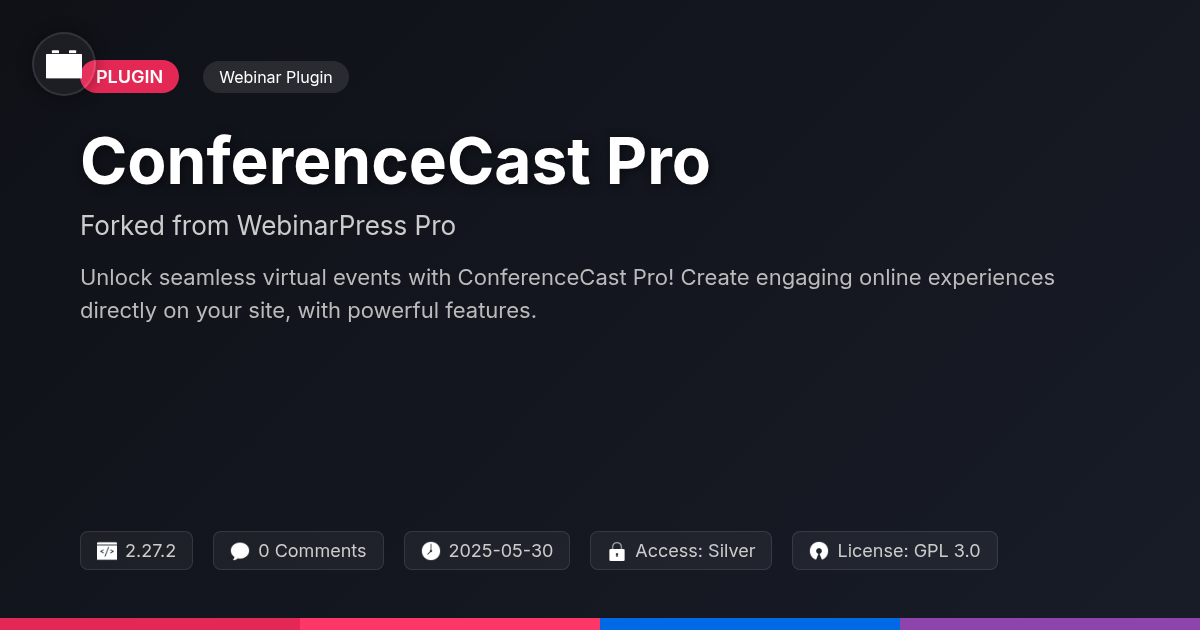
Disclaimer
Description
Ever felt like hosting a slick, professional online conference was akin to herding cats with a dial-up modem? Let’s face it, the quest for a user-friendly, feature-rich conference solution can be a soul-crushing odyssey. But what if I told you there’s a tool that could transform your regular site into a powerhouse of virtual engagement, minus the tech headaches and exorbitant fees?
ConferenceCast Pro, forked from the formidable WebinarPress Pro, is not just another plugin; it’s your backstage pass to creating immersive, interactive online experiences. Whether you’re a seasoned WordPress developer, an agency juggling multiple client projects, or an open-source enthusiast, this plugin is engineered to make your life easier and your conferences unforgettable.
Imagine seamlessly integrating live video, interactive chat, polls, and downloadable resources all within your familiar WordPress environment. With ConferenceCast Pro, you’re not just broadcasting; you’re building a community. So, buckle up as we dive into the features, benefits, and sheer awesomeness of ConferenceCast Pro, and discover how it can revolutionize your online conference game without costing you a fortune.
Unleash Interactive Engagement: Features That Wow
ConferenceCast Pro is designed to transform passive viewing into active participation. Live video streaming is at the core, providing real-time access. Complementing this is the interactive chat, enabling attendees to discuss presentations and network. Polls gather immediate feedback. Q&A sessions allow direct interaction with speakers. Downloadable resources, such as presentations and documents, extend the learning experience.
Each feature offers flexibility. Customize polls with various question types. Moderate the chat to ensure relevant discussions. Tailor the Q&A interface to highlight top questions. Offer diverse resource formats for download. These options elevate user experience and increase conference value.
Imagine a conference organizer struggling with low engagement. By using live polling during a presentation, they can instantly gauge audience understanding. This immediate feedback allows the speaker to adjust their content, addressing confusion in real-time. This boosts attendee comprehension and keeps them invested.
Seamless Site Integration: The Power of a Native Solution
ConferenceCast Pro integrates directly into your existing site. It becomes a natural extension of your online presence. Forget clunky redirects to external platforms. Instead, maintain a consistent user experience. This native approach leverages your site’s established structure and design elements.
Benefit from a simplified workflow. No more juggling multiple systems or struggling with disjointed branding. Our plugin allows extensive customization. Adjust colors, fonts, and layouts to perfectly mirror your site’s unique aesthetic. This creates a professional and cohesive look.
The learning curve is minimal. Site administrators will quickly adapt to managing conferences within a familiar environment. Users will appreciate the seamless transition and intuitive interface. Imagine streamlining registration. Instead of complex API integrations, handle everything directly through your site’s existing user management system. This enhances security and simplifies the entire process.
Choose ConferenceCast Pro for an integrated solution. Deliver professional online conferences without compromising your brand or user experience.
Monetization Made Easy: Turning Views into Revenue
ConferenceCast Pro offers diverse monetization avenues. You can charge viewers for accessing live conferences or archived sessions. Think beyond basic access. Offer tiered pricing for premium content like workshops or Q&A sessions. Integrate sponsorship opportunities. Feature sponsor logos or run pre-roll ads. One user successfully funded their entire conference series by offering exclusive speaker interviews to premium subscribers.
Setting up payment gateways is straightforward. Connect your preferred provider and define pricing structures. Manage subscriptions and track revenue directly from your dashboard. The return on investment can be substantial. Careful planning and content differentiation maximize revenue potential. Consider a user who hosted a tech conference. By offering early bird discounts and premium access to code repositories, they tripled their initial investment. Monetization transforms your conferences into sustainable ventures.
Tech-Savvy Simplicity: Customization and Control for Developers
ConferenceCast Pro offers developers and agencies granular control. Its architecture allows deep customization. The plugin’s API enables integration with diverse systems. Developers can tailor features to specific client needs. They can extend functionality with custom code and tailored interfaces. The system uses a modular design. This promotes maintainability and easier updates. Developers can leverage hooks and filters. These modify core behaviors without altering base files. Such flexibility simplifies upgrades. Imagine a developer integrating custom analytics or a unique user authentication system. ConferenceCast Pro scales efficiently. It supports high-volume conferences smoothly. Optimized code and database queries ensure performance. The API provides endpoints for data retrieval and manipulation. Developers can create custom dashboards or reporting tools. Events can be triggered to initiate custom actions, for example, sending personalized emails upon registration. Agencies appreciate the ability to brand the platform. They can deliver white-label solutions for their clients. ConferenceCast Pro empowers developers to build unique and scalable online conference experiences. It reduces development time and costs significantly.
Open Source Advantage: Community, Collaboration, and Cost Savings
ConferenceCast Pro embraces open-source principles. This offers benefits like community-driven development and cost savings. The open-source model fosters collaboration among users. They can share knowledge and contribute to plugin improvements. This leads to continuous enhancement of its functionality. Users can adapt the plugin to their specific needs, extending its capabilities. They can create custom solutions. Open-source offers transparency. The code is publicly accessible. This promotes security as vulnerabilities are identified and addressed quickly. Real-world examples demonstrate the power of community contributions. User-submitted features often improve the plugin’s value. Users can get involved through forums and code repositories. Contributing code, reporting issues, and suggesting features are all valuable. The open-source nature results in a cost-effective solution. Licensing fees are eliminated. This collaborative environment strengthens the plugin and benefits all users.
Final words
In the vast landscape of virtual event solutions, ConferenceCast Pro emerges not merely as a tool, but as a game-changer. This fork of WebinarPress Pro offers a unique blend of power, flexibility, and affordability, making it the ideal choice for developers, agencies, and open-source aficionados alike. Its interactive features transform passive viewers into engaged participants, while its seamless site integration ensures a consistent and professional brand experience.
From monetization options that turn views into revenue streams to tech-savvy customization that empowers developers, ConferenceCast Pro provides the capabilities needed to create memorable and impactful online conferences. And as an open-source project, it benefits from the collective wisdom and contributions of a vibrant community, ensuring continuous improvement and innovation.
Whether you’re hosting a small workshop or a large-scale conference, ConferenceCast Pro offers the versatility and scalability to meet your needs. So, why settle for ordinary when you can create extraordinary? Embrace the future of virtual events with ConferenceCast Pro, and unlock the full potential of your online presence. This isn’t just about hosting a conference; it’s about building a community and creating lasting connections.
Latest changelog
**v2.27.2** - Added: Compatibility with the latest version of the platform core. - Improved: User interface for better navigation during live sessions. - Fixed: Issue with recording start time. - Fixed: Bug causing incorrect display of attendee count. - Security: Enhanced security protocols to protect user data. **v2.27.1** - Added: Support for multiple presenters during a session. - Improved: Performance optimizations for smoother video streaming. - Fixed: Resolved an issue where some users couldn't access replays. - Security: Addressed a potential cross-site scripting (XSS) vulnerability. **v2.27.0** - Added: New interactive poll feature to engage attendees. - Improved: Enhanced chat functionality with private messaging options. - Fixed: Corrected a problem with automated email notifications. - Security: Updated dependencies to patch security loopholes.
Changelog
Demo Content
Comments
About
- 2.27.2
- 10 hours ago
- May 30, 2025
- WebinarPress™
- View all from author
-
- Silver Access
- Webinar Plugin
- GPL v2 or later
- Support Link
