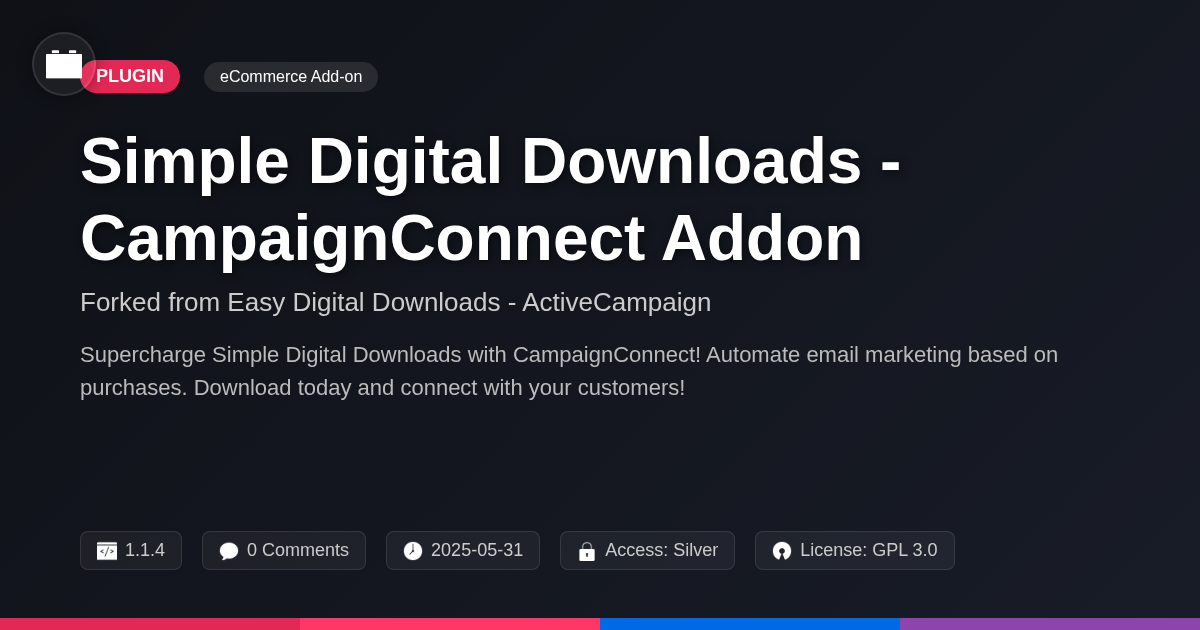- Plugin
- Connect Related Products
Connect Related Products
A premium plugin with modern design and powerful features. Perfect for creating stunning websites with ease.
Forked from WPDMPP - Linked Products
Enhanced community version with additional features and improvements
Stars
Forks
Downloads
Watching
Description
Ever found yourself staring blankly at a product page, wondering if there's anything else that might tickle your fancy? Of course, you have! We all have! That's where the magic of related products comes in, and while some might call it 'cross-selling,' we call it 'saving your customers from buyer's remorse.'
Connect Related Products is a plugin designed to sprinkle a little 'you might also like' fairy dust on your product pages. Think of it as the digital equivalent of those strategically placed impulse buys at the checkout counter – but, you know, way classier. Forked with love (and a healthy dose of caffeine) from the original WPDMPP - Linked Products by the legendary Shaon at wpdownloadmanager.com, this plugin takes the hassle out of suggesting complementary goodies to your site visitors.
Forget manually linking each and every product. This plugin lets you set up related items with the ease of ordering pizza online. Whether you want to boost your sales, enhance user engagement, or simply guide your customers toward the perfect purchase, Connect Related Products is the sidekick you never knew you needed. So, buckle up, buttercup! Let's dive into how this plugin can turn your product pages into a treasure trove of tempting offers, all while making you look like a savvy eCommerce genius.
Unleashing the Power of Suggestion: Why Related Products Matter
Related products significantly enhance an e-commerce site's performance. They keep users engaged longer, encouraging them to explore more items. This increased engagement naturally leads to more sales. Strategic placement of these suggestions dramatically impacts conversion rates and average order values. Customers often discover items they didn't know they needed, boosting overall purchase amounts. This is tied to suggestion marketing's psychological impact. Thoughtfully presented alternatives nudge customers towards additional purchases they perceive as valuable. Presenting items together enhances the shopping experience. It offers convenience and can mirror an in-store browsing experience online. This contributes to higher customer satisfaction. To gauge success, track click-through rates on related product carousels. Monitor the conversion rates of users who interact with suggested items. Also, analyze average order value and overall revenue generated from related product sales. These metrics provide valuable insights into the effectiveness of your strategy.
Connect Related Products: A Quick and Painless Setup
Setting up related products can be straightforward. After activation, find the plugin settings area, often located within the main settings menu of your e-commerce platform. Here, you'll configure the plugin's core behavior. Start by defining the criteria for identifying related products. Options might include shared categories, tags, or attributes. Some plugins offer automated suggestions based on purchase history, inspired by earlier work from Shaon in WPDMPP - Linked Products, providing a hands-off approach.
Linking products manually is simple. Navigate to the product edit screen. You'll find a dedicated section for related products. Use the search bar to locate and add relevant items. Arrange the display order using drag-and-drop functionality. Unique features might include cross-selling recommendations (products frequently bought together) or upselling suggestions (higher-priced alternatives). Visual aids like screenshots and GIFs will demonstrate these steps, ensuring a smooth setup process. Remember to save your changes!
Customization Options: Making It Your Own
Once related products are linked, personalization is key. Tailor the appearance to seamlessly blend with your website's unique branding. The settings allow modification of the related product section's visual aspects. This includes colors, fonts, and overall layout. Strive for consistency. Think about how the elements contribute to the user experience. Control the quantity of displayed related items. Display only a few highly relevant products. Or, showcase a wider array for increased discovery. Reordering related products can influence customer choices. Place the most appealing or profitable items strategically. For advanced users, custom CSS grants further control. Override default styles for bespoke designs. Templates are an alternative for deeper structural changes. Consider different design approaches. A carousel format can display numerous products efficiently. A grid layout might offer a cleaner, more organized look. The best design reflects your brand and customer preferences. Remember Shaon's original WPDMPP - Linked Products vision. This customization should build upon that solid foundation.
Best Practices: Maximizing Your Related Products Strategy
Crafting a winning related products strategy needs thoughtful execution. Begin by deeply understanding your product catalog. Choose related items that genuinely complement the main product. Consider products frequently bought together or those solving a similar need. Place related products strategically on your product pages. Eye-catching placement above the fold can boost visibility. Test different positions to find what converts best. A/B testing is vital. Experiment with different layouts and product combinations. Track key metrics like click-through rates and conversion rates to gauge performance. Avoid common pitfalls. Don't overwhelm customers with too many choices. Focus on quality over quantity. Ensure related products are actually relevant, not just randomly selected. Regularly review and update your related product selections. Product trends and customer behavior evolve, so keep your strategy fresh. Monitor performance and make adjustments as needed. This iterative approach ensures your strategy remains effective and drives sales.
Troubleshooting and Support: We've Got Your Back
Even with careful planning, you might encounter issues. This section provides solutions to common problems. A frequent problem is related products not displaying. First, verify that products are correctly associated. Double-check the association settings within each product. Ensure the chosen related products are published and in stock.
Another common issue involves unexpected product pairings. Re-evaluate your selection criteria. Shaon's work, which laid the groundwork for linked products, emphasized relevance. Are you using appropriate categories and tags? Consider manual selection for optimal results.
For more complex problems, access our extensive documentation. The documentation covers every feature in detail. If you cannot find a solution there, our support forums are available. Connect with other users and share your experiences. You can also contact our direct support channel for personalized assistance. We are committed to providing ongoing maintenance and updates. This ensures compatibility and addresses new issues as they arise. Remember to consult the resources initially provided by the WPDMPP team to deepen your understanding.
Final words
In conclusion, Connect Related Products is more than just a plugin; it's your secret weapon for turning passive browsers into active buyers. By strategically suggesting complementary items, you not only enhance the user experience but also unlock hidden revenue streams. Think of it as the ultimate wingman for your product pages, whispering sweet nothings of 'you might also like' into your customers' ears.
Forked from the solid foundation of WPDMPP - Linked Products, this plugin offers a user-friendly interface, customizable options, and a commitment to ongoing support. Whether you're a seasoned eCommerce guru or just starting out, Connect Related Products empowers you to create a more engaging and profitable online store.
So, stop leaving money on the table! Embrace the power of suggestion and transform your product pages into a dynamic marketplace of tempting offers. Your customers (and your bottom line) will thank you for it. Remember, it's not just about selling products; it's about creating a delightful and rewarding shopping experience. Go forth and connect!
Key Features
Screenshots


Quick Info
- Version
- v1.0.0
- Last updated
- June 1, 2025
- Created
- February 16, 2025
- VirusTotal Scan
- Clean0/76 engines
- Product URL
- View Original
- Tags
- cross-sellingecommerce marketinglinked productsproduct recommendationsrelated products
Author
festinger-community
Elite Author
Related Items
Important Disclaimer
Festinger Vault is not affiliated with the original developer or company. All trademarks belong to their respective owners. Please ensure you have the right to use these items in your projects and comply with the original licensing terms.