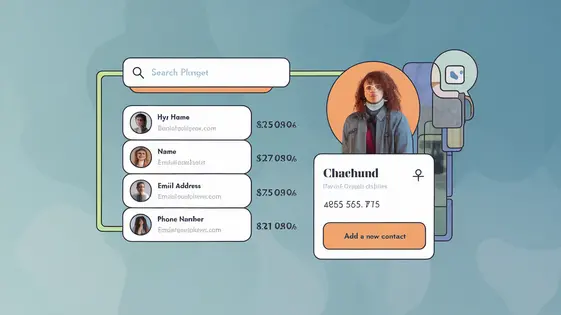
Disclaimer
Description
Ever feel like wrangling your contacts in the digital realm is like herding cats wearing tiny sombreros? You’re not alone! Managing a directory of people, companies, and their associated details on your website can quickly devolve into a chaotic mess. That’s where Connections Pro for wProject steps in, ready to transform your disorganized data jungle into a zen garden of structured information. Forked from the venerable Contacts Pro for wProject, this plugin is the superhero your website’s contact management has been waiting for.
We’re talking serious organizational power here. Forget those clunky spreadsheets and scattered notes – Connections Pro for wProject gives you a centralized hub to store, display, and manage all your important connections. Whether you’re a freelancer building your network, a business tracking clients, or a non-profit coordinating volunteers, this plugin is designed to make your life easier (and a whole lot less stressful). But is it really that good? Let’s dive in and see what makes it the bee’s knees of contact management plugins.
So, buckle up, buttercup, because we’re about to embark on a journey through the features, benefits, and downright awesomeness of Connections Pro for wProject. Get ready to ditch the digital clutter and embrace a world of streamlined contact management. Your website (and your sanity) will thank you for it. And who knows, you might even have time to teach those sombrero-wearing cats some new tricks.
Connection Pro: A Powerful Directory Solution
Connection Pro is a robust directory solution designed to empower users in building and managing dynamic directories. Originally forked from Contacts Pro for wProject, it provides a comprehensive alternative for managing diverse entry types, including individuals and organizations. Its key strength lies in its custom field capabilities, allowing users to tailor their directories to capture specific details relevant to their unique requirements. Agencies and developers can leverage Connection Pro to create customized directories for clients, streamlining information access and promoting efficient organization.
Customization Station: Tailoring Your Directory to Perfection
Connections Pro for wProject excels in its customization capabilities. It lets you mold your directory to perfectly fit your needs. Create custom fields to capture specific information. This ensures relevance and utility. Think beyond basic contact details. Add fields for skills, interests, or any other crucial data. Managing these custom fields is simple. Add, edit, and organize them with ease.
Templates are also highly customizable. Match your website’s branding and design seamlessly. Adjust colors, fonts, and layouts. Different display formats are available too. Choose from list, grid, and other options. Configure each to suit your content best. Display options empower you to present information effectively.
How does this enhance the user experience? Imagine a team member directory with skill badges. Or a business directory with service offerings clearly displayed. Such customization makes your directory more effective. It also offers more flexibility compared to the base alternative of Contacts Pro for wProject, and offers more control for designers compared to Rocket Apps.
Import/Export Expertise: Streamlining Data Migration
Connections Pro for wProject simplifies data migration with robust import and export features. Moving contacts from a CSV file is straightforward. First, navigate to the import section. Next, upload your CSV file. The system will then prompt you to map the columns in your CSV file to the corresponding fields within Connections Pro for wProject. Ensure accurate mapping for a clean data transfer. You can customize fields during the import process.
Exporting contacts is equally simple. Choose the export option and select CSV as your desired format. Your entire contact list, or a filtered subset, will be downloaded. This is useful for backups.
Consider file size limitations. For very large lists, break the CSV into smaller chunks. Data formatting is key; ensure your CSV uses UTF-8 encoding. Accurate data types in CSV are crucial for proper import. These features save considerable time compared to manual data entry or other less refined methods. The streamlined migration is beneficial when switching from other directory solutions. Rocket Apps also offer import/export features.
Extending Functionality: Add-ons and Integrations
Contacts Pro for wProject’s strength lies in its adaptability. Users can significantly enhance its core directory functionality through add-ons and integrations. Imagine extending your directory with mapping services. This allows users to visualize contact locations, boosting engagement.
Email marketing platform integrations are another key advantage. These enable direct communication with contacts, facilitating newsletters or announcements. Furthermore, consider connections with form plugins. This permits seamless data capture and automatic contact creation.
While Contacts Pro for wProject offers robust base features, carefully chosen extensions address specific user needs. This tailored approach contrasts with the ‘one-size-fits-all’ model seen in products like Rocket Apps. Rocket Apps bundles many features. Add-ons let you select and pay for the functionality you require. It’s about targeted enhancements, not bloat. Evaluating your specific requirements is vital when choosing between a bundled product versus the selective approach.
Troubleshooting Tips and Tricks: Solving Common Issues
Encountering hiccups with Connections Pro for wProject? Let’s tackle some frequent issues. If the directory appears distorted, first verify that your theme’s CSS isn’t interfering. Try switching to a default theme temporarily to diagnose. Data import failures often stem from incorrect file formats or missing required fields. Double-check your CSV or other file types. Ensure all mandatory fields in Connections Pro for wProject are present in your data. Conflicts with other plugins can also cause problems. Deactivate plugins one by one to identify the culprit.
For performance optimization, consider enabling caching. Limit the number of displayed entries per page. Regularly clear any temporary files. Make sure your server meets the minimum requirements for the plugin.
Is this product similar to others? While solutions like the other directory plugins offer contact management, Connections Pro for wProject may have different features. Consider if their mapping and organization suits your project better or worse. Don’t hesitate to consult our detailed documentation. Also, the support forums are an excellent resource for community-driven solutions. If you are not satisfied, Rocket Apps might have the solution for your problem.
Final words
Connections Pro for wProject emerges as a powerful and versatile solution for managing contacts and directories within your website. Forked from Contacts Pro for wProject, it offers a robust set of features designed to streamline organization, enhance user experience, and provide extensive customization options. Whether you’re a business owner, freelancer, non-profit organization, or anything in between, this plugin empowers you to create a centralized hub for all your important connections.
From its flexible custom fields and customizable templates to its seamless import/export capabilities, Connections Pro for wProject offers a comprehensive suite of tools for managing your contacts effectively. The ability to extend its functionality with add-ons and integrations further enhances its value, allowing you to tailor the directory to your specific needs. And with troubleshooting tips and dedicated support resources, you can rest assured that you’ll have the assistance you need to overcome any challenges.
In a world where data is king, having a well-organized and easily accessible directory is essential. Connections Pro for wProject provides the tools you need to conquer the chaos of scattered contacts and unlock the full potential of your network. By centralizing and streamlining your contact management processes, this plugin can save you time, improve efficiency, and ultimately help you achieve your goals.
So, what are you waiting for? Ditch the spreadsheets, forget the scattered notes, and embrace the power of Connections Pro for wProject. Your website (and your sanity) will thank you for it. It’s the ultimate tool for any WordPress Developer!
Latest changelog
Changelog
Demo Content
Comments
Request update
About
- 1.4.0
- 3 seconds ago
- April 20, 2025
- Rocket Apps™
- View all from author
- Contact Management Plugin
- GPL v2 or later
- Support Link
