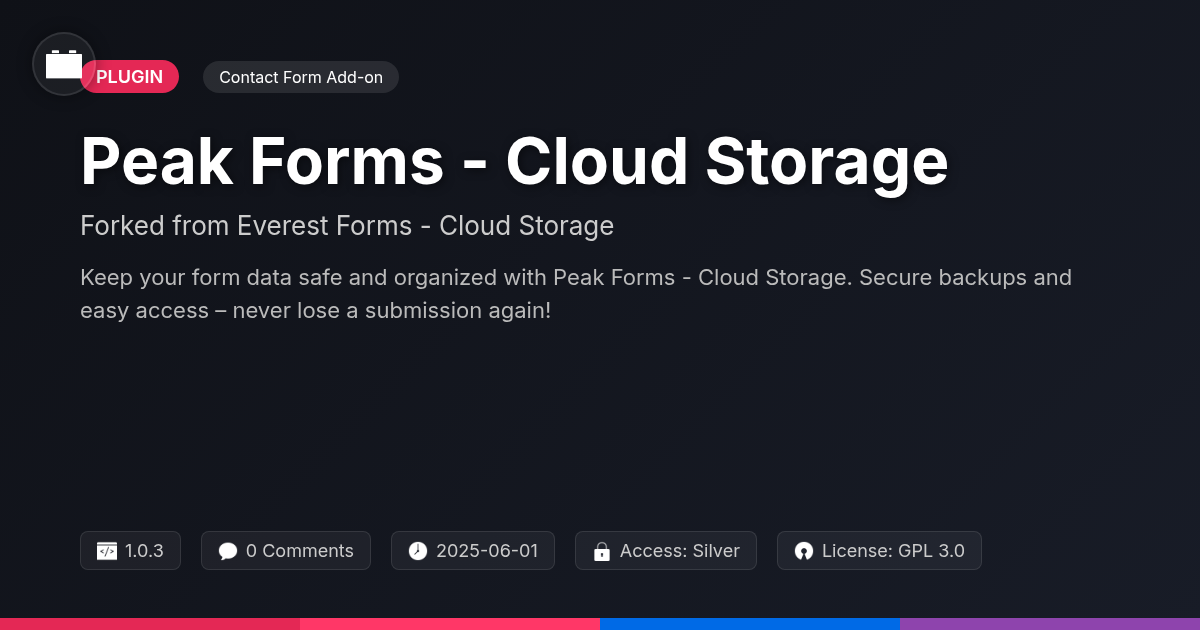Contact Form Lead Builder
A premium plugin with modern design and powerful features. Perfect for creating stunning websites with ease.
Forked from WPForms Lead Forms
Enhanced community version with additional features and improvements
Stars
Forks
Downloads
Watching
Ever feel like your contact forms are just glorified suggestion boxes? Like they’re missing that oomph that turns casual visitors into raving fans (or, at the very least, qualified leads)? Well, buckle up, buttercup, because Contact Form Lead Builder is here to drag your contact forms kicking and screaming into the 21st century. Born from the noble lineage of the original Lead Forms, this plugin is all about transforming those humdrum forms into lead-generating machines. We’re not talking about subtle tweaks here; we're talking about a full-blown metamorphosis. Think of it as the butterfly effect, but instead of causing a hurricane, it causes a deluge of valuable leads. For the uninitiated, consider this your express ticket to building smarter, more engaging forms that don't just collect information but actually spark conversations. Forget generic submissions; prepare for personalized interactions that make your website feel less like a digital brochure and more like a personalized experience. So, whether you're a seasoned developer, a scrappy agency owner, or just someone who appreciates a good open-source project, stick around. We're about to dive deep into how Contact Form Lead Builder can help you build better forms (and maybe even take over the world… one lead at a time!).
Unleash the Power of Conversational Forms
Contact Form Lead Builder transforms static forms into engaging conversational experiences. This approach dramatically improves user engagement and lead qualification. Instead of presenting a long, intimidating form, users are guided through a series of questions. This feels more like a conversation than data entry. The result? Higher completion rates and richer lead data. Imagine asking a potential customer, "What are you hoping to achieve with our product?" instead of just a generic "Comments" field.
Conversational forms allow for dynamic adjustments based on user input. For example, asking about industry before product interest. This ensures relevance and keeps users engaged. Personalization is key. Conditional logic drives effective conversational flows, adapting questions based on previous answers. This enables focused questioning, eliminating irrelevant fields and streamlining the process.
Consider a service request. A conversational form can first ask about the type of issue. Based on the response, specific questions related to that issue are presented. Or, for event registrations, dietary restrictions can trigger a tailored set of questions about allergies. These tailored interactions gather more relevant information and provide a superior user experience.
Advanced Conditional Logic: Tailor-Made Lead Capture
Conditional logic transforms your forms into intelligent lead capture tools. It allows forms to adapt dynamically. User input dictates which fields appear, creating a personalized experience. Set rules to show or hide specific fields based on prior answers. You can also skip entire pages. Conditional logic can trigger actions automatically.
Setting up these rules is straightforward. The form builder offers an intuitive interface. You specify conditions and corresponding actions. For example, if a user selects "Yes" to a question about interest in a specific service, a new field requesting more details about service requirements will display. If they select "No" or leave the question unanswered, the field is hidden. This targeted approach avoids overwhelming users.
Use conditional logic to qualify leads effectively. Gather precise information related to their needs. It streamlines the process and improves lead quality.
Consider advanced uses. Imagine calculating pricing based on selected options. Display relevant testimonials based on demographics. Route submissions to different departments based on the inquiry type. These features make your forms more than just data collection tools. They become powerful marketing and sales assistants. Your leads will feel understood, valued, and more likely to convert.
Seamless Integrations: Connect with Your Favorite Tools
Contact Form Lead Builder works with your existing marketing ecosystem. Direct integration with popular email marketing services saves you time. Automatically add new leads to your lists. Trigger targeted email sequences based on form submissions. Segment your audience using data collected in form fields. Personalize email campaigns based on user input. These actions improve engagement and conversion rates.
Connecting to a CRM system streamlines lead management. New contacts are created automatically. Form data populates relevant fields in your CRM. Track lead progress from initial contact to conversion. This provides a clear view of your sales pipeline. Integrations with marketing automation platforms enable sophisticated lead nurturing.
To set up an integration, access the Integrations tab within the form builder. Select the service you want to connect. Authorize the connection by logging into your account. Map form fields to corresponding fields in the external service. For instance, map the "Email" field to the email address field in your marketing platform. Some services offer unique features. These include advanced segmentation options or custom event triggers. With robust integrations, you will improve workflow and increase lead conversion rates.
Analytics and Reporting: Track Your Form Performance
Understanding how your forms perform is vital. The form builder provides tools to track key metrics. Submission rates show form engagement. Conversion rates reveal how many submissions turn into leads. Drop-off points highlight where users abandon the form.
Track these metrics to spot areas needing improvement. Optimize your form design based on data. Use the reporting tools to analyze form data and identify trends. Understand which fields cause the most abandonment. Discover peak submission times.
Advanced analytics features can include A/B testing. Test different form variations to see which performs best. Goal tracking allows you to measure form completions against specific targets. Custom reporting lets you create reports tailored to your needs.
Leverage these insights to boost lead generation. Improve form design. Streamline the user experience. Drive better results from your forms. Understanding user behavior leads to higher conversion rates.
Open Source Advantage: Customization and Community
The open-source nature of this form builder provides unparalleled flexibility. You can tailor the plugin to meet very specific needs. This goes beyond simple settings. Developers can directly modify the code. This allows for unique integrations and features. Community contribution is vital. Developers can submit bug fixes. They can also suggest new features. This collaborative effort helps improve the plugin for everyone.
Many users have customized the plugin successfully. Some have created custom field types. Others have integrated it with unique CRM systems. Open-source means greater transparency. Anyone can audit the code to ensure its integrity and security. You can verify that it does exactly what it claims. The community can also help identify and fix vulnerabilities quickly.
Customization options include altering field validation rules, modifying the appearance of error messages, or creating custom post-submission actions. Developers can override templates. This allows for complete control over the look and feel of the forms. They can also create custom add-ons. These add-ons can extend the plugin's functionality further. The open-source license empowers you to adapt the plugin freely.
Final words
So, there you have it! Contact Form Lead Builder: a plugin forged in the fires of open-source goodness, ready to transform your ho-hum contact forms into lean, mean, lead-generating machines. It’s not just about collecting information; it's about sparking conversations, qualifying leads, and turning website visitors into loyal customers (or at least, people who don't immediately hit the 'back' button). With its conversational approach, advanced conditional logic, seamless integrations, and powerful analytics, this plugin is like giving your website a superpower. You'll be amazed at how much more effective your forms can be when they're actually designed to engage with users. Plus, being open source, you can tweak it, customize it, and bend it to your will. Think of it as the ultimate playground for developers and marketers alike. Whether you're a seasoned pro or just starting out, Contact Form Lead Builder is the perfect tool to take your lead generation efforts to the next level. So go ahead, download it, install it, and start building forms that don't just collect data, but actually do something. Your leads (and your bottom line) will thank you for it.
Key Features


- Version
- v1.5.0
- Last updated
- May 31, 2025
- Created
- January 27, 2025
- VirusTotal Scan
- Clean0/76 engines
- Product URL
- View Original
- Tags
- contact form plugincustomer acquisitionform conversionlead generation formwordpress lead capture
festinger-community
Elite Author
Related Items
View all

Important Disclaimer
Festinger Vault is not affiliated with the original developer or company. All trademarks belong to their respective owners. Please ensure you have the right to use these items in your projects and comply with the original licensing terms.