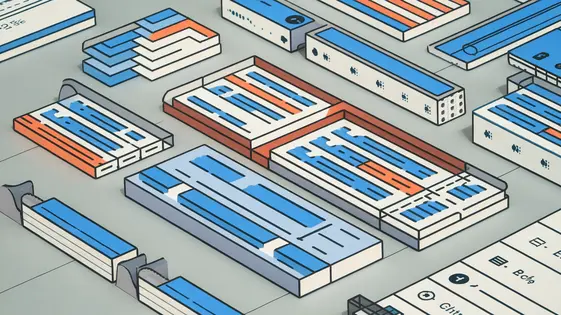
Disclaimer
Description
Ever feel like wrangling data in a website builder is like trying to herd cats with a wet noodle? You’ve got all this juicy information, but displaying it elegantly and dynamically feels impossible. Are you tired of hacking away at theme files or drowning in shortcodes just to show a custom post type or field? Fear not, fellow coders! There’s a light at the end of the tunnel, and it comes in the form of CraftMaster Views. Forget static, boring pages. We’re talking about creating dynamic, data-driven content without sacrificing your sanity or your website’s performance. CraftMaster Views is here to rescue you from the tyranny of rigid templates. It’s like having a super-powered content construction kit that lets you build everything from simple lists to complex grids, all pulling data directly from your database. So, ditch the duct tape and get ready to build something beautiful. Your data will thank you for it. CraftMaster Views gives you the power and flexibility you’ve always wanted, without making you feel like you need a PhD in website development to use it.
Ditch the Code: Visual Content Creation is Here
CraftMaster Views offers a visual interface for crafting dynamic content displays. Forget complex coding; now you can create captivating layouts with simple drag-and-drop actions. Start with a pre-designed template or build from scratch. The visual builder provides an intuitive canvas. Effortlessly arrange elements, resize components, and adjust styles. See changes instantly without needing to preview.
This visual approach demystifies displaying custom post types and fields. It empowers users of all technical levels. Imagine you want to showcase team members. Simply select a template, drag the member’s name field to a prominent spot, and add a profile picture. Then, drag in a bio field. Format to fit your design.
Or, create a listing of services. Drag and drop the service title and description fields. No code required. The point-and-click interface simplifies intricate tasks. Creating a custom view is no longer a daunting task, but an accessible design process.
Data on Demand: Connecting to Your Custom Post Types
CraftMaster Views thrives on its ability to connect to your custom post types. It easily retrieves their associated fields. Selecting your data source is straightforward. Within the visual editor, you’ll choose the specific custom post type to work with. Each custom field becomes readily available for mapping. You can map these fields to display elements within your view. This offers precise control over presented data.
The power lies in choosing which data to display. Then, define its formatting directly in the view. For example, show a product’s name, price, and description. Easily format the price with a currency symbol. A step-by-step setup involves selecting your custom post type as the data source. Filtering options refine displayed content. Sort by date, title, or any custom field. Ordering options ensure the most relevant content appears first.
This dynamic connection provides huge benefits. Content management is simplified. Updating custom post types instantly reflects in your views. Also, efficient data retrieval enhances website performance. Only the necessary data loads. This avoids unnecessary processing and speeds up page load times. Custom post types become powerful data sources within your reach.
Dynamic Displays: Crafting Custom Views
CraftMaster Views offers various ways to present your data. Create lists for sequential information, perfect for blog posts or product listings. Use grids to arrange items visually, showcasing portfolios or team member profiles. Tables are ideal for structured data, displaying comparisons or specifications. Galleries present images or videos in an engaging way.
Customize each view’s appearance to match your website’s design. Apply styling options for fonts, colors, and spacing. Utilize templates to control the layout and structure of each item within the view. For advanced styling, add custom CSS to precisely tailor the look and feel. Ensure consistency with your branding.
CraftMaster Views provides great flexibility. It allows you to create unique content displays without the need for extensive coding knowledge. Design engaging interfaces that enhance user experience and reflect your brand’s identity.
Filter Frenzy: Advanced Search and Sorting
CraftMaster Views empowers you to build truly interactive experiences. Take control with advanced filtering and sorting options. You can create custom search forms to capture user input. Views dynamically adjust based on what users enter. Different filter types are available to match any field. Text filters enable keyword searches. Date filters allow selection of date ranges. Number filters handle numeric comparisons. Each contributes to precise content retrieval.
Sorting options offer another layer of control. Apply sorting by any field. Choose ascending or descending order. Combine filters and sorting for highly specific displays. Imagine users creating listings or booking platforms. They can refine results by price, date, or keywords. All this is achievable without any coding. These dynamic content displays respond directly to user actions. This is a significant feature to build complex sites.
Plug-and-Play: Integration and Compatibility
CraftMaster Views emphasizes smooth integration. It works effectively with many popular themes and plugins. This minimizes conflicts and streamlines your workflow. Building sites becomes simpler. You can combine its capabilities with existing page builders without complex coding. It uses standard hooks and filters, ensuring broad compatibility.
CraftMaster Views integrates into common content management systems. This allows you to manage and display dynamic content. For known conflicts, consult the documentation. It provides solutions for common issues. These solutions often involve adjusting plugin load order or using compatibility code snippets.
Ease of use is a priority. CraftMaster Views can be added to projects without extensive modifications. This means quicker development and less maintenance. Its integration enhances other tools, not replaces them. Users can build advanced sites by connecting different components. This creates a flexible environment for development.
Users can create custom templates to display data. These templates work in conjunction with page builder elements. This makes it possible to build almost any type of website.
Final words
CraftMaster Views emerges as a game-changer for web developers seeking to harness the full potential of dynamic content. It is also a potent and user friendly solution for WordPress Beginners and Non-Coders.
By offering a visual, code-free approach to creating dynamic content displays, CraftMaster Views empowers developers to create sophisticated, data-driven websites without the need for extensive coding knowledge. Its seamless integration with custom post types, flexible view options, and advanced filtering capabilities provide unparalleled control over content presentation. Furthermore, the plugin’s compatibility with other popular plugins and themes ensures that it can be easily integrated into existing projects, making it a versatile tool for any developer’s toolkit.
In short, CraftMaster Views is more than just a plugin; it’s a bridge between data and design, offering a streamlined and efficient way to bring content to life. As developers continue to seek innovative solutions for building dynamic and engaging websites, CraftMaster Views stands out as a beacon of simplicity and power, promising a future where data-driven content is accessible to all. With CraftMaster Views, the power is truly in your hands.
Latest changelog
Adjusted content management features for improved user experience
Updated readme.txt with forked data from Festinger Vault
Plugin header changed to reflect new forked identity
Enhanced integration options for seamless adaptability
Improved dynamic layout functions to optimize performance
Changelog
Demo Content
Comments
Request update
About
- 3.6.18
- 10 hours ago
- April 19, 2025
- OnTheGoSystems™
- View all from author
- Page Builder Add-on
- GPL v2 or later
- Support Link
