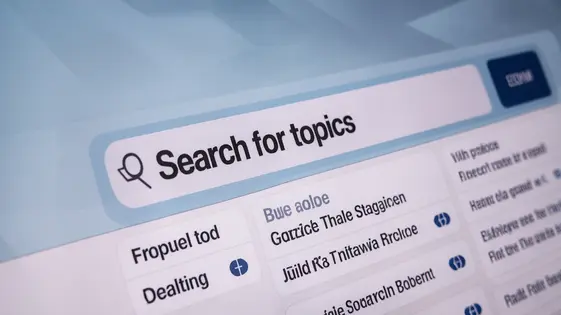
Disclaimer
Description
Ever feel like your forum’s search function is about as useful as a screen door on a submarine? You’re not alone! Many forum owners struggle with the default search capabilities of bbPress. It’s like, you know the answers are in there somewhere, but finding them is like searching for a needle in a haystack… made of other needles. That’s where SeekWP bbPress Integration comes in. This plugin, forked from the original SearchWP bbPress Integration, supercharges your forum’s search, making it lightning-fast and incredibly accurate.
Think of it as giving your forum’s search a serious upgrade. We’re talking about relevance that actually makes sense, not just spitting out random posts that happen to contain a keyword. SeekWP bbPress Integration dives deep, analyzing content, titles, and even custom fields to deliver the best possible results. No more wading through pages of irrelevant posts. This integration is designed to seamlessly integrate with bbPress, enhancing the built-in search functionality with advanced features that provide more accurate and comprehensive results.
So, if you’re tired of users complaining they can’t find anything on your forum, or you’re just looking to provide a better user experience, it’s the perfect solution. Get ready to unleash the power of precise search and watch your community thrive with easy access to the information they need. And hey, who knows, maybe you’ll finally find that one post about the best way to brew coffee using only a potato and a paperclip.
Unleashing the Power of Advanced Search
Default forum search often falls short. Users struggle to find relevant information. This leads to frustration and decreased community engagement. A basic search might miss variations of keywords or struggle with misspellings. The result is incomplete and inaccurate search results.
Our integration drastically improves search performance. It delivers more accurate and comprehensive results. This empowers users to quickly locate the content they need. For example, a user searching for “help configuring” may miss results tagged with “configuration assistance.” Our solution understands the relationship between these terms.
The plugin leverages advanced algorithms. It analyzes content context and user intent. This ensures that search results are highly relevant. This enhanced capability means no more wasted time scrolling through irrelevant posts. The result is a better user experience and a more active forum. Our system also integrates seamlessly with existing forum structures. It ensures a smooth transition and minimal disruption.
Features That Make a Difference
The core of improved forum search lies in its features. Keyword stemming enhances search by identifying the root form of words. This ensures that searches for ‘running’ also include results for ‘run’ or ‘ran’. Fuzzy matching compensates for typos and variations in spelling. Users can still find relevant content even with minor errors.
Custom field searching provides granular control over the search scope. Administrators can define which custom fields should be included in searches. This helps narrow results and locate specific information efficiently. Search result weighting allows administrators to prioritize certain content. Important topics or featured posts can be given more weight. This pushes key results to the top, improving discoverability. These features provide a powerful combination of accuracy and flexibility. They deliver a better search experience for everyone.
Seamless Integration and Customization
The integration is designed to work smoothly with your existing discussion forums. It minimizes the need for extensive coding or modifications. Administrators can tailor the settings to meet their forum’s specific search needs. Easy integration and customization are key for adoption and continued use. The plugin offers various customization options using filters and actions. These allow developers to modify the plugin’s behavior. For example, you can adjust the search result display or modify the search query. Integration options within the forum include the ability to place the search bar in different locations. You can also customize its appearance to match your forum’s theme. By focusing on ease of use and flexibility, the integration empowers administrators. It provides them with the tools they need to create a superior search experience.
The Benefits of a Superior Search
A powerful search elevates the user experience on your forum. Users find relevant information quickly and efficiently. This leads to increased satisfaction and a greater sense of community. When members can easily locate answers, the need for support requests decreases. This frees up moderators and administrators to focus on other vital tasks.
Improved search functionality directly impacts community engagement. For example, consider a user seeking advice on a specific topic. With a robust search, they instantly find past discussions and expert opinions. This encourages them to participate actively and contribute their own knowledge. Efficient search capabilities significantly reduce bounce rates. Visitors arriving from search engines are more likely to stay and engage if they find relevant content immediately.
Better search often inspires greater content creation. Knowing their contributions are easily discoverable motivates members to share insights and start discussions. Forums with superior search tend to foster a more active and helpful environment, creating a cycle of continuous growth and improvement.
Getting Started with SeekWP bbPress Integration
Installing the advanced search integration is straightforward. First, obtain the plugin files. Next, upload them through your platform’s plugin installer or via FTP. Activate the plugin. Upon activation, a new settings panel appears. Navigate to this panel to begin configuration.
Initial configuration involves connecting the plugin to the main search plugin. Ensure the main search plugin is active. Then, enter the necessary API keys or credentials. Define which forum content to index. This commonly includes forum titles, content, and user profiles. You can also configure custom fields.
For optimal performance, limit the amount of content indexed to only what is relevant. Regularly rebuild the index. This ensures search results are up-to-date. If issues arise, consult the comprehensive documentation. This documentation is available on the developer’s website. Look for FAQs and troubleshooting guides. Support forums offer community assistance. Consider checking server requirements and compatibility before installation.
Final words
In conclusion, SeekWP bbPress Integration is more than just a plugin; it’s a game-changer for your forum. By addressing the inherent limitations of basic forum search functionality, it unlocks a new level of user experience and community engagement. It offers a comprehensive solution that integrates seamlessly with your existing setup, providing features that enhance relevance, accuracy, and overall search performance.
From keyword stemming to custom field searching, every feature is designed to make information retrieval quick and painless. The benefits extend beyond mere convenience; they contribute to a more vibrant and active community, reduced support requests, and increased user satisfaction. By implementing SeekWP bbPress Integration, you’re not just improving search, you’re investing in the long-term health and growth of your forum.
Ready to take your forum to the next level? The time to act is now. Unleash the power of precise search and watch your community thrive with easy access to the information they need. Don’t let your forum be held back by outdated search technology. Upgrade today and experience the difference!
Latest changelog
Changelog
Demo Content
Comments
Request update
About
- 1.3.1
- 8 hours ago
- April 19, 2025
- SearchWP™
- View all from author
- Forum Add-on
- GPL v2 or later
- Support Link
