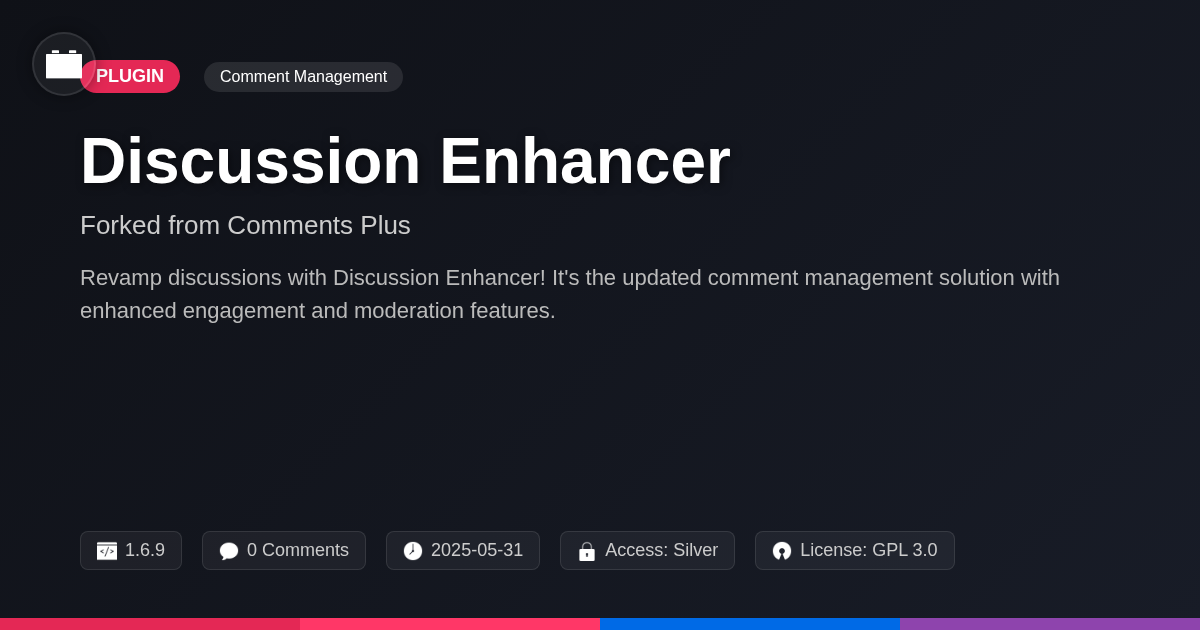
Disclaimer
Description
Ever feel like your website’s comment section is stuck in the Stone Age? Like, seriously, are we still dealing with endless spam, zero engagement, and the same tired, unthreaded discussions? Probably. But fear not, fellow digital adventurers! Because there is a plugin for that. Introducing Discussion Enhancer, the plugin that drag your comment section kicking and screaming into the 21st century.
Discussion Enhancer isn’t just another comment plugin; it’s a reimagining of how users interact with your content. Think of it as the superhero your website’s comment section desperately needs – swooping in to banish spam, foster engaging conversations, and generally make your online community a more vibrant and enjoyable place. It’s like taking your comment section from a dusty old forum to a happening online café where ideas flow as freely as the coffee.
Forged from the fires of open-source innovation, Discussion Enhancer rises from the foundation of the now-retired plugin. This means you’re getting a battle-tested, community-approved solution, now under new management! We’ve taken the best parts of the original, given it a fresh coat of paint (and maybe a few performance tweaks), and unleashed it back into the wild for your commenting pleasure. So, buckle up, buttercup, because we’re about to dive deep into the world of Discussion Enhancer and discover how it can transform your website’s comment section from a digital wasteland into a thriving online oasis.
Unleashing the Power of Enhanced Discussions
Discussion Enhancer provides several key features to foster vibrant online communities. Real-time updates ensure users see new comments instantly, creating a more dynamic and engaging experience. No more constant refreshing! Threaded comments allow for organized conversations and easy navigation. Users can directly reply to specific comments, preventing confusion and promoting focused discussions. This is vital for complex topics.
Improved moderation tools give community managers more control. They can easily identify and address problematic content. These tools also streamline the process of maintaining a respectful and productive environment. Imagine a popular blog post that generates hundreds of comments. Threaded comments would keep the conversation organized. Real-time updates would encourage continued participation. A forum struggling with off-topic posts could use the enhanced moderation tools to quickly address the issue. These features work together to elevate user engagement and build a stronger community.
Taming the Spam Beast: Advanced Moderation at Your Fingertips
Effective spam filtering is crucial for a thriving community. Our tool’s spam defenses go beyond basic keyword blocking. It analyzes comment content, user behavior, and other factors to identify and filter out unwanted posts. It works seamlessly with existing anti-spam solutions like Akismet, enhancing their capabilities for improved accuracy. It learns from moderation actions, adapting to evolving spam tactics.
Manual moderation provides further control. You can easily ban users who violate community guidelines. Deleting offensive or irrelevant comments is straightforward. Correcting typos or removing inappropriate content within comments is also simple with the editing feature. These manual tools, combined with automated filtering, keep discussions on track. Proper spam management ensures a clean, engaging environment for all users, fostering productive conversations and community growth.
Customization Galore: Tailoring Discussions to Your Brand
Discussion Enhancer understands the importance of brand consistency. A seamless user experience extends to your comment sections. We provide extensive customization options. These options allow you to tailor the look and feel. Your discussion areas will perfectly match your website’s design.
Customize your comment layouts. Choose from various structures. Opt for nested replies or a more linear display. Adjust the color palette to align with your brand identity. Modify text colors, background colors, and even button colors. These changes reinforce your branding. Control the fonts used within the comment section. Select fonts that complement your website’s typography. Create a consistent visual style across all platforms.
These customization features create a cohesive experience. Visitors will feel like the comment section is an integral part of your website. This integration enhances user engagement. It reinforces brand recognition. A professional and consistent look builds trust with your audience. It encourages more participation in discussions.
Why Discussion Enhancer? A Fork with a Focus
Discussion Enhancer arose from a desire to build upon a solid foundation. The original offered great features for enriching online conversation. However, it also presented opportunities for improvement. Thus, the project began as a fork of the original, with a specific goal: refining and extending its capabilities.
This wasn’t about replacing the original. Instead, it was about addressing specific needs. One primary focus was on resolving known bugs. We meticulously fixed these issues to ensure stability and a smoother user experience. Performance was another key area. Discussion Enhancer includes enhancements that optimize code execution for speed. This leads to a faster and more responsive comment section. The fork also introduces new features not found in the original, expanding options for community engagement.
While the original remains a viable option, Discussion Enhancer offers a refined and expanded experience. It benefits from ongoing community contributions. Being open-source, the project welcomes suggestions and improvements from all users. This collaborative approach ensures the plugin continues to evolve and meet the needs of its user base.
Getting Started: Installation and Configuration Guide
Ready to enhance your discussions? Let’s get Discussion Enhancer installed and configured. First, download the plugin package from the designated repository. Next, access your website’s administration panel. Navigate to the ‘Plugins’ section and select ‘Add New.’ Choose the ‘Upload Plugin’ option and upload the .zip file you downloaded. After the upload completes, click ‘Activate Plugin.’
Once activated, find Discussion Enhancer in the plugins list and access its settings. The initial configuration options typically include controls for comment display order, pagination settings, and user role permissions. Adjust these settings to match your website’s needs and community guidelines. Consider enabling moderation features to maintain a respectful environment. Review available anti-spam measures to protect your comment sections.
For optimized performance, ensure your server meets the minimum requirements specified in the plugin documentation. Use caching plugins and optimize your database to improve loading times. Regularly update Discussion Enhancer to benefit from bug fixes and security patches. Implement strong password policies for administrators and moderators.
Final words
So, there you have it, folks! Discussion Enhancer: not just another comment plugin, but a full-blown commenting experience. A wild ride of enhanced engagement, spam-squashing superpowers, and customization options that’ll make your website’s comment section the envy of the internet. We took the best parts of that old plugin, dusted it off, and injected it with a healthy dose of open-source awesome.
Whether you’re a seasoned developer looking to optimize user experience or a website owner tired of wrestling with endless spam, Discussion Enhancer offers a solution that’s both powerful and easy to use. The real-time updates keep the conversations flowing, the moderation tools keep things civil (or at least as civil as the internet allows), and the customization options let you seamlessly integrate the comment section into your website’s overall design.
So, what are you waiting for? Give Discussion Enhancer a try and unleash the power of enhanced discussions on your website. Your users (and your sanity) will thank you for it. Plus, by choosing Discussion Enhancer, you’re not just getting a great plugin; you’re supporting the open-source community and contributing to a better web for everyone. Now go forth and create some engaging conversations!
Latest changelog
**1.6.9**Fix: Resolve issue with nested replies not displaying correctly.Improvement: Enhance spam filtering accuracy.New: Added option to disable user avatars in comments.**1.6.8**Security: Addressed a potential XSS vulnerability.Fix: Corrected a bug that caused comment threading to break on certain themes.Improvement: Optimized database queries for faster loading times.**1.6.7**New: Introduce a new reporting feature for flagging inappropriate comments.Improvement: Streamlined the moderation queue for easier management.Fix: Fixed an issue with email notifications not sending reliably.**1.6.6**Security: Patched a potential security vulnerability related to user input sanitization.Improvement: Enhanced compatibility with various themes and plugins.Fix: Resolved a bug where comment authors were not being correctly identified.**1.6.5**New: Implemented a new comment voting system (upvotes/downvotes).Improvement: Improved the user interface for comment editing and deletion.Fix: Fixed an issue with comment pagination not working correctly.
Changelog
Demo Content
Comments
About
- 1.6.9
- 3 days ago
- May 31, 2025
- WPMU DEV™
- View all from author
-
- Silver Access
- Comment Management
- GPL v2 or later
- Support Link
