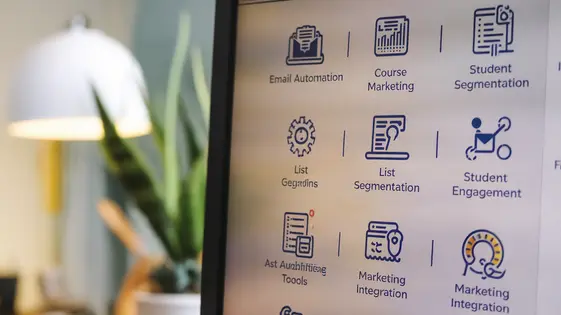
Disclaimer
Description
Ever wish your online course platform and email marketing system could just talk to each other already? Like, have a real conversation, maybe grab a coffee, and definitely automate all those tedious tasks? Well, grab your metaphorical headphones, because we’re about to introduce you to the CourseLinker MailChimp Add-on (a respectful fork of that one plugin for a platform that rhymes with Shifter-SMMS). Think of it as the Rosetta Stone for your course site and your email list. This isn’t some magic bullet that solves all your problems while you sip margaritas on a beach (though we wish it were). It’s a practical tool designed to streamline your workflow, automate your student communication, and ultimately, help you sell more courses without pulling your hair out. We know you’re busy building the next big thing in online education. You don’t have time to manually add students to email lists or fumble with complicated integrations. That’s why we built this add-on: to make your life a little bit easier, one automated email at a time. Because let’s be honest, who actually enjoys exporting CSV files?
Diving Deep: Core Features of CourseLinker MailChimp Add-on
Let’s explore the core features designed to streamline your marketing efforts. Automatic Subscription ensures students are seamlessly added to your email lists upon enrollment. This eliminates manual entry and keeps your lists current. List Segmentation allows you to categorize your audience based on course enrollment and other criteria. Target your messaging for maximum impact.
Course-Specific Lists offer granular control. Create dedicated lists for each course. This focused approach helps deliver relevant information to the right students. Trigger-based Automation sends emails based on specific actions, like course completion. Nurture leads and encourage further engagement. Double Opt-in Support is included, maintaining list hygiene and adhering to best practices. Build a compliant and engaged subscriber base. These features save you time and effort, automating key tasks and improving the effectiveness of your email marketing campaigns alongside your online learning platform based on LifterLMS.
Setup Simplified: Connecting Your Platform and Email Account
Connecting the add-on to your online course platform is straightforward. First, locate the add-on settings within your learning platform’s admin panel. You will find a section dedicated to connecting to your email marketing account.
The initial step involves authentication. This usually requires you to obtain an API key from your email marketing provider. Refer to your email provider’s documentation on how to generate an API key. Once obtained, paste the API key into the designated field within the add-on settings.
Next, you’ll typically need to select the email list you want to associate with your platform. The add-on should automatically retrieve your lists from your email marketing account. Choose the main list you want to use for student subscriptions.
Finally, configure basic settings like double opt-in preferences. Decide if you want new subscribers to confirm their subscription via email. This is essential for compliance and deliverability. Save your settings, and the connection should now be active. It’s recommended to test the connection by subscribing a test user to ensure everything functions correctly.
Segment Like a Pro: Mastering List Segmentation Strategies
List segmentation is vital for effective email marketing. It lets you send targeted messages. This boosts engagement and conversions. With our platform connector, segmentation becomes very powerful.
Consider segmenting students by course enrollment. Send welcome emails to new students in specific courses. Promote advanced courses to students who have completed introductory ones. You can also segment by completion status. Encourage students who haven’t finished a course. Offer support or resources. Reward students who have completed courses with exclusive content.
Creative targeting is key. Use past purchase history to recommend relevant courses. Survey responses can reveal student interests. Then, tailor content accordingly. Geographical location can inform event invitations. Demographic data (if collected) allows personalized messaging.
Segmentation enhances relevance. Targeted emails have higher open rates. Increased engagement translates to better course completion rates. Students feel valued when receiving personalized content. This builds loyalty and encourages repeat enrollment. Ultimately, segmentation maximizes your marketing ROI. It ensures your message reaches the right student at the right time.
Automation Unleashed: Trigger-Based Email Campaigns
Automated campaigns save time and increase student engagement. These are activated by specific events within your online learning platform. Let’s explore some trigger events and effective email sequences.
Course enrollment can trigger a welcome email. This email thanks the student and provides essential course information. Course completion can trigger a congratulatory email. This email includes a certificate or suggests the next course. Failed payment should trigger a notification email. This email prompts the student to update their payment information, preventing access loss.
Consider a sequence for inactive students. If a student hasn’t logged in for a week, send a reminder email. After two weeks, send an email with helpful tips and resources. If they still don’t log in, consider an email offering support or feedback.
Personalize these emails using data collected. Address students by name and reference their specific course. This builds rapport and increases engagement. Effective automation requires careful planning. Ensure your emails provide value at the right time.
Troubleshooting & Best Practices: Avoiding Common Pitfalls
Even with careful setup, issues can arise. A frequent problem is incorrect API key configuration. Always double-check your key and list ID. Another common issue is inconsistent data synchronization. Ensure all required fields in your course platform match corresponding fields in your email marketing platform.
To improve deliverability, avoid using spam trigger words in your subject lines and email content. Regularly clean your subscriber list to remove inactive or invalid addresses. This keeps your sender reputation high. Segment your audience effectively. Send targeted emails based on course enrollment, progress, or membership level. This personalization increases engagement.
Test your automated sequences thoroughly before launch. This can prevent embarrassing errors. Pay attention to bounce rates and unsubscribe rates. High rates indicate deliverability issues or irrelevant content. Optimize your email content for mobile devices. Many students access courses and emails on their phones or tablets. Finally, review integration settings periodically. This helps to catch potential problems early. A well-maintained integration maximizes its value.
Final words
So, there you have it. The CourseLinker MailChimp Add-on (a fork of a thing from a platform that rhymes with Shifter-SMMS) isn’t going to build your courses for you, or magically transform you into an email marketing guru. It will, however, free you from the drudgery of manual list management and help you build more meaningful connections with your students. It’s about automating the boring stuff so you can focus on the things that actually matter: creating great content, engaging with your audience, and, you know, maybe finally getting around to that nap you’ve been promising yourself. By automating your student email communication, segmenting your lists like a boss, and leveraging trigger-based campaigns, you can create a more personalized and effective learning experience. You’ll save time, reduce errors, and ultimately, drive more conversions. It’s not a silver bullet, but it’s a pretty darn effective tool. So ditch the spreadsheets, embrace the automation, and start building those email relationships. Your students (and your sanity) will thank you for it. The key takeaway? Automation isn’t about replacing human connection; it’s about amplifying it.
Latest changelog
Improved: Optimized background processes to reduce server load when syncing user data.
Improved: Updated compatibility with the latest core LMS platform to ensure smoother integration.
Fixed: Resolved an issue where some users were not being subscribed to mailing lists under certain conditions.
Fixed: Addressed a bug causing duplicate user records when syncing large numbers of subscribers.
Fixed: Corrected an issue preventing some course enrollments from triggering email automation.
Updated: Refined UI settings within the add-on configuration for better usability.
Updated: Instructional tooltips and documentation links added to make configuration more intuitive.
Security: Strengthened data handling procedures to improve compliance with GDPR and privacy regulations.
Security: Improved sanitization and validation of user-provided data to prevent potential vulnerabilities.
Removed: Deprecated older hooks no longer necessary for modern API functionality.
Misc: Minor code refactoring and performance improvements.
Changelog
Demo Content
Comments
Request update
About
- 3.3.1
- 3 seconds ago
- April 19, 2025
- LifterLMS™
- View all from author
- Marketing Automation
- GPL v2 or later
- Support Link
