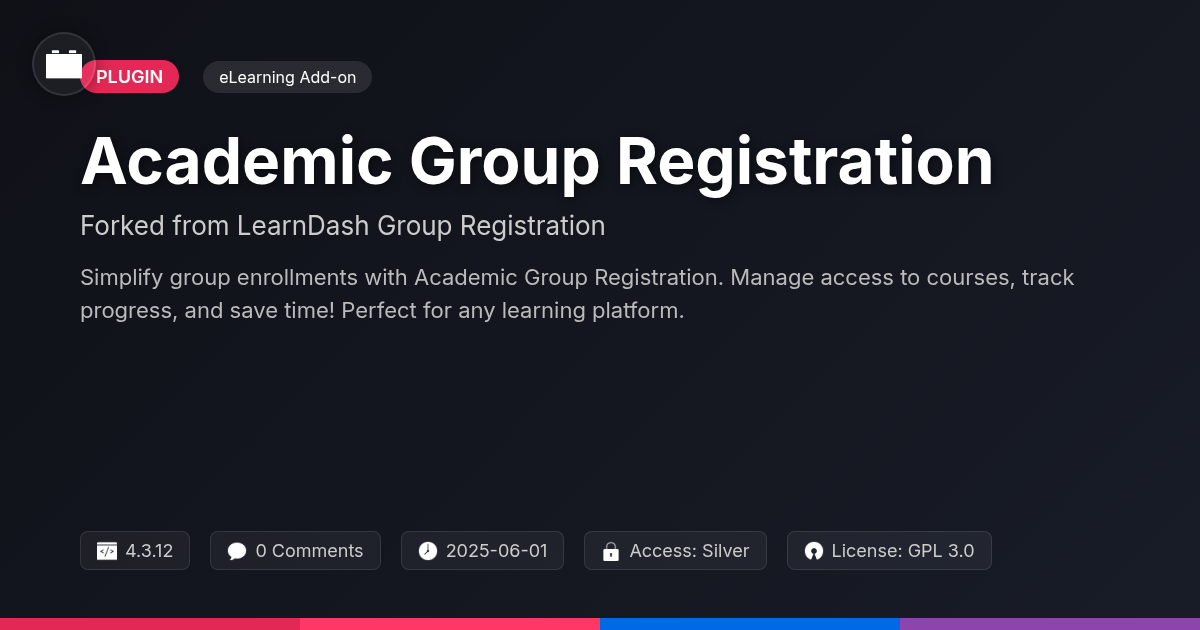- Plugin
- CoursePress - Content Drip
CoursePress - Content Drip
A premium plugin with modern design and powerful features. Perfect for creating stunning websites with ease.
Forked from LearnPress - Content Drip
Enhanced community version with additional features and improvements
Stars
Forks
Downloads
Watching
Description
Ever feel like you're releasing your online course content like a frantic squirrel burying nuts? Scattering everything at once, leaving your students overwhelmed and confused? What if you could control the pace, delivering information in bite-sized, digestible chunks that keep your learners engaged and coming back for more? That's the magic of content dripping, and with CoursePress - Content Drip, a supercharged fork of LearnPress - Content Drip, it's easier than teaching a cat to code (though, honestly, sometimes WordPress feels just as challenging).
CoursePress - Content Drip is your secret weapon for transforming your online courses from chaotic info-dumps into carefully curated learning experiences. It lets you schedule the release of your course content, ensuring students receive the right information at the right time. Think of it as a digital breadcrumb trail, guiding your learners through your course without overwhelming them or giving them the opportunity to skip ahead and miss crucial foundations.
This plugin isn't just about slowing things down; it's about optimizing the learning process. By strategically releasing content, you can build anticipation, encourage consistent engagement, and improve knowledge retention. Plus, it gives you the flexibility to tailor the learning journey to your specific course goals. So, ditch the all-you-can-eat buffet approach and start serving up your course content with finesse and precision. Ready to unlock the power of controlled content delivery? Let's dive in!
Understanding Content Drip: The Why and How
Content dripping in online courses involves releasing course materials gradually. Instead of providing everything at once, lessons are made available according to a predefined schedule. This could be daily, weekly, or based on student progress. The main advantage is improved student engagement. Overloading learners with information can lead to discouragement and abandonment. Drip-feeding keeps them focused and motivated, fostering a consistent learning pace.
Reduced overwhelm is another significant benefit. Students can concentrate on smaller chunks of material, leading to better knowledge retention. Think of a complex software course; releasing modules weekly allows learners to practice each skill before moving on. Or consider a language course, where new vocabulary and grammar points are unveiled steadily, reinforcing previous lessons.
Using a content dripping approach, like that enabled by CoursePress - Content Drip, a fork of LearnPress - Content Drip, creates a much better experience than making all content immediately available. It’s about creating a structured learning path that leads to actual skill development and knowledge absorption.
Configuring CoursePress - Content Drip: A Step-by-Step Guide
This chapter guides you through configuring the Content Drip add-on. First, ensure the base course plugin and Content Drip add-on (a fork of a ThimPress plugin) are installed and activated. Navigate to the plugin settings, usually found within the course plugin's main menu. Here, you'll find options to control the content drip schedule.
A key difference between a common website course and one employing Content Drip is the controlled release of materials. Instead of students accessing all content immediately, lessons and modules become available based on a predefined schedule.
To set this up, access the course editor. Within each lesson or module, locate the Content Drip settings. You can specify release dates relative to course enrollment or set fixed dates. For example, a lesson could be released 7 days after a student enrolls. You can also release content based on completion of previous lessons. Configure these settings for each lesson, module, or entire course section as needed. Remember to save your changes to activate the drip schedule. The advantage is structured learning, preventing students from skipping ahead and potentially missing crucial foundational knowledge.
Advanced Content Drip Strategies: Beyond the Basics
Simple scheduling is just the beginning. CoursePress - Content Drip, a fork of ThimPress plugin, allows far more sophisticated content delivery. Consider using prerequisites to unlock lessons. A student must complete Lesson A before Lesson B becomes available. This ensures a solid foundation. Create personalized learning paths by tagging lessons. Students interested in topic X can access related content sooner. User actions can also trigger releases. Successfully completing a quiz unlocks the next module. This reinforces learning and maintains engagement. Imagine a course with branching scenarios. If a student performs well on a challenge related to Module A, they will advance to Module C. If the performance is average, the student will be assigned to Module B.
An external quiz plugin, for example, can assess understanding. Once the student passes the quiz and the quiz is configured to be completed after CoursePress - Content Drip is configured, CoursePress - Content Drip automatically release more advanced content. This plugin then signals CoursePress - Content Drip to release Module 2. CoursePress - Content Drip needs to be configured to trigger with external plugins and release content based on external progress. These advanced strategies lead to more effective learning experiences.
Troubleshooting Common Content Drip Issues
Content not releasing as scheduled is a frequent concern. Double-check the time zone settings on your system and within the course itself. Mismatched time zones can lead to unexpected delays. Also, verify that the content is actually published and not just scheduled; it might seem obvious, but it's a common oversight. Sometimes server caching can prevent content from appearing immediately. Clearing your server cache and browser cache might resolve the issue. Finally, examine your cron jobs (scheduled tasks) to ensure they are running correctly. The drip feature relies on these to trigger content releases.
Conflicts with other plugins can also cause problems. To identify the source of a conflict, try deactivating other plugins one by one, testing the content drip functionality after each deactivation. If deactivating a specific plugin resolves the issue, you've found the culprit. Look for alternative plugins with similar functionality or contact the plugin developers to report the conflict. Make sure the other plugins are compatible with the course system and ThimPress’ products.
Comprehensive documentation is available on the official website. You can also find community forums and support channels to ask questions and seek assistance from other users and the support team. Remember that the documentation, community forums, and available support channels are the best resource.
Content Drip Analytics for Course Optimization
Analytics are crucial for optimizing your content drip strategy. They provide data on student engagement, completion rates, and knowledge retention. Without them, improving your course is just guessing. Monitor key metrics like time spent per module, quiz scores, and drop-off points. High engagement indicates relevant content. Low completion rates may signal difficulty or disinterest. Poor retention could mean ineffective delivery or a too-fast drip. Use data to adjust your schedule. If students struggle, slow down content release or add support. If engagement drops, reassess content relevance and structure. A/B test formats and schedules to find what works best. Experiment with shorter lessons or interactive elements. Also, examine release times to maximize learning. Understanding these patterns enhances the learning experience and knowledge absorption.
Final words
So, there you have it – CoursePress - Content Drip, a spiffed-up version of LearnPress - Content Drip, is your ticket to creating online courses that actually keep students engaged. No more overwhelming information avalanches, just perfectly timed content releases that guide your learners towards success. Think of it as the online course equivalent of a well-paced TV series, leaving your audience craving the next episode (or, in this case, the next lesson).
By strategically dripping content, you're not just controlling the flow of information; you're crafting a more effective and enjoyable learning experience. You're building anticipation, encouraging consistent engagement, and ultimately, helping your students achieve their learning goals. And let's be honest, a happy student is a returning student, and a returning student is a testament to the quality of your course.
CoursePress - Content Drip offers the flexibility and control you need to tailor your courses to your specific needs. Whether you're teaching coding, cooking, or basket weaving, the principles remain the same: deliver the right information at the right time, and watch your students thrive. So, ditch the overwhelm, embrace the drip, and unlock the true potential of your online courses. Ready to transform your courses from chaotic messes to streamlined success stories?
Key Features
Screenshots


Quick Info
- Version
- v4.0.7
- Last updated
- June 2, 2025
- Created
- January 27, 2025
- VirusTotal Scan
- Clean0/76 engines
- Product URL
- View Original
- Tags
- content dripcourse schedulingeLearninglesson releaseonline courses
Author
festinger-community
Elite Author
Related Items
Important Disclaimer
Festinger Vault is not affiliated with the original developer or company. All trademarks belong to their respective owners. Please ensure you have the right to use these items in your projects and comply with the original licensing terms.