CoursePress LMS – Restrict Content Pro Integration
1.1.1
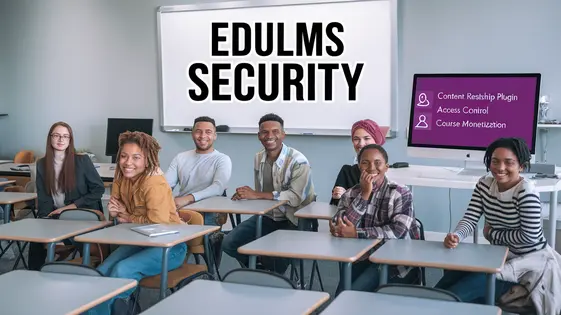
Disclaimer
Description
Ever feel like your online courses are just… floating out there, unanchored and unconnected to your exclusive content? Like you’re running two separate businesses when you should be running one smooth, seamless operation? Well, buckle up buttercup, because we’re about to bridge the gap between your CoursePress LMS and Restrict Content Pro with the finesse of a tightrope walker on a caffeine rush! This isn’t just about slapping two plugins together and hoping for the best. It’s about creating a harmonious ecosystem where your course enrollments seamlessly unlock premium content, and your membership levels grant access to specific learning paths. Think of it as the peanut butter and chocolate of the digital learning world – two great tastes that taste even better together. CoursePress LMS – Restrict Content Pro Integration forked from LearnDash LMS – Restrict Content Pro Integration is here to unite your educational empire with your exclusive content kingdom, forging a bond stronger than your Wi-Fi signal on a Monday morning. Get ready to turn those casual browsers into paying, learning, and loyal members. Let’s dive in and see how this integration can revolutionize your online business!
Unlocking the Power of Combined Course and Membership Management
Ever tried juggling flaming torches while riding a unicycle? Probably not, but running an online education business with separate course and membership platforms can feel just as chaotic. Course platforms are great for delivering learning materials. Membership plugins excel at controlling access and recurring billing. But separately, they leave gaps.
Integrating the two is like hiring a pit crew for your online course empire. Suddenly, things become streamlined. Imagine automatically granting course access upon membership purchase. Or restricting advanced content to premium members only. No more manual enrollments! No more confusing users! Think of the possibilities!
This isn’t just about convenience. It’s about increased revenue. Bundling courses with memberships entices sign-ups. It’s also about enhanced user experience. Give your students seamless access to the right materials at the right time. And let’s not forget reduced admin. Automate tasks and free up your time for… well, creating more awesome content!
Here are three key benefits:
- Automated Access: Grant access automatically to courses upon membership purchase.
- Increased Revenue: Unlock new revenue streams through bundled offerings.
- Streamlined Management: Reduce administrative tasks and focus on what matters: teaching.
Setting Up the Integration: A Step-by-Step Guide (Even Your Grandma Could Follow)
Alright, buckle up buttercup! Let’s get this integration rolling. First, you’ll need the plugin for the course platform and the content restriction plugin both installed and activated. Think of it like needing both shoes before you can go for a walk. Obvious, right?
-
Install & Activate: Head to the ‘Plugins’ section. Search for the course platform integration with the content restriction plugin and click ‘Install Now,’ then ‘Activate.’ It’s easier than making toast! Hopefully.
-
Find the Settings: After activating, look for a new settings tab in your course platform plugin settings. It may be labeled ‘Integrations’ or something equally intuitive. If you don’t see it, clear your browser cache! (Grandma always said it fixes everything).
-
Link Membership Levels: Here’s where the magic happens. In the integration settings, you’ll find a section to connect content restriction membership levels to your courses or individual lessons. Use the dropdown menus. Assign ‘Gold Members’ to the ‘Advanced Widget Making’ course, and ‘Platinum Members’ to everything.
-
Testing, Testing: Create a test user with a specific membership level and enroll them in a course. Does the content show up as expected? If not, double-check your settings and clear your cache again. If still no luck, consult the plugin documentation or support forums. Remember, even rocket scientists need help sometimes.
Crafting Exclusive Learning Experiences: Content Gating Strategies That Actually Work
Creating exclusive learning experiences can significantly boost membership value. The content restriction plugin offers multiple ways to gate your training material. This incentivizes membership upgrades and encourages retention. Here’s how to leverage the integration effectively:
-
Course-Level Restriction: Limit entire courses to specific membership levels. Offer introductory courses to free members, while premium content remains exclusive to paying subscribers. This is a great way to showcase the value of a higher-tier membership.
-
Module-Specific Access: Grant access to certain modules within a course based on membership. This allows for a tiered learning experience where advanced topics are unlocked with premium subscriptions.
-
Lesson-Based Gating: Restrict individual lessons to certain membership levels. Use this strategy to provide bonus content or deeper dives into complex topics for your top-tier members. This encourages users to upgrade for more granular control and exclusive information.
-
Drip Content Based on Membership: Configure a content drip schedule based on membership level. Premium members may receive immediate access while other tiers unlock content gradually. Early access can be a strong incentive.
Consider offering a free preview lesson from a premium course. This gives potential members a taste of what they’re missing. These strategies create a clear path for members to upgrade for more content.
Troubleshooting Common Issues: Because Even the Best Integrations Have Their Moments
Even the smoothest integrations can hit a snag. Let’s tackle common problems that might arise when using the learning management system and content restriction plugin together. If course access isn’t syncing correctly, double-check that the membership level in the content restriction plugin exactly matches the corresponding course access group in the learning management system. Typos happen! Plugin conflicts can also cause headaches. Try deactivating other plugins one by one to identify the culprit. Clear your browser cache and cookies, as stale data can sometimes interfere. Experiencing unusual behavior? Review the plugin settings in both systems and ensure they align with your desired configuration. Remember to save changes after adjusting settings.
FAQ:
- My users can’t access the course even with an active membership! Verify the membership level and course access group names match exactly.
- The integration seems to have broken after a plugin update! Try deactivating and reactivating the integration plugin. If that doesn’t work, contact support.
- Can I use multiple membership levels for a single course? Yes, but ensure each level is correctly assigned to a corresponding access group.
- Is it possible to restrict parts of a lesson? No. You can only restrict content at the course, module, or lesson level. Consider chunking content into separate lessons.
Beyond the Basics: Advanced Customization and Extending the Integration’s Power
This integration offers substantial customization potential. Developers can leverage hooks and filters to tailor the experience. Consider modifying access duration or customizing messaging based on membership level. Use custom code snippets for unique scenarios. For instance, you could alter course access behavior using a filter: add_filter( 'coursepress_access_granted', 'custom_access_logic', 10, 2 );. This allows defining access rules beyond simple membership checks. The provided functions let developers integrate with other plugins. Imagine connecting a points system where membership unlocks premium course content. Document your modifications thoroughly. Share code snippets in relevant online communities. This promotes collective enhancement. Contribute by creating reusable code. Provide detailed implementation guides for others. Offer content on utilizing the integration in uncommon ways. This enriches its usefulness for all users.
Final words
So, there you have it! The CoursePress LMS – Restrict Content Pro Integration forked from LearnDash LMS – Restrict Content Pro Integration: your secret weapon for creating a learning ecosystem so seamless, so exclusive, and so darn profitable, it’ll make your competitors weep into their lukewarm coffee. We’ve walked through the hows and whys, the setups and the strategies, and even tackled the inevitable tech gremlins that pop up along the way. Remember, this isn’t just about restricting content; it’s about crafting experiences. It’s about turning casual course-takers into loyal members who are chomping at the bit to unlock the next level of awesome. It’s about creating a thriving community where learning and membership go hand-in-hand, enriching both your bottom line and your students’ lives. And the best part? You don’t have to be a coding wizard or a tech guru to make it happen. With a little bit of effort, a dash of creativity, and this trusty integration, you can build an online empire that’s both educationally enriching and financially rewarding. So go forth, integrate, and conquer the world of online learning! Your students (and your bank account) will thank you for it. Now, if you’ll excuse me, I’m off to create a membership level that unlocks access to my secret collection of cat videos. The future of online learning is here, and it’s furry!
Latest changelog
**Version 1.1.1**Enhancement: Improved compatibility with the latest versions of Restrict Content Pro.Fix: Resolved an issue where course access wasn't immediately granted upon membership activation.Feature: Added a new setting to automatically enroll members in specific courses based on their membership level.Security: Implemented additional security measures to protect against unauthorized access.Tweak: Updated the user interface for a more intuitive experience.
Changelog
Demo Content
Comments
Request update
About
- 1.1.1
- 2 days ago
- April 22, 2025
- LearnDash™
- View all from author
- LMS Integration
- GPL v2 or later
- Support Link