Cred Level Cred
1.2.2
forked from
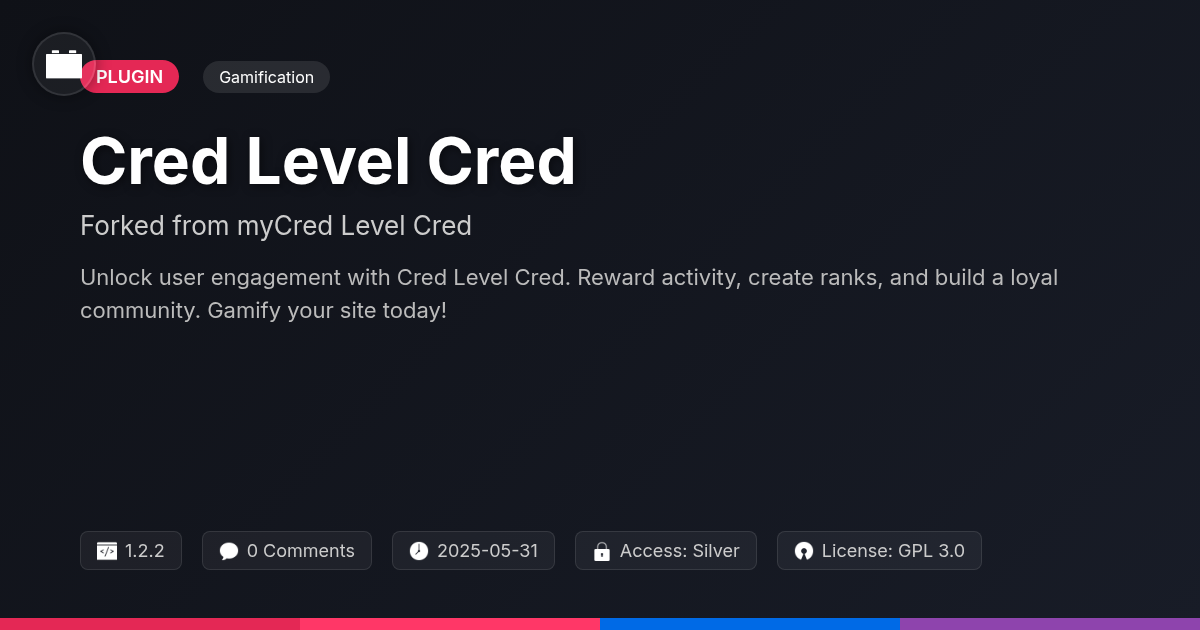
Disclaimer
Description
Ever feel like your website is just a popularity contest where nobody knows the rules? Well, what if you could define those rules and reward your users for being awesome? Enter Cred Level Cred, the plugin that lets you gamify your site and turn casual visitors into raving fans! Think of it as your own personal XP system, but without the annoying level-up music. Cred Level Cred, forked from the renowned system , puts you in the driver’s seat, allowing you to design a custom points and ranking system that perfectly aligns with your website’s goals. Whether it’s boosting engagement, rewarding loyalty, or just plain making things more fun, this plugin is your secret weapon. Get ready to unlock new levels of user interaction and watch your community thrive. And the best part? You don’t need a PhD in behavioral psychology to get started. So, ditch the boring website routine and get ready to unleash the power of gamification. After all, who doesn’t love a little friendly competition?
Understanding the Basics: Points, Badges, and Ranks
Cred Level Cred relies on three core concepts: points, badges, and ranks. Points are the fundamental unit of achievement. Users earn them by performing actions on a website. These actions might include posting comments, submitting content, or logging in daily. Badges are visual representations of accomplishments. They act as milestones, signifying that a user has achieved a specific goal or demonstrated a particular skill. Ranks represent a user’s overall progress and standing within the community. They are typically hierarchical, with users progressing to higher ranks as they accumulate more points and badges. These three elements work together to create a gamified experience. Points drive engagement, badges provide recognition, and ranks offer a sense of progression.
Customization is key. For a forum, points could be awarded for helpful answers, badges for consistent participation, and ranks for becoming a moderator. An e-commerce platform might award points for purchases, badges for referrals, and ranks based on spending habits. A blog could give points for insightful comments, badges for content contributions, and ranks based on the number of articles published. Thoughtful implementation is crucial for encouraging desired behaviors.
Setting Up Your First Leveling System: A Step-by-Step Guide
Let’s set up your initial leveling system. First, navigate to the ‘Points’ section. Here, you’ll configure how users earn points. Select an action, such as ‘Commenting.’ Assign a point value. For example, award 5 points for each approved comment. You can customize the message a user receives after commenting. Keep it encouraging!
Next, define the timeframe for earning points. Limit point accrual by time. Avoid abuse by setting a maximum number of points per hour or day.
Now, create your first ranks. Go to the ‘Ranks’ section. Define rank names like ‘Beginner,’ ‘Intermediate,’ and ‘Advanced.’ Set the point requirements for each rank. ‘Beginner’ might require 0 points, ‘Intermediate’ 100 points, and ‘Advanced’ 500 points. Provide a clear path for users to progress.
Add images associated to the ranks to make the user experience more interesting.
Finally, save your settings. Test the system. Make a comment. Verify points are awarded correctly. Confirm the user’s rank updates upon reaching the threshold. Remember, keep it simple. Start with a few key actions and ranks. This will encourage user engagement.
Advanced Customization: Tailoring the System to Your Needs
Beyond the basic setup, the system offers advanced customization. You can create custom badges to reward specific achievements. Tailor the point system by defining unique point types. This allows distinction between different activities. Integration with external tools is also supported. This enables seamless workflows across your platform.
The flexible architecture allows developers to extend functionality. Custom code can hook into the system’s API. Here’s an example of rewarding a user for inviting another user:
add_action( 'user_register', 'reward_inviter' );
function reward_inviter( $user_id ) {
$invited_by = get_user_meta( $user_id, 'invited_by', true );
if ( $invited_by ) {
// Reward the inviter, replace 'points_type' with your point type.
cred_add( 'invite_reward', $invited_by, 50, 'Invite Reward', '', 'points_type' );
}
}
Similarly, reward for rating actions:
add_action( 'rating_submitted', 'reward_rater', 10, 2 );
function reward_rater( $rating, $post_id ) {
$user_id = get_current_user_id();
// Reward the rater, replace 'points_type' with your point type.
cred_add( 'rating_reward', $user_id, 10, 'Rating Reward', $post_id, 'points_type' );
}
These examples illustrate the system’s extensibility. Developers can create custom user actions. They can then reward users accordingly. The API offers numerous hooks and filters. This empowers you to mold the system to your exact requirements.
Boosting Engagement: Strategies for Maximizing User Participation
Harness the power of Cred Level Cred to boost user involvement. Create compelling challenges that align with your community’s interests. Points should be attainable yet require effort. Run engaging contests with meaningful rewards. This incentivizes participation. Foster a sense of community by recognizing top contributors. Leaderboards and public acknowledgements are effective.
Consider a fitness app example. Users earn points for completing workouts. Higher points unlock new training programs. A limited-time challenge could reward bonus points for consecutive days of exercise. Key elements include clear goals and timely feedback.
Communication is crucial. Provide accessible channels for user support. A dedicated forum for the points system can be beneficial. Alternatively, integrate support into your existing community platform. Prioritize fast response times and helpful solutions. This ensures users feel valued and supported, increasing their overall engagement. Remember to clearly explain the rules and benefits of the points system.
Troubleshooting Common Issues: A Quick Fix Guide
Encountering issues with your points and levels setup? Most problems stem from incorrect configuration. A common mistake is failing to properly assign point types to level requirements. Double-check that the correct point type is linked to each level. Another frequent error involves point awarding triggers not being correctly configured. Ensure triggers are active and correctly targeting the desired user actions.
If something isn’t working as expected, systematically review your settings. Start with the level settings themselves. Verify the points requirements are accurate. Then, examine the point awarding rules. Are they triggering as intended? Use the plugin’s log to track point activity and identify discrepancies.
If self-diagnosis proves difficult, many online resources can assist you. Check the plugin’s documentation for FAQs and tutorials. Online community forums can also provide solutions from other users. If all else fails, professional support from the development team may be required.
Reverting the setup is simple. Deactivate the relevant plugin. This will generally remove the new features from your website, restoring it to its previous state. Uninstalling the plugin will remove any data from the server. Remember to backup your database before performing any operation like this.
Final words
So, there you have it! Cred Level Cred, the plugin that turns your website into a playground of points, badges, and bragging rights. It’s more than just a gamification tool; it’s a way to connect with your users on a deeper level, understand their motivations, and build a thriving online community. By rewarding engagement and fostering friendly competition, you’re not just increasing website traffic – you’re creating a loyal following that keeps coming back for more. From setting up your first leveling system to diving into advanced customizations, you now have the knowledge to tailor the plugin to your specific needs and goals. Remember, gamification is not about tricking users into doing what you want; it’s about creating a fun, rewarding experience that benefits everyone. And if you ever run into trouble, don’t panic! The quick-fix guide and support resources are there to help you navigate any challenges along the way. So, go ahead, unleash the power of Cred Level Cred and watch your website transform into a vibrant hub of activity. Your users will thank you for it (with more engagement, of course!).
Latest changelog
**Version 1.2.2** New: Added support for custom level titles. Improvement: Enhanced UI for level management. Fix: Resolved issue with point calculation on certain actions. Security: Implemented additional security measures to prevent abuse.
Changelog
Demo Content
Comments
About
- 1.2.2
- 3 seconds ago
- May 31, 2025
- myCred™
- View all from author
-
- Silver Access
- Gamification
- GPL v2 or later
- Support Link
