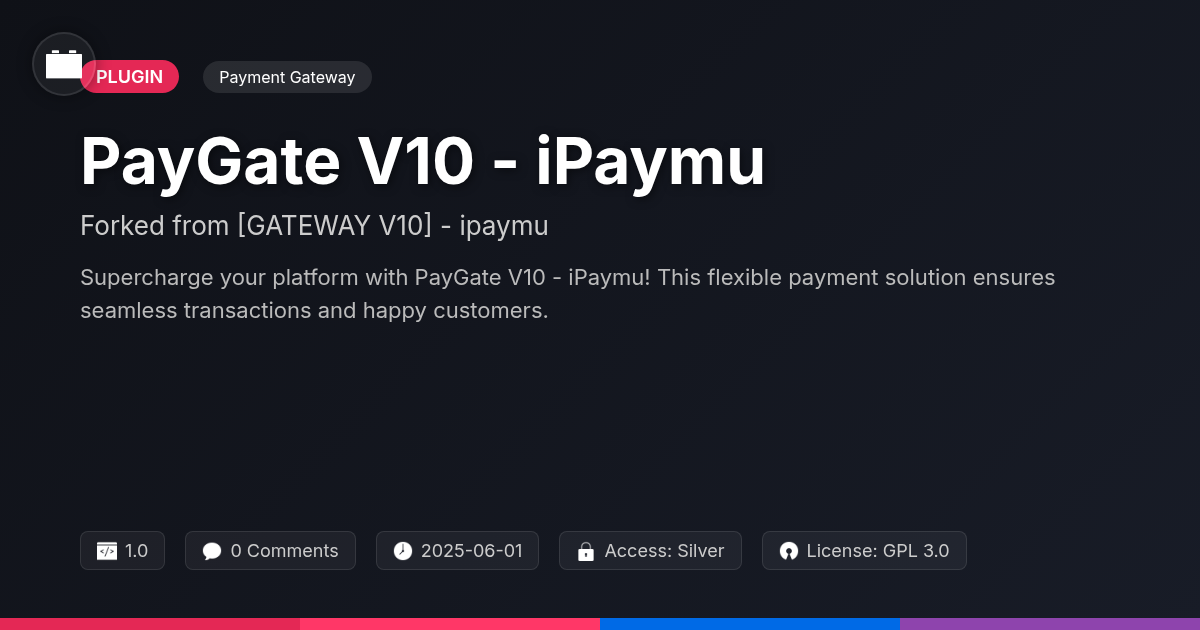CredPay Stripe
Ever wished you could seamlessly integrate a points-based system with the internet's favorite payment gateway? Because let's face it, who doesn't want to reward their users while also making money? CredPay Stripe, forked from buyCRED Stripe, is here to answer that silent scream. It's like peanut butter and jelly, or maybe like pineapple on pizza (controversial, I know, but hear me out!). We're talking about giving your users the ability to redeem points – or whatever you cleverly name your digital rewards – directly through Stripe. Think of it: loyal users get rewarded, your platform gets stickier, and Stripe keeps those transactions flowing. Forget complicated integrations and custom code nightmares. CredPay Stripe aims to make rewarding your users as easy as ordering a pizza online. So, buckle up, because we're about to dive deep into how this plugin can turn your reward system into a well-oiled, point-dispensing, user-engaging machine.
Ditch the Dollar Signs: Understanding Point-Based Payments
Consider a world where purchases aren't always about cash. Instead, loyalty points become a viable form of payment. This shifts the transactional focus. It builds stronger customer relationships by rewarding engagement. Reward systems tap into psychological drivers. They leverage the feeling of accomplishment. They offer tangible value for continued support. This fosters a sense of loyalty that traditional transactions often lack.
Using a plugin facilitates this process with the Stripe payment gateway. It connects your established points system directly to your checkout. Points are converted to a monetary value during the payment process. Several industries successfully implement point-based systems. Airlines offer miles for flights. Retailers reward purchases with points redeemable for discounts. Gaming platforms utilize points for in-app purchases.
Point-based systems benefit businesses in several ways. They can see increased sales through point redemption. Enhanced customer retention comes from loyalty programs. Data-driven insights are gathered from user spending habits. This allows for targeted marketing and improved product offerings. This strategic approach can significantly impact revenue and brand perception.
Under the Hood: How CredPay Stripe Works Its Magic
This payment solution uses a multi-layered architecture for smooth point redemption. The plugin initially hooks into existing points management systems via their APIs or database. This integration allows the plugin to access user point balances. When a user chooses to pay with points during checkout, the plugin calculates the equivalent monetary value. This conversion uses an admin-defined exchange rate (e.g., 100 points = $1). This value is then passed to Stripe's API to complete the payment. The plugin also manages database interactions. It stores transaction details and user point redemption history. Security is paramount. The system employs secure data transmission and storage practices. All communication with Stripe's API uses HTTPS. Sensitive data, like API keys, are encrypted. Furthermore, the plugin incorporates anti-fraud measures. These measures include transaction monitoring and rate limiting. Administrators have numerous configuration options. They can customize the exchange rate, minimum/maximum point usage, and allowed payment methods. These settings control how points are used for purchases. Data flow involves retrieving point balances, calculating monetary value, communicating with Stripe, and updating user point balances. All of these contribute to a secure and adaptable payment experience.
Setting Up Shop: Installation and Configuration Guide
Let's get your system ready! First, install the core plugin from your platform's marketplace. Activate it once installed. Next, navigate to the plugin's settings panel. This is typically found within your points management system's admin area.
Now, connect to the points system. Select the relevant point type from the dropdown menu. After this, link your platform to Stripe. You will need your Stripe API keys (both secret and publishable). Enter these keys in the designated fields. Securely store your secret key!
Next, set the exchange rate. This determines the value of each point in your currency. For example, 100 points might equal $1.00. Enter the desired exchange rate. Save your settings.
To test the integration, use Stripe's test mode. Create a test product and attempt a purchase using points. Verify that the points are deducted correctly and the payment processes successfully in your Stripe test dashboard. Common issues include incorrect API keys or exchange rates. Double-check these settings if problems arise. Consult the plugin's documentation or support resources if you face other challenges.
Once testing is complete and successful, disable test mode. You are now ready to accept points for payments on your live platform!
Beyond the Basics: Advanced Customization Options
While the standard setup provides a solid foundation, the true power lies in its adaptability. Developers can leverage hooks and filters to tailor the payment experience. These tools allow for modifying core functionalities without altering the plugin's base code. This ensures easier updates and reduces the risk of compatibility issues.
To modify the payment description, a filter can be used. For instance:
add_filter( 'credpay_payment_description', 'custom_payment_description', 10, 2 );
function custom_payment_description( $description, $order ) {
return 'Custom Payment for Order #' . $order->get_id();
}
Similarly, custom validation rules can be implemented using hooks to verify user inputs before processing the payment. Extending beyond simple modifications, the system is designed to integrate with other plugins. To ensure a consistent look, CSS can be overridden. Utilize custom CSS classes to modify specific elements. Performance is critical. For large-scale deployments, consider caching frequently accessed data and optimizing database queries. Regularly review server logs to identify and address performance bottlenecks. By employing these methods, a uniquely tailored and optimized payment solution is achievable.
Troubleshooting Common Hiccups: FAQs and Support
Encountering issues? This section provides answers to frequently asked questions and guides you through troubleshooting common problems. Let's start with payment errors. If a transaction fails, first check your Stripe account for any restrictions or issues. Also, verify that the user has sufficient points. Incorrect point balances can stem from synchronization problems. Try manually syncing user points through the plugin settings page. Clear your website's cache as well. This often resolves display issues.
For access issues, confirm the user roles have the appropriate permissions to utilize the gateway. Refer to the documentation for specific role requirements. Bugs can be reported through the support forum. Please include detailed steps to reproduce the bug and relevant error messages. This helps developers quickly identify and resolve the issue.
Debugging can start by enabling error logging. This captures detailed information about potential problems. The documentation offers a detailed walkthrough of common error messages. Check the online community for similar issues and solutions. Contributing to the plugin's development is welcome. Share your experiences and any custom solutions you've developed on the forum. Remember to be as descriptive as possible when asking for support.
Final words
So, there you have it. CredPay Stripe isn't just another plugin; it's a potential game-changer for how you reward and engage your users. By seamlessly connecting your points system with Stripe, you're not just offering another payment option; you're creating a more compelling and rewarding experience. Forget the days of clunky integrations and frustrated users. With CredPay Stripe, you can focus on what matters most: building a loyal community and driving your business forward. Whether you're running an online store, a membership site, or a gaming platform, the possibilities are endless. So, go ahead, give your users the power to pay with points and watch your engagement soar. The future of online rewards is here, and it's powered by CredPay Stripe. Just don't blame us when your users start hoarding points like digital dragons guarding their treasure!
Related Items
View all- Version
- v2.2.7
- Last updated
- May 31, 2025
- Created
- February 28, 2025
- VirusTotal Scan
- Not scanned
- Tags
- payment gatewaypoints redemptionrewards systemStripe paymentsuser engagement