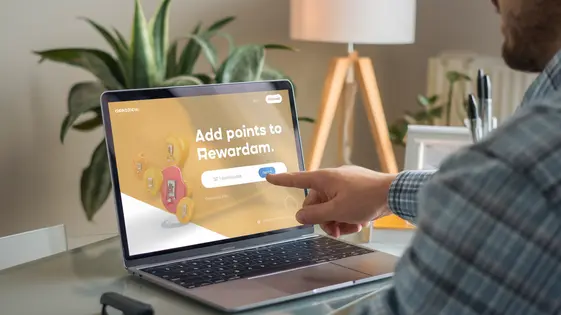
Disclaimer
Description
Ever wished your favorite points and rewards system could talk to everything? We’re talking seamless integration, automated workflows, and the power to build a truly interconnected experience. Well, hold on to your hats, because the myCred API Connector is here to make those dreams a reality. This isn’t just another add-on; it’s a key to unlocking a whole new level of possibilities for your engagement strategies.
Built as a fork from the original myCred Rest API, the myCred API Connector is designed to seamlessly integrate your points, badges, and ranks with external applications, services, and platforms. Think of it as a universal translator for your loyalty programs, enabling them to speak fluently with virtually any system you can imagine.
Whether you’re looking to connect your earning system with your mobile app, integrate it with a third-party CRM, or even create custom integrations with your favorite automation tools, this connector provides the framework and flexibility you need. It’s like giving your points program a superpower – the ability to extend its reach and impact far beyond the confines of your website. So, get ready to break down those silos and unleash the true potential of your user engagement initiatives!
Unlocking the Power of API Integration for Your Site
The API Connector acts as a bridge. It allows your site to communicate with other applications and platforms. Think of it as a translator, enabling different systems to exchange information seamlessly. This opens up a world of possibilities for extending the functionality of your points system.
Here’s a breakdown of what this connector empowers you to do:
- Automated Point Awards: Grant points based on actions taken on other platforms. Reward users for completing tasks in external apps.
- Real-Time Data Sync: Keep your point balances synchronized across multiple systems. Changes made in one place are reflected everywhere.
- Custom Integrations: Tailor the connector to fit your specific needs. Integrate with virtually any service that has an API.
- Enhanced User Engagement: Create more engaging experiences by connecting your points system to the tools your users already use. Offer points for social media shares, forum participation on other websites, or even completing courses on external learning platforms.
- Streamlined Workflows: Automate repetitive tasks. Reduce manual data entry and improve efficiency.
Setting Up the myCred API Connector: A (Relatively) Painless Guide
Ready to harness the power of the API? Here’s how to get the connector working. It’s simpler than you might think.
-
Install and Activate: First, install the connector plugin just like any other plugin on your platform. Then activate it. Look for it in your plugins list.
-
Locate the Settings: Once activated, you’ll find a new settings area, usually under the main points management section or in the settings panel. This is where you configure the API connection.
-
Generate API Keys: Inside the settings, you will find an option to generate API keys. Generate a consumer key and a consumer secret. Treat these keys like passwords! Keep them safe.
-
Configure the API Connector: Input the generated consumer key and consumer secret into the API connector settings. Configure any other settings as needed. Remember to save your changes!
That’s it! Your API connector should now be ready to communicate with the points management system. In the next chapter, we’ll explore exactly what you can do with these endpoints.
Exploring the API Endpoints: What Can You Actually Do?
Now that the connector is set up, let’s explore what’s possible. The API offers several endpoints for interacting with your points system. One key endpoint lets you award points to users. This requires the user’s ID, the amount of points, and optionally, a reference string for tracking. Conversely, another endpoint allows you to deduct points using similar parameters. This is useful for purchases or penalties.
Beyond simple additions and subtractions, you can use an endpoint to check a user’s balance. This retrieves the current point balance for a specified user ID. This is vital for displaying points or validating transactions. Further, you can use an endpoint to transfer points between two users. This requires both user IDs and the point amount. Each action’s success is usually returned as a status code. Refer to the specific plugin documentation for a comprehensive list and detailed usage instructions for each endpoint.
Use Cases: When Would You Actually Use This?
So, you know the endpoints. But when will this actually be useful? Imagine rewarding users for actions outside your main website. Perhaps completing tasks on a partner platform. The API connector facilitates that. It allows points to be awarded for achieving milestones in external games or applications.
Consider integrating with a CRM. Award points based on sales leads generated or customer satisfaction scores. This can incentivize sales teams and improve customer relationships. Think about connecting your learning platform. Give points for course completion or high quiz scores. This enhances user engagement and motivation.
Another powerful use case involves custom integrations. You might have a unique system needing point integration. The API provides the flexibility to design bespoke solutions. This includes connecting to inventory management, event management, or internal tools. The key is automating point awards based on actions in these systems. You can use it to bridge the gap between different software solutions.
Remember, respecting the original functionality of the point management system is important. Misuse can negatively impact your user base. Be mindful of point inflation and maintain a balanced economy within your system.
Troubleshooting Common Issues (Because Let’s Be Honest, Things Will Go Wrong)
Even with careful setup, issues can arise. Let’s look at some common problems and how to solve them when using the point system connector.
First, check your connection settings. A common mistake is incorrect API keys or secret keys. Double-check these values are copied correctly from your point system setup. Also, ensure the point system is online and accessible.
Another common problem involves incorrect endpoint configurations. Make sure that the endpoints configured in the connector settings correctly correspond to the appropriate endpoint for the point system.
Data mismatch is also possible. For instance, the connector might expect an integer, but receives a string from the point system. Review the data types being sent and received by each system.
If points aren’t being awarded as expected, examine the rules setup in the connector. Are the trigger events firing correctly? Is the correct number of points assigned to each event?
Finally, remember to check the logs. The server logs and the point system’s logs can provide detailed information about any errors occurring during communication. Use these logs to pinpoint the exact source of the problem.
Final words
So, there you have it. The myCred API Connector – a fork of the original myCred Rest API – is your gateway to connecting your earning system with the wider world. It’s about breaking free from the limitations of a closed system and embracing the power of seamless integration. Whether you’re a seasoned developer or just starting to dip your toes into the world of APIs, this connector provides the tools and flexibility you need to build truly engaging and interconnected experiences.
From automating tasks to creating personalized user journeys, the possibilities are virtually endless. And while setting up APIs might sound intimidating, the myCred API Connector is designed to be as user-friendly as possible, with clear documentation and a straightforward configuration process.
Of course, as with any powerful tool, there’s a bit of a learning curve involved. But trust us, the rewards are well worth the effort. By unlocking the power of API integration, you can transform your points and rewards system from a simple add-on into a central hub for all your engagement initiatives. So, what are you waiting for? It’s time to unleash the full potential of your points program and take your user engagement to the next level!
Latest changelog
Changelog
Demo Content
Comments
Request update
About
- 1.2.5
- 3 seconds ago
- April 19, 2025
- View all from author
- API Connector
- GPL v2 or later
- Support Link
