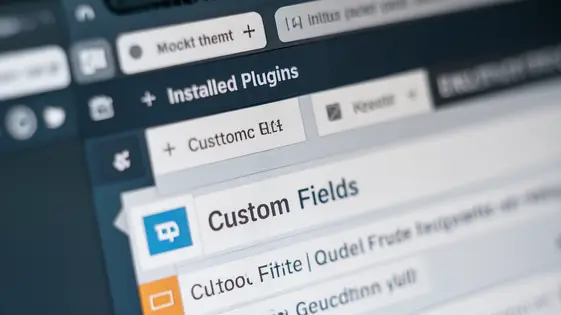
Disclaimer
Description
Ever feel like the native custom fields in your site are, well, a bit basic? Like ordering a plain bagel when you could have everything? Custom Fields Power Pack PRO, forked from the well-respected Advanced Custom Fields: Extended PRO, is here to inject some serious personality into your WordPress development. It’s not just about adding fields; it’s about crafting a truly bespoke content experience. Are you ready to supercharge your custom fields and leave those boring, default options in the digital dust?
Think of Custom Fields Power Pack PRO as your Swiss Army knife for custom fields. It’s packed with features that’ll make you wonder how you ever survived without them. From enhanced relational capabilities to dynamic logic and improved options pages, this plugin is designed to give you granular control over your content architecture. We’re talking about taking your WordPress site from ‘meh’ to ‘magnificent’ with just a few clicks.
But it’s not only about power, it’s about streamlining your workflow. No more wrestling with clunky interfaces or writing endless lines of code. Custom Fields Power Pack PRO offers a user-friendly experience that empowers both developers and content creators to work together seamlessly. So, if you’re tired of being limited by basic custom fields and crave a more flexible, robust solution, keep reading. It might just be the upgrade your site has been waiting for.
Enhanced Relational Fields: Connecting the Dots (Without Losing Your Mind)
Relational fields are powerful. They link different pieces of content together. The PRO version takes this a step further. It offers enhanced control and flexibility. Imagine connecting a product to related articles. Now, picture doing that and controlling how that connection appears. That’s the power here. We’re not just linking; we’re defining the relationship.
This allows for truly complex content structures. You can build dynamic relationships. No longer are you limited to simple one-to-one or one-to-many connections. You gain fine-grained control over the link’s behavior. Think about a recipe website. You could link ingredients to recipes. Then, display the ingredients directly within the recipe page. You choose the layout. You define the context.
These enhanced fields are intuitive. Setting up these connections is simple. You don’t need to be a coding wizard. This intuitive design allows you to focus on your content. Spend less time wrestling with complex relationships. It’s about creating smart, intuitive connections that enhance the user experience.
Dynamic Logic: Making Your Fields React (Like a Boss)
Dynamic logic empowers you to build adaptable forms. Imagine fields that appear or vanish based on previous selections. This creates a more intuitive experience for content creators. No more overwhelming interfaces filled with irrelevant options! Implement conditional rules to show or hide fields. This depends on user input, creating a customized workflow. Think of building surveys where follow-up questions appear based on the initial response. Or creating interactive quizzes where feedback adjusts in real-time. Even complex product pages can benefit. Display specific attributes only when a related feature is selected. This declutters the editing screen and streamlines content creation. Implement powerful forms. Offer focused options. Result: happier content creators and more efficient workflows. Reduce clutter, improve focus, and make your content shine.
Options Pages: Centralizing Your Settings (So You Don’t Go Insane)
Themes and plugins often require settings. Scattering these throughout the admin area leads to confusion. Options pages provide a centralized solution. You can group related settings together. This makes it easier for users to customize their site. No coding knowledge is needed for basic adjustments.
Options pages offer superior site management. Imagine controlling site-wide branding from one panel. Or setting default social sharing options in a dedicated section. With improved options pages, this becomes reality.
The level of customization is extensive. Define the page title, menu slug, and icon. Control access based on user roles. Use any available field type. The fields you’ve learned from previous chapters, like those employing dynamic logic, can be used here as well.
Structure complex settings into manageable sections. Reduce clutter and improve the user experience. Stop chasing settings. Start centralizing them with options pages.
Advanced Field Types: Beyond Text and Images
Tired of plain text input? Enhance content creation with advanced field types. Standard text fields and image uploads have their place. However, specialized fields unlock new creative possibilities.
Consider the color picker field. This allows users to select precise colors. Implement brand colors consistently.
Date and time pickers offer structured ways to schedule events or manage deadlines. Users select dates and times from an interface.
Relationship fields connect entries. Link authors to articles or products to categories. Create complex content structures.
These advanced field types create engaging content. Each field serves specific needs. They allow control and better data management. Using these fields simplifies content creation.
Seamless Integration: Works Like a Charm (Almost Too Good to Be True)
This plugin is crafted for smooth operation. It plays nicely with your established setup. Expect minimal hiccups when combined with well-coded themes and plugins. Its design actively reduces conflicts. You’ll maintain a cohesive user experience throughout your site.
Think of using page builders. The plugin integrates flawlessly, letting you leverage advanced fields inside your favorite visual editor. Don’t worry about current custom field solutions. The plugin can often work alongside them. This gives you flexibility without needing a complete overhaul. Adapting to your existing workflows should be effortless. The goal is to enhance, not disrupt. Expect compatibility that feels almost… magical. It streamlines content creation without a steep learning curve.
Final words
So, there you have it. Custom Fields Power Pack PRO isn’t just another plugin; it’s your ticket to WordPress development nirvana. It’s a fork of Advanced Custom Fields: Extended PRO, but with a twist of awesome. We’ve explored how enhanced relational fields can untangle even the most complex content webs, how dynamic logic can make your fields dance to your tune, and how improved options pages can bring order to the chaos of site settings. And let’s not forget the sheer power of advanced field types, turning mundane content creation into a playground of possibilities.
Let’s face it, the standard custom fields can feel like you’re trying to build a skyscraper with Lego blocks. Custom Fields Power Pack PRO gives you the tools to build something truly magnificent, something that not only meets your clients’ needs but also makes you look like a coding genius (even if you just copy-pasted a snippet or two – we won’t tell).
But the real magic? The seamless integration. It plays nice with your existing setup, so you won’t have to tear down your entire site just to add a little extra pizzazz. It’s like adding sprinkles to an already delicious cupcake; it just makes everything better. If you’re ready to ditch the limitations and embrace the freedom of truly customized content, then Custom Fields Power Pack PRO is calling your name. Time to answer the call and transform your WordPress sites from ordinary to extraordinary.
Latest changelog
Changelog
Demo Content
Comments
Request update
About
- 0.9.1
- 2 seconds ago
- April 19, 2025
- ACF Extended™
- View all from author
- Custom Fields Add-on
- GPL v2 or later
- Support Link
