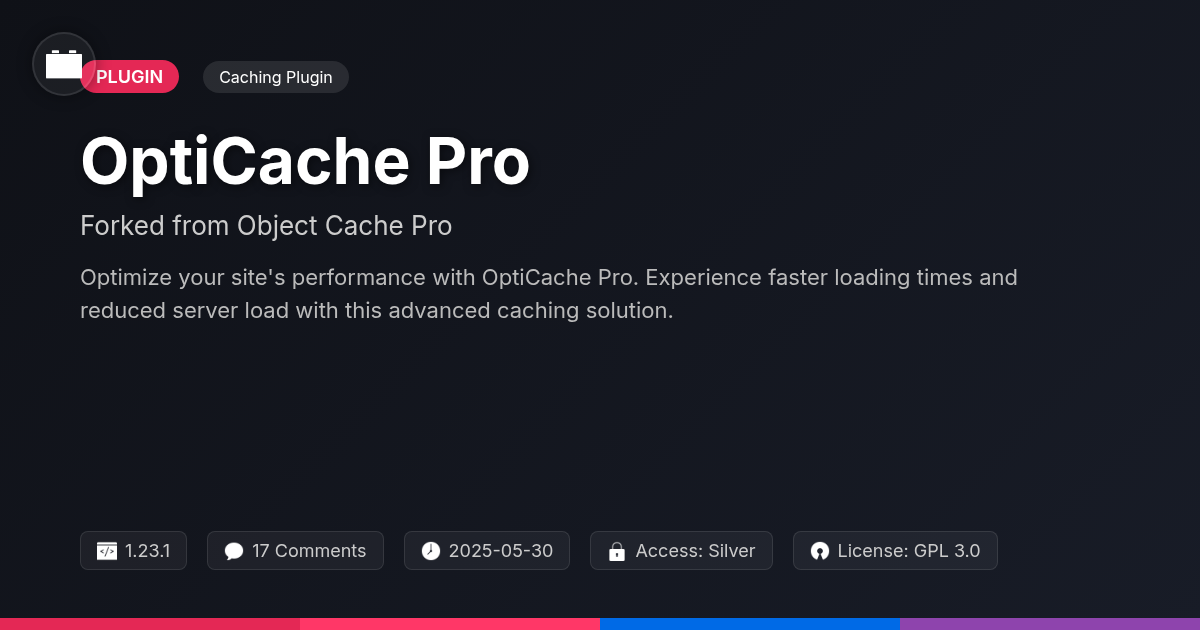- Plugin
- Insightful Analytics for PWA
Insightful Analytics for PWA
A premium plugin with modern design and powerful features. Perfect for creating stunning websites with ease.
Stars
Forks
Downloads
Watching
Description
Ever feel like your Progressive Web App (PWA) is shouting into the void? Do you crave insights into how users are really interacting with your creation? Let's be honest, building a PWA is only half the battle. Knowing what's working (and what's face-planting) is crucial. That's where Insightful Analytics for PWA comes in. We took the already awesome Data Analytics for PWA, lovingly forked it, and injected a hefty dose of awesome sauce. Think of it as Data Analytics for PWA, but with more bells, whistles, and maybe a slightly better sense of humor (we try).
Insightful Analytics for PWA gives you the power to dive deep into your PWA's performance without needing a PhD in data science. From basic page views to custom event tracking, we've got you covered. We're talking actionable data, presented in a way that even your grandma could understand (no offense, Grandma). So, ditch the guesswork and start making data-driven decisions. Your PWA (and your sanity) will thank you for it.
Get ready to unlock the secrets hidden within your PWA. Let's turn those data points into actionable insights and transform your app from 'meh' to 'magnificent'!
Why Your PWA Needs More Than Just 'Likes'
Social media 'likes' offer a superficial glimpse into user sentiment. They rarely reflect actual app performance. A successful PWA needs comprehensive data, not just vanity metrics. These metrics don't tell the whole story. Focus on actionable insights to understand user behavior within your PWA. Track meaningful interactions, such as button clicks, page views, and feature usage. Insightful analytics provides a deeper understanding of user engagement.
Conversion rates are critical for assessing app effectiveness. Are users completing desired actions, like signing up or making a purchase? Superficial metrics fail to provide this crucial information. Insightful analytics helps you pinpoint areas for improvement. Discover where users are dropping off and optimize those areas. This leads to a more effective and user-friendly PWA. Go beyond surface-level metrics. Implement insightful analytics to gain a competitive edge.
Diving Deep: Features That Make Insightful Analytics a Game-Changer
Insightful analytics hinges on robust features. User behavior tracking offers a granular view of interactions within your PWA. Custom event tracking allows you to define and monitor specific actions, such as button clicks or form submissions. Dashboard visualizations transform raw data into actionable insights, helping you spot trends and anomalies with ease. These features empower developers to understand user journeys and pinpoint friction points that hinder engagement. Optimize user flows for improved conversion rates by understanding why users behave a certain way. Deep dive into session recordings to uncover hidden usability issues. Identify areas for improvement based on actual user behavior, not assumptions. This targeted approach lets you prioritize development efforts, focusing on what truly impacts user satisfaction. These features set it apart from basic analytics tools, providing custom insights tailored to your PWA's specific needs, allowing you to understand your unique user base. This data-driven approach allows for continuous improvement, enhancing user experience, boosting engagement, and driving conversion.
From Zero to Insightful in Five Minutes (Seriously!)
Getting started with analytics for your PWA shouldn't be a headache. This solution prioritizes quick setup and immediate value. Forget lengthy configurations. The aim is a streamlined process that gets you tracking key metrics almost instantly.
The first step involves adding a small snippet of JavaScript code to your PWA. This code acts as the bridge, transmitting data to the analytics dashboard. Detailed instructions, tailored to different PWA frameworks, are readily available.
Next, create an account and register your PWA. This provides a dedicated space for your data. You’ll get a unique identifier for your PWA. Just paste it into the JavaScript snippet you added earlier. It's as simple as copy and paste. No complex server configurations required.
Unlike solutions needing multiple integrations, this one offers a unified platform. This simplified approach makes setup faster and easier. Within minutes, you’ll start seeing real-time data flow into your dashboards. Begin understanding how users interact with your PWA almost immediately.
Unlocking the Power of Custom Events: Beyond Page Views
While page view tracking offers a basic understanding of user navigation, custom event tracking unlocks deeper insights. It allows developers to monitor specific actions users take within a PWA. These actions extend far beyond simply loading a page. Consider tracking button clicks, successful form submissions, or the initiation of video playback.
With powerful analytics, you define and track these events, gaining a granular view of user interactions. For instance, tracking clicks on a specific call-to-action button reveals its effectiveness. Monitoring form submission rates highlights potential friction points in the user flow. Analyzing video engagement pinpoints popular content.
Custom event tracking is essential for optimizing user experience. It enables data-driven decisions. This is useful for A/B testing different button placements. Also, tracking errors on the forms will highlight issues. Optimizing PWA's based on precise action is paramount to achieving specific business goals.
Level Up Your PWA Game: Actionable Insights for the Win
Data is crucial for PWA success. Analyzing collected data translates into actionable insights. These insights directly improve your PWA's performance. Consider user flow optimization. Analytics reveal drop-off points. Developers can then streamline navigation. They might simplify forms or clarify calls to action. This directly increases conversion rates. Engagement also benefits. Track feature usage to identify popular and underutilized aspects. Promote popular features. Improve or retire underused ones. A/B testing, guided by data, helps optimize elements. Test different layouts, button colors, or headlines. Choose the versions that perform best. Data-driven decisions reduce guesswork. They ensure changes are impactful. Ultimately, this boosts user satisfaction and achieves business objectives. Informed choices become the standard.
Final words
So, there you have it. Insightful Analytics for PWA isn't just another plugin; it's your PWA's new best friend (besides you, of course). By taking the solid foundation of Data Analytics for PWA and adding our own special sauce, we've created a tool that empowers you to truly understand your users and optimize their experience.
Forget blindly guessing what works. Stop relying on those meaningless vanity metrics. It's time to embrace the power of actionable insights and turn your PWA into a conversion machine. Whether you're a seasoned developer or just starting out, Insightful Analytics for PWA makes it easy to track, analyze, and improve your app's performance.
And the best part? You can get your hands on this treasure trove of PWA goodness only available on Festinger Vault. So, what are you waiting for? Give Insightful Analytics for PWA a try and unlock the secrets hidden within your app. Your users (and your bottom line) will thank you.
Key Features
Screenshots


Quick Info
- Version
- v1.0.0
- Last updated
- June 2, 2025
- Created
- January 27, 2025
- VirusTotal Scan
- Not scanned
- Tags
- data-driven decisionsperformance optimizationPWA analyticsuser behavior trackingWordPress analytics plugin
Author
festinger-community
Elite Author
Related Items
Related Items
View allImportant Disclaimer
Festinger Vault is not affiliated with the original developer or company. All trademarks belong to their respective owners. Please ensure you have the right to use these items in your projects and comply with the original licensing terms.