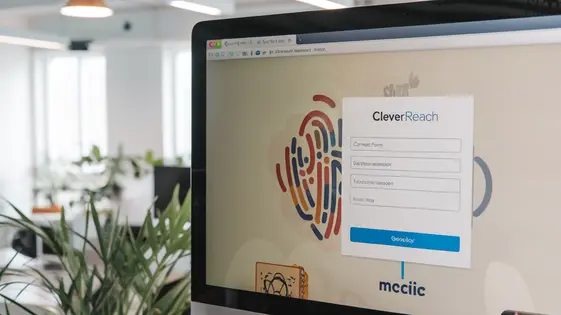
Disclaimer
Description
Ever feel like your contact forms are screaming into the void? Do you dream of turning those valuable submissions into email marketing gold? Well, buckle up, buttercup, because we’re about to introduce you to a solution that’s slicker than a greased otter – the Forms CleverReach Add-On! Forget manually exporting and importing contact lists; this nifty tool automates the whole shebang, sending your form data straight to CleverReach faster than you can say, “Double opt-in.”
Think of it as a digital matchmaker, seamlessly connecting your website’s contact forms with your email marketing platform. It’s all about streamlining your workflow, nurturing leads, and boosting those conversion rates. After all, who has time for tedious data entry when there are cat videos to watch and code to debug? This add-on isn’t just a time-saver; it’s a sanity-saver, freeing you from the soul-crushing monotony of manual list management.
So, if you’re ready to ditch the data drudgery and supercharge your email marketing efforts, keep reading. We’re about to dive deep into the wonderful world of the Forms CleverReach Add-On, exploring its features, benefits, and why it’s about to become your new best friend. Get ready to transform your forms from simple data collectors into powerful engines for email marketing success. Let’s get started!
Unleashing the Power of Forms CleverReach Integration
Integrating a form builder with your email marketing platform unlocks significant benefits. The Forms CleverReach Add-On bridges the gap between data collection and engagement. Manual data entry becomes a thing of the past. Information captured through forms seamlessly flows into your recipient lists. This automation saves considerable time and reduces the risk of errors. Accurate data ensures your marketing messages reach the right people.
With this integration, you can automate lead capture. When someone fills out a form, they are automatically added to your email list. Targeted campaigns can then be triggered based on the information provided. This enhances engagement and boosts conversion rates. Imagine automatically segmenting new subscribers based on their interests indicated in a form. This level of personalization dramatically improves your marketing ROI. By focusing on relevant leads, you maximize the impact of every email sent.
Setting Up Your Forms CleverReach Add-On: A Piece of Cake (Almost)
Let’s get your Forms CleverReach Add-On up and running. First, install and activate the add-on. Find it in your plugin list and activate it. Next, navigate to the form builder settings. You’ll find a CleverReach settings panel there.
Connecting to your CleverReach account is the next step. You’ll need your API key. Enter it in the designated field and authorize the connection. Once connected, you’ll see a list of your CleverReach lists.
Now, map your form fields. This tells the add-on where to send the data. Match form fields (like name and email) to the corresponding fields in your CleverReach list. This is key to accurate data transfer.
Finally, let’s look at conditional logic. You can use this to add contacts to different lists based on their form answers. Create rules so that certain conditions trigger specific list subscriptions. This allows for highly targeted email campaigns based on user input. Save your settings, and you’re ready to start collecting valuable leads!
Advanced Configuration: Taking Your Email Marketing to the Next Level
Ready to supercharge your email marketing? The Forms CleverReach Add-On provides advanced features for precise targeting. Dive deeper than basic subscriptions.
Conditional Logic: Display or hide fields. Send different autoresponders. Segment your list based on form responses. For instance, offer a free e-book only to those expressing interest in a specific product. This ensures relevance and boosts engagement.
Custom Field Support: Go beyond standard fields like name and email. Capture specific data relevant to your business. Map these form fields directly to your CleverReach subscriber properties. Segment your audience based on job title, company size, or any other custom data point.
GDPR Compliance: User privacy is crucial. The add-on helps with GDPR compliance. Include a consent checkbox directly in your form. Record the consent status for each subscriber. Manage data deletion requests easily. Ensure your email marketing practices are ethical and legal.
These advanced features empower you to create highly personalized and effective email campaigns.
Troubleshooting Common Issues: When Things Go Wrong (and How to Fix Them)
Even with careful setup, issues can arise. A common problem is connection errors. First, double-check your API key and the receiving application URL. Ensure they are correctly entered. If the connection persists, investigate firewall settings. Sometimes, firewalls block the connection between the form and the application.
Data mapping errors also occur frequently. Verify field names in your form exactly match those expected by the receiving application. A typo can break the data transfer. Also, confirm that data types are compatible. Sending text to a number field can cause problems.
Failed submissions might stem from validation rules. Check your form’s validation settings. Make sure that all required fields are correctly configured and that validation rules are not overly restrictive. Examine the error logs for detailed information about why a submission failed. Enable debug mode for more in-depth error reporting. This can provide valuable clues for identifying and resolving issues.
Effective Email Marketing Strategies
Maximize email marketing ROI with targeted campaigns. Segment your audience using form data like location, interests, or purchase history. Personalize content to resonate with subscribers, referencing their form submissions. Craft compelling subject lines and A/B test for optimal open rates. Track key metrics (open/click-through rates) and provide valuable content to build trust and drive conversions. Analyze form performance and email campaign effectiveness. Nurture leads with exclusive offers and automated follow-ups, turning them into loyal customers.
Final words
The Forms CleverReach Add-On is more than just a plugin; it’s a bridge between your website’s contact forms and the expansive potential of email marketing. By automating the transfer of form submissions to your CleverReach account, this add-on eliminates the tedious manual processes that can drain your time and resources. It’s about working smarter, not harder, and focusing your energy on crafting compelling email campaigns that resonate with your audience.
From streamlined lead capture to advanced segmentation options, the Forms CleverReach Add-On empowers you to create highly targeted and effective email marketing strategies. It ensures that every form submission is an opportunity to nurture a lead, build a relationship, and ultimately, drive conversions. With features like conditional logic and custom field support, you can tailor your email content to the specific needs and interests of each subscriber, creating a personalized experience that fosters loyalty.
By embracing the power of automation, you can unlock new levels of efficiency and ROI in your email marketing efforts. The Forms CleverReach Add-On provides the tools you need to transform your forms from simple data collectors into powerful engines for email marketing success. It’s time to ditch the data drudgery and embrace a smarter, more effective approach to building and engaging with your audience.
So, are you ready to supercharge your email marketing efforts? The Forms CleverReach Add-On awaits, ready to transform your website forms into a lead-generating, customer-engaging machine.
Latest changelog
Changelog
Demo Content
Comments
Request update
About
- 1.8
- 3 seconds ago
- April 20, 2025
- Gravity Forms™
- View all from author
- Contact Form Add-on
- GPL v2 or later
- Support Link
