Simple Digital Downloads – Cross-sell & Upsell
1.1.9
forked from Easy Digital Downloads - Cross-sell & Upsell™
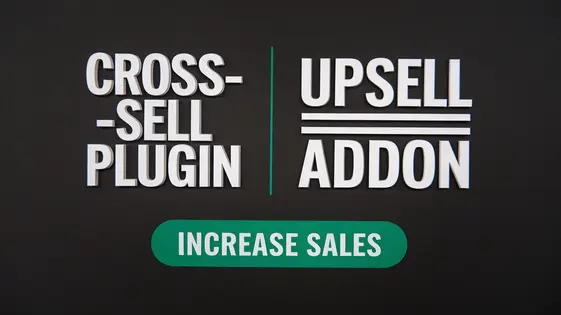
Disclaimer
Description
Ever feel like your digital storefront is missing that ‘impulse buy’ magic of a real-world shop? Like customers are grabbing their downloads and poof – gone? What if you could whisper sweet nothings of ‘Hey, you might also like this!’ right as they’re checking out? Well, buckle up, buttercup, because Simple Digital Downloads – Cross-sell & Upsell is here to turn your single-sale sadness into a symphony of ‘cha-ching!’
Think of it as the charmingly persistent salesperson your online store never had. It suggests related products, tempting upgrades, and irresistible bundles – all without being pushy (unlike that guy at the mall kiosk). We’re talking about turning ‘one-and-done’ customers into raving fans who can’t wait to see what else you have to offer.
This isn’t just about more sales; it’s about creating a richer, more engaging experience for your customers. It’s about showing them that you understand their needs and have even more solutions they didn’t even know they were looking for. Ready to unlock the secrets to maximizing your revenue and boosting customer satisfaction? Let’s dive in and see how Simple Digital Downloads – Cross-sell & Upsell can transform your digital dreams into dollar signs.
Unleash the Power of Suggestion: Cross-Selling Demystified
Cross-selling is the art of suggesting related or complementary products to customers. Think of it as guiding them toward items they didn’t know they needed. It significantly benefits digital product sellers. It boosts average order value. Customers appreciate relevant suggestions, improving satisfaction.
Imagine someone buying a social media template pack. You could cross-sell them a guide on social media marketing or a set of custom icons. If a customer purchases a photography e-book, suggest a collection of Lightroom presets. Someone buying website wireframes might appreciate a UI kit.
The Cross-sell & Upsell functionality of Simple Digital Downloads makes implementing these strategies straightforward. The plugin lets you easily link related products on your download pages. This encourages customers to add more items to their cart. This increases revenue and enhances the shopping experience.
Don’t miss out on the potential of cross-selling. Start suggesting complementary products today and watch your average order value climb. It’s a simple change that can have a big impact on your sales. Use Simple Digital Downloads to implement cross-selling on your site today!
Level Up Your Sales: The Art of Upselling
Upselling convinces customers to buy a more expensive version of what they’re already considering. Unlike cross-selling, which adds complementary items, upselling focuses on upgrades. Think offering a ‘Pro’ version of software with advanced features or premium support.
Offering upgrades can significantly boost your revenue per sale. Plus, satisfied customers who get the features they need are more likely to return. The right tool lets you showcase these upgraded versions seamlessly. Customers see the added value and are more inclined to choose the better option.
Avoid aggressive tactics. Nobody likes feeling pressured. Instead, clearly present the benefits of the upgraded product. Highlight how it solves specific problems or provides extra value.
Consider a customer buying a basic ebook. Upsell them a bundle with video tutorials and templates. Or offer priority email support.
Ready to increase your revenue and enhance customer satisfaction? Explore the upselling features. See how easily you can showcase upgraded versions of your digital downloads and watch your sales grow.
Setting Up Shop: Configuring Simple Digital Downloads – Cross-sell & Upsell
Let’s get started configuring cross-selling and upselling. First, navigate to the plugin’s settings. You will find options to customize display and behavior. Here, you can control where suggestions appear on your product pages. Consider placing suggestions strategically, such as below the product description or in the cart.
Manual selection is a core feature. For each product, you can choose related items to cross-sell or upgraded versions to upsell. This allows precise control over recommendations. Select products that complement the original or offer enhanced value.
If available, explore automated suggestion features. These features analyze sales data to identify relevant products. While manual selection offers precision, automation can uncover unexpected pairings.
Experiment with display styles. A/B test different layouts to see what resonates with your audience. Keep the design clean and unobtrusive. Use clear calls to action to encourage clicks.
Common challenges include irrelevant suggestions or low conversion rates. Regularly review your configurations and adjust as needed. Ensure product descriptions clearly highlight the benefits of suggested items.
Start configuring the plugin today. Experiment with manual selections and automated suggestions. Track your results and refine your strategy for maximum impact.
Data-Driven Decisions: Tracking and Analyzing Your Results
Tracking the performance of your cross-selling and upselling is key. It helps you understand what works and what doesn’t. This understanding directly impacts your revenue.
Within the settings, look for any reporting features. These might include data on which suggested products are most often added to carts. Also, pay attention to conversion rates for these suggestions. If these features aren't present, consider using external analytics tools.
Tools like Google Analytics can track sales and conversion rates. Implement event tracking for clicks on cross-sell/upsell suggestions. Analyze this data to understand customer behavior.
Interpret the data carefully. Low conversion rates may indicate irrelevant suggestions. High bounce rates on suggested product pages could signal issues with those product listings.
A/B test different strategies. Try different placements of suggestions. Also, experiment with different types of offers. Monitor the results of each test to see which performs better.
Continuous monitoring is essential. Customer preferences change. Market trends evolve. Regularly refine your strategies based on the latest data. Consistent optimization leads to long-term success.
Start tracking your results today! Data-driven decisions are the foundation of effective strategies.
Beyond the Basics: Advanced Strategies and Tips
Ready to level up? Personalization is key. Analyze customer purchase history to predict needs. Offer relevant cross-sells based on their behavior, not just generic suggestions. Segment your audience and tailor offers. For example, a customer buying design assets might appreciate a discounted subscription to stock photos.
Integrate cross-selling and upselling into your email marketing. Abandoned cart emails are prime real estate for suggesting related products. Post-purchase thank you emails can include exclusive deals on complementary items.
Avoid common pitfalls. Don’t bombard customers with too many offers. Ensure recommendations are genuinely relevant. Make sure the added value is clear. One business saw a 30% increase in average order value by offering a free upgrade on orders above a certain amount. Experiment constantly. A/B test different offers, wording, and placements. What works for one product might not work for another.
Don’t be afraid to get creative. Bundle products together at a discount. Offer a free gift with purchase. Use scarcity tactics carefully, but don’t be misleading. Continue learning. Refine your approach based on data and customer feedback.
Final words
Simple Digital Downloads – Cross-sell & Upsell isn’t just a plugin; it’s your silent sales partner, working tirelessly to boost your revenue and elevate your customer’s experience. By strategically suggesting related products and enticing upgrades, you’re not just making more sales; you’re building stronger relationships with your customers, showing them that you understand their needs and have solutions they’ll love.
We’ve explored the power of cross-selling and upselling, delved into the configuration of the plugin, and highlighted the importance of data-driven decision-making. Now, it’s time to put this knowledge into action. Experiment with different strategies, track your results, and continuously refine your approach. Remember, the key to success lies in understanding your audience and providing them with valuable recommendations that enhance their experience.
So, go forth and unleash the potential of Simple Digital Downloads – Cross-sell & Upsell. Turn those single sales into a cascade of ‘cha-chings’ and watch your digital download empire flourish. The possibilities are endless, and the rewards are waiting to be reaped. Your journey to maximized revenue and delighted customers starts now!
The final takeaway? Stop leaving money on the table. Implement cross-sell and upsell strategies today and watch your sales soar.
Latest changelog
Changelog
Demo Content
Comments
Request update
About
- 1.1.9
- 3 seconds ago
- April 20, 2025
- Sandhills Development, LLC™
- View all from author
- eCommerce Add-on
- GPL v2 or later
- Support Link
