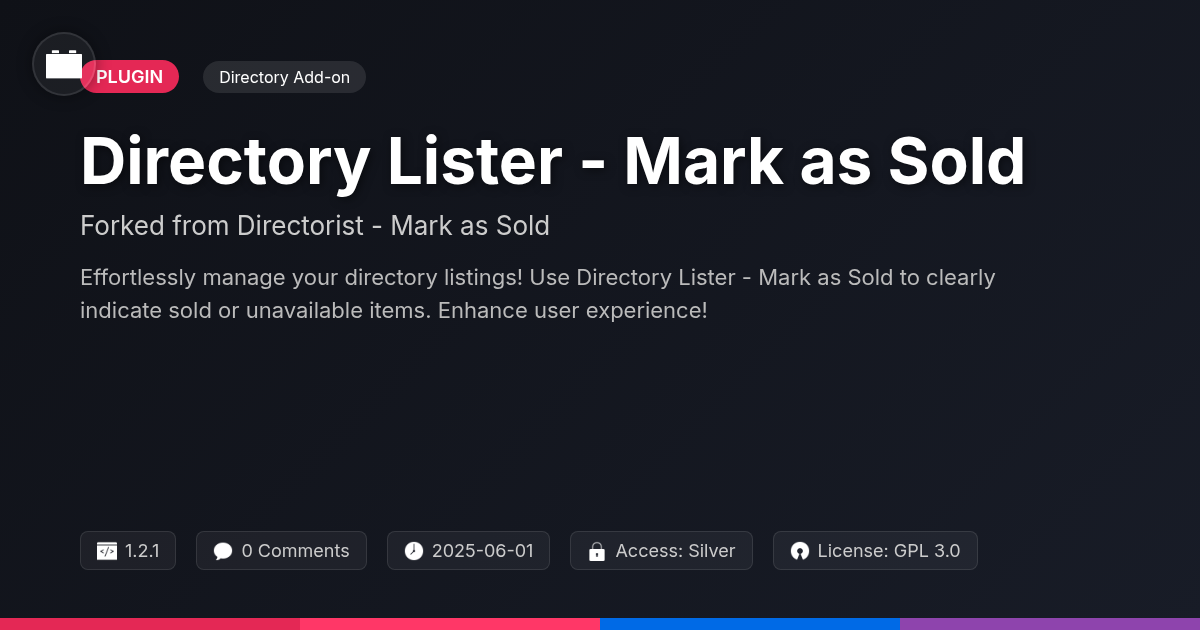
Disclaimer
Description
Ever built a directory and thought, ‘Man, I wish there was a big, flashing ‘SOLD’ sign I could slap on that listing?’ Well, hold onto your hats, folks, because someone finally heard your cries! Introducing Directory Lister – Mark as Sold, the plugin that brings the thrill of ‘gone-but-not-forgotten’ to your directory listings. It’s like putting a virtual ‘Under Contract’ sign on your digital storefront. This plugin isn’t just about marking items as sold; it’s about adding a touch of user-friendly clarity and a sprinkle of ‘someone already snagged this’ FOMO to your site.
Based on the original Directorist – Mark as Sold, Directory Lister – Mark as Sold is a game-changer for anyone running a directory where listings can, you know, actually sell. Think real estate, classifieds, or even a marketplace for vintage rubber duckies. It’s simple, effective, and saves you from those awkward ‘Is this still available?’ emails.
So, if you’re ready to take your directory from ‘a chaotic mess of possibilities’ to ‘a streamlined showcase of successes,’ then buckle up. We’re about to dive headfirst into the wonderful world of Directory Lister – Mark as Sold, and trust us, it’s going to be more exciting than watching paint dry… possibly.
The Problem: Unclear Listing Statuses
Imagine the frustration: You find the perfect listing in an online directory. You excitedly reach out, envisioning the possibilities. But then… disappointment. It’s already gone. Sold. Unavailable. This scenario, unfortunately, happens far too often. Unclear listing statuses plague online directories, creating a frustrating experience for users. This uncertainty erodes trust and discourages future engagement.
Directory owners also suffer. They waste time answering inquiries about sold items. This reduces their efficiency and detracts from focusing on active listings. Providing an accurate, up-to-date view of listing availability is crucial. Users need to know what’s truly available to avoid wasted effort. This leads to increased satisfaction and a more positive perception of the directory. A simple, visual indicator of a listing’s status can save time and prevent frustration for everyone involved. Clear listing statuses are essential for a smooth and reliable user experience.
The Solution: Directory Lister – Mark as Sold Features
The ‘Mark as Sold’ feature provides a straightforward solution. A clearly visible ‘Mark as Sold’ button is added to each listing. Directory owners or users (with appropriate permissions) can easily click this button to indicate an item is no longer available.
Once a listing is marked as sold, a prominent ‘Sold’ badge is displayed. This badge instantly informs visitors of the listing’s status. The plugin allows customization of this badge. Owners can modify the badge text and color to match their directory’s design.
This functionality seamlessly integrates with existing directory themes. It does not require complex coding or theme modifications. The feature enhances usability for both directory owners and their users, creating a more efficient platform.
Benefits for Directory Owners
Using the ‘Mark as Sold’ functionality offers several advantages for directory owners. It directly improves the user experience. When listings are accurately marked as sold, users won’t waste time inquiring about unavailable items. This reduces frustration and increases user satisfaction. A streamlined experience keeps users engaged and coming back. Fewer inquiries about sold items also free up your time. This increased efficiency allows you to focus on growing your directory and managing other important tasks.
Furthermore, a directory with accurate and up-to-date information presents a more professional image. This enhances your directory’s reputation. A well-maintained directory builds trust with users and listing owners alike. By clearly indicating the status of each listing, you provide valuable information. This ultimately leads to higher user engagement and increased retention. User retention and engagement are key metrics for a successful online directory.
Benefits for Directory Users
Browsing a directory can be time-consuming. Users want to find what they need quickly and efficiently. Listings that are no longer available create frustration. The ability to clearly identify sold or unavailable items saves users valuable time. They avoid contacting sellers about items that are already gone. This improves their overall experience on the directory.
A directory with accurate availability information demonstrates respect for its users. It shows that the platform is actively maintained and reliable. Users are more likely to return to a directory that values their time. They will trust the information presented and engage more frequently. A positive browsing experience translates into increased loyalty. Ultimately, this contributes to the directory’s long-term success by fostering a community of satisfied and returning users. They can easily filter and focus on listings that are still active and available for purchase or inquiry.
Getting Started: Installation and Usage
This guide simplifies the installation and usage process. First, install the plugin. Then, activate it from your plugins page.
Once activated, find the settings panel. It’s usually located within the main directory plugin’s settings. Look for a tab or section related to “Mark as Sold.”
To mark a listing as sold, navigate to the listing’s edit page. You’ll find a checkbox or button labeled “Mark as Sold.” Simply check the box or click the button. Save the changes. The listing will now display a “Sold” badge.
Customize the “Sold” badge appearance in the plugin settings. Options often include changing the badge text and color. Some plugins might offer custom CSS options for advanced styling. Ensure the badge is clearly visible on the listing.
Other settings may include the position of the “Sold” badge and archive options. Explore these options to tailor the plugin to your specific directory needs. The goal is a simple yet effective indication that an item is no longer available.
Final words
So, there you have it, folks! Directory Lister – Mark as Sold is your one-stop shop for banishing listing confusion and embracing directory clarity. It’s not just a plugin; it’s a virtual janitor, sweeping away the cobwebs of outdated listings and replacing them with sparkling ‘SOLD’ signs. Forget those endless email chains asking, ‘Is this still available?’ and say hello to a streamlined, user-friendly experience that will have your directory humming with efficiency.
For directory owners, it’s a no-brainer. Save time, reduce frustration, and project a professional image that keeps users coming back for more. For users, it’s a gift from the digital gods – no more dead ends, just a clear path to the listings that are actually available.
Directory Lister – Mark as Sold isn’t just about marking items as sold; it’s about enhancing the overall user experience and making your directory a place where people actually find what they’re looking for. And let’s be honest, in the chaotic world of online directories, that’s a win worth celebrating. So, go ahead, give it a try. Your users (and your inbox) will thank you for it. Directory Lister – Mark as Sold is a plugin for directories that aims to improve the user experience through clear listing statuses.
Latest changelog
**1.2.1**- Enhanced: Improved the user interface for marking listings as sold. - Fixed: Resolved an issue where the 'Sold' badge was not displaying correctly on mobile devices. - Added: Implemented a new filter to allow developers to customize the 'Sold' badge text. - Security: Addressed a potential security vulnerability related to user input sanitization.**1.2.0**- Feature: added the ability to filter sold listing- Fix: fixed style conflict with other plugins**1.1.0**- Added: Bulk mark as sold option for listings- Improved: performance on large directories**1.0.0**- Initial release of Directorist - Mark as Sold
Changelog
Demo Content
Comments
About
- 1.2.1
- 5 seconds ago
- June 1, 2025
- wpWax™
- View all from author
-
- Silver Access
- Directory Add-on
- GPL v2 or later
- Support Link
