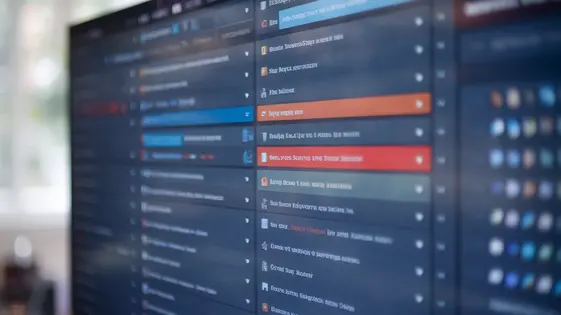
Disclaimer
Description
Ever felt like your website’s navigation is stuck in the dial-up era while the rest of the internet is zooming around on fiber? Let’s face it, the standard menu system can be about as exciting as watching paint dry, especially when you’re trying to build a site that’s more ‘interactive art piece’ than ‘digital brochure’. That’s where mega menus swoop in to save the day (and your user’s sanity). But who has time to wrestle with complicated code or clunky interfaces just to get a decent dropdown?
Enter Apex Mega Pro, a forked-from-greatness plugin that transforms the way you approach website navigation. Think of it as your trusty sidekick, turning complex navigation dreams into reality with a user-friendly interface and a sprinkle of open-source magic. Whether you’re a seasoned developer, a creative agency, or just someone who believes that websites should be both beautiful and functional, Apex Mega Pro is here to make your life easier and your website infinitely more navigable. Time to ditch the dull and embrace the dynamic!
Unleash the Mega Menu Magic: A Feature Overview
Apex Mega Pro offers a suite of features designed for effortless mega menu creation. Its intuitive drag-and-drop interface empowers users to arrange content without coding expertise. Pre-designed, customizable templates provide a starting point for various menu styles. You can easily incorporate diverse content, including text, images, and videos, enriching the user experience.
The responsive design capabilities ensure optimal viewing across all devices. Seamless integration with popular page builders extends design possibilities. Unique customization options include granular control over typography, colors, and spacing. Explore diverse layout possibilities, such as multi-column structures, tabbed sections, and full-width banners.
Consider a menu showcasing product categories with featured images. Achieve this by adding a multi-column row, inserting image modules for each category, and linking them accordingly. Alternatively, create a tabbed menu displaying different service offerings. Use the tab module and populate each tab with relevant text and imagery. These examples demonstrate the flexibility of the plugin, allowing for highly customized and visually appealing mega menus.
From Zero to Hero: A Step-by-Step Guide to Building Your First Mega Menu
Let’s build your first mega menu! First, install Apex Mega Pro. Activate it through your plugins page. Now, navigate to the Apex Mega Pro dashboard. Click ‘Create New Mega Menu’. Give your menu a descriptive name (e.g., ‘Main Navigation Mega Menu’).
Next, add content elements using the drag-and-drop interface. Choose from text blocks, images, videos, or even page builder templates. For example, drag a ‘Text Block’ element into your menu area. Add your desired text. Then, drag an ‘Image’ element and upload an image. Remember Tim Strifler’s creation and feel free to fork his page builder implementations to speed up your processes.
Customize the layout by adjusting column widths and element spacing. The visual editor gives you real-time previews. Configure each element’s settings (e.g., font size, colors, alignment). For SEO, use descriptive alt text for images. Structure your content logically using headings.
Finally, integrate your mega menu into your site’s navigation. Go to ‘Appearance’ -> ‘Menus’. Locate the menu you want to enhance. Find your newly created mega menu. Add it as a submenu item. Save the menu. Visit your website to see your new mega menu in action.
Hint: Clear your browser cache if you don’t see changes immediately. Troubleshooting: If elements aren’t displaying correctly, double-check their individual settings and column assignments.
Supercharge Your Site: Advanced Customization Techniques
Ready to take your mega menu to the next level? Apex Mega Pro offers powerful customization options. You can inject custom CSS directly into the menu. This provides granular control over styling. Use it to adjust colors, fonts, and spacing beyond the built-in settings. For example, add this code to change the background color: .mega-menu { background-color: #f0f0f0; }.
Create unique menu item templates using the theme’s template engine. This allows complete control over the structure of individual items. Use dynamic content to pull data from other parts of your site. Display recent posts, product information, or user-specific content. This keeps your mega menu fresh and relevant.
Furthermore, integrate with third-party plugins for added functionality. Showcase social feeds or add custom forms directly to your mega menu. Optimize for search engines by adding descriptive text to menu items and images. Use relevant keywords to improve discoverability. Proper use of alt text for images boosts SEO. Customization expands functionality and improves user engagement.
Mobile-First Mega Menus: Ensuring a Seamless Experience on Any Device
Mega menus must adapt fluidly across all devices. Apex Mega Pro achieves this with responsive breakpoints. These breakpoints trigger different menu layouts based on screen size. A desktop view might show a multi-column layout. On smaller screens, the mega menu transforms into a streamlined, mobile-friendly design.
Mobile menu options include full-screen overlays or slide-in panels. Choose the style that best suits your site’s aesthetic. Content optimization is crucial. Use concise text and optimize images for faster loading on mobile networks. Prioritize essential information for smaller screens.
Testing on real devices is essential. Use browser developer tools to simulate different screen sizes. Ensure all menu items are easily accessible and readable on touchscreens. Consider touch targets; are they large enough? Troubleshoot by clearing your browser cache and testing on different devices.
For mobile SEO, ensure your mega menu is crawlable by search engines. Use semantic HTML and structured data markup. A well-structured mobile mega menu contributes to better user experience and improved search engine rankings.
Beyond the Basics: Real-World Examples and Use Cases
Apex Mega Pro shines in diverse applications. Consider an e-commerce site. Its enhanced navigation guides users through extensive product catalogs. Clear categorization increases product discovery and sales. A non-profit organization could use it to showcase various initiatives. A well-structured mega menu helps visitors easily find information and donation options. Notice how these sites prioritize user experience. Intuitive design reduces bounce rates and increases engagement. Navigation isn’t just about aesthetics. Good mega menu design also helps with search engine optimization. Improved site architecture helps search engines easily crawl and index website content. A well-organized menu with relevant keywords boosts your site’s visibility. For instance, a cooking website uses the plugin to categorize recipes by cuisine, dietary restriction, and ingredient. This structure enables users to quickly find what they need, boosting time on site. Each implementation requires careful planning. Understanding your audience is key. Design your mega menu to meet their specific needs and expectations. By focusing on user experience and SEO, you can unlock Apex Mega Pro’s full potential.
Final words
So, there you have it – Apex Mega Pro, the plugin that’s all about making mega menus less of a headache and more of a joyride. Forget wrestling with complicated code or settling for boring, cookie-cutter navigation. This is your chance to unleash your inner design wizard and create mega menus that not only look amazing but also make your website a breeze to navigate.
Whether you’re a seasoned developer looking to streamline your workflow or a creative agency aiming to impress clients with stunning website designs, Apex Mega Pro has got your back. With its user-friendly interface, flexible customization options, and responsive design capabilities, you’ll be able to create mega menus that perfectly match your brand and enhance the user experience.
But don’t just take our word for it. Dive in, explore the features, and see for yourself how Apex Mega Pro can transform your site’s navigation from a mundane necessity into a delightful experience. After all, a well-designed mega menu isn’t just about guiding users; it’s about creating a memorable journey. Ready to take your website to the next level? It’s time to say goodbye to boring menus and hello to mega-awesome navigation!
Latest changelog
Changelog
Demo Content
Comments
Request update
About
- 1.9.8.2
- 2 seconds ago
- April 20, 2025
- Divi Life — Tim Strifler™
- View all from author
- Mega Menu
- GPL v2 or later
- Support Link
