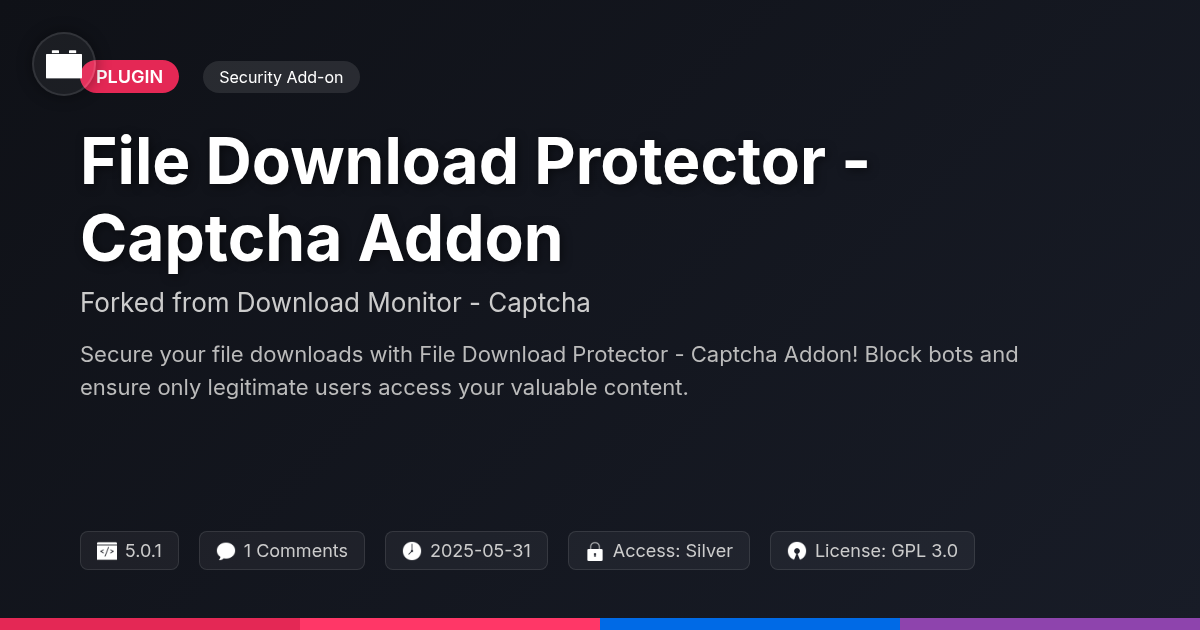
Disclaimer
Description
Ever felt like your file downloads are a free-for-all? Like you’re running a digital soup kitchen, but instead of soup, it’s your precious files being slurped up by every bot and bandwidth bandit on the internet? Well, fret no more, because we’ve got the digital bouncer you’ve been dreaming of! Introducing File Download Protector – Captcha Addon, the plugin that stands between your files and the internet’s unruly hordes. Think of it as the velvet rope for your downloads, ensuring only the worthy (i.e., humans who can prove they aren’t robots) get access.
This isn’t just about security; it’s about reclaiming your sanity. Stop sifting through mountains of bogus downloads, wasting bandwidth on digital freeloaders, and start focusing on what truly matters: creating awesome content. We took the awesome, the popular, the effective, the… well, you get the idea… Captcha Addon and tweaked it to our own needs. Consider this plugin a digital shield that wraps around your valuable content, ensuring that only genuine users can access it. It’s like having a highly trained security guard for your website, working tirelessly to keep those pesky bots at bay. Because who has time for fake downloads and wasted bandwidth, anyway? Certainly not you, the savvy webmaster.
So, if you’re ready to fortify your digital kingdom, wave goodbye to bot-induced headaches, and finally take control of who accesses your files, buckle up. We’re about to dive deep into the glorious world of File Download Protector – Captcha Addon, where downloads are secure, bandwidth is saved, and peace of mind is just a plugin away! And this plugin forked from another free plugin, so you can always thank the original developers, WPChill. Let’s get started!
Why You Need a Digital Bouncer for Your Downloads
Imagine your website as a club. Files are the VIPs. Without a bouncer, anyone can waltz in and start grabbing those VIPs. This is what happens with unprotected file downloads. Bots and unauthorized users crash the party. They hog bandwidth, slowing down your website for legitimate visitors. It’s like a swarm of locusts devouring your server resources. Security? Forget about it! Malicious bots could exploit vulnerabilities through uncontrolled downloads. This could lead to data breaches and other nasty surprises.
File Download Protector – Captcha Addon acts as that digital bouncer. It uses a captcha to verify that the downloader is a real person. This keeps bots at bay and protects your valuable resources. Think of it as a small investment to avoid a costly disaster. Consider the cost of lost bandwidth, performance issues, and potential security breaches. Suddenly, that small investment looks like a brilliant bargain. Different types of bots exist. There are scrapers, downloaders, and even credential stuffers targeting file downloads. They can cause damage like server overload, skewed analytics, and even distribution of your content without permission. Save your website from this digital mayhem.
Feature Deep Dive: Taming the Captcha Beast
This addon protects your downloads with captcha. Let’s explore the features. You can find the settings within the file sharing plugin’s settings under the Captcha tab. The first step is to select which captcha service you want to utilize.
Several options are available, each with trade-offs. Some are image-based, others use audio challenges, and some are invisible. The invisible option analyzes user behavior. Image-based options show pictures. Users select images based on the prompt. Audio options help those with visual impairments.
Configuration is straightforward. The admin panel has fields for API keys. You’ll get these keys when you sign up for a captcha service. You can customize the captcha’s appearance. Change the theme to match your website’s design. You can also set access rules. Grant certain user roles bypass permissions.
Imagine a user downloading a file. First, they click the download link. Then, the captcha appears. They must complete the challenge. After success, the download begins. If they fail, they must try again. This process ensures only humans can access your files. This protection prevents bots from draining your resources.
Installation and Configuration: A No-Brainer Guide
Getting up and running with File Download Protector – Captcha Addon is straightforward. First, remember that this addon needs a file sharing plugin by WPChill to function correctly. Ensure that the base plugin is installed and activated before proceeding.
Installation Steps:
- Download the File Download Protector – Captcha Addon plugin file.
- In your dashboard, go to Plugins -> Add New -> Upload Plugin.
- Choose the downloaded .zip file and click Install Now.
- Activate the plugin once installed.
Configuration:
After activation, a new settings panel will appear, usually under the main file sharing plugin’s settings. Navigate to this panel to configure your captcha settings. Refer to the previous chapter, Feature Deep Dive: Taming the Captcha Beast, for a detailed walkthrough of the available options.
Troubleshooting:
If you encounter issues, ensure that the base file sharing plugin is active and up-to-date. Conflicts with other plugins can sometimes occur. Try deactivating other plugins temporarily to identify any conflicts. Check your browser’s console for any JavaScript errors.
Staying Updated:
Regular updates are vital for security and performance. You can update the plugin through your dashboard under Plugins. Always back up your website before performing updates.
Boosting Security: Advanced Tips and Tricks
Elevate your download protection by combining the Captcha addon with other security measures. Integrate it with a firewall to filter malicious traffic before it even reaches your site. An intrusion detection system (IDS) can provide real-time monitoring of suspicious activity. These systems complement the addon’s CAPTCHA to create a multi-layered security approach.
Regularly monitor download activity. Look for unusual patterns, such as a sudden spike in downloads from a single IP address. Analyze user behavior to identify potential bots or unauthorized access attempts. Use your server logs and any analytics features provided by your file sharing plugin by WPChill.
Customize the addon settings to suit your specific requirements. Increase the complexity of the CAPTCHA challenge. Experiment with different CAPTCHA types. Consider using audio CAPTCHAs for visually impaired users, which adds another layer of bot resistance. Implement IP address blocking for repeated failed attempts. Balance security with user experience. A CAPTCHA that is too difficult will frustrate legitimate users. Regularly review and adjust your settings to maintain optimal protection. This keeps your site secure, but still user-friendly.
Troubleshooting and Support: We’ve Got Your Back!
Experiencing issues with the File Download Protector – Captcha Addon? Let’s tackle common problems. Ensure your captcha keys are correctly entered and validated. Double-check compatibility with other plugins; conflicts can arise. Clear your website cache, as outdated files can sometimes cause unexpected behavior. If the captcha isn’t displaying, inspect your browser’s developer console for errors. Most issues stem from configuration errors or plugin conflicts.
For further assistance, the Festinger Vault community offers a wealth of knowledge. Visit their forums to search for solutions or post your questions. Detailed documentation is also available to guide you through setup and advanced configurations.
Frequently Asked Questions:
- Captcha isn’t showing? Verify key validity and check for Javascript errors.
- Downloads are still accessible without captcha? Confirm captcha is enabled on the relevant download settings.
- Experiencing plugin conflicts? Disable other plugins to isolate the issue.
If you encounter a bug, report it with detailed steps to reproduce the problem. This helps improve the plugin for everyone. Contributing to development is also welcome through code contributions or suggestions.
Final words
So, there you have it! File Download Protector – Captcha Addon: not just a plugin, but your website’s new best friend. A friend that tirelessly guards your precious files from the clutches of bots, spammers, and other digital ne’er-do-wells. It’s like hiring a tiny, tireless security guard who works 24/7 for the cost of, well, nothing (since it’s free!).
By now, you should be convinced that leaving your downloads unprotected is like leaving your front door wide open with a sign that says “Free Stuff!” It’s an invitation for chaos, wasted bandwidth, and potential security nightmares. But with our trusty addon in your arsenal, you can rest easy knowing that only genuine, captcha-solving humans are getting their hands on your files. You might be thinking right now ‘should I install this plugin?’. Trust us, your bandwidth will thank you. Your server will thank you. And most importantly, your sanity will thank you. The integration of captcha technology into your file downloads isn’t merely an upgrade; it’s a necessary evolution in your website’s security infrastructure.
So go forth, install File Download Protector – Captcha Addon, and reclaim your digital domain! Let the bots rage against the captcha, let the bandwidth be saved, and let the peace of mind wash over you like a soothing wave. Because in the wild west of the internet, a little protection goes a long way. And remember, a protected download is a happy download. Now go out there and conquer the digital world, one securely downloaded file at a time!
Latest changelog
**5.0.1**Fixed: Issue with incorrect captcha verification.Improved: Captcha loading speed and performance.Updated: Compatibility with the latest version of file sharing plugin.**5.0.0**New: Added support for multiple captcha providers.Improved: Enhanced bot detection algorithms.Fixed: Resolved conflicts with certain themes and plugins.**4.2.0**Feature: Integration with hCaptcha for enhanced security.Improvement: Streamlined captcha settings for easier configuration.Fix: Addressed minor styling issues on the download page.**4.1.0**Feature: Added option to customize error messages.Improvement: Enhanced compatibility with mobile devices.Fix: Resolved an issue where the captcha was not displaying correctly in some browsers.**4.0.0**Major Update: Rewritten core functionality for improved performance and security.New: Added support for reCaptcha v3.Improvement: Updated user interface for a more intuitive experience.
Changelog
Demo Content
Comments
About
- 5.0.1
- 4 seconds ago
- May 31, 2025
- WPChill™
- View all from author
-
- Silver Access
- Security Add-on
- GPL v2 or later
- Support Link
