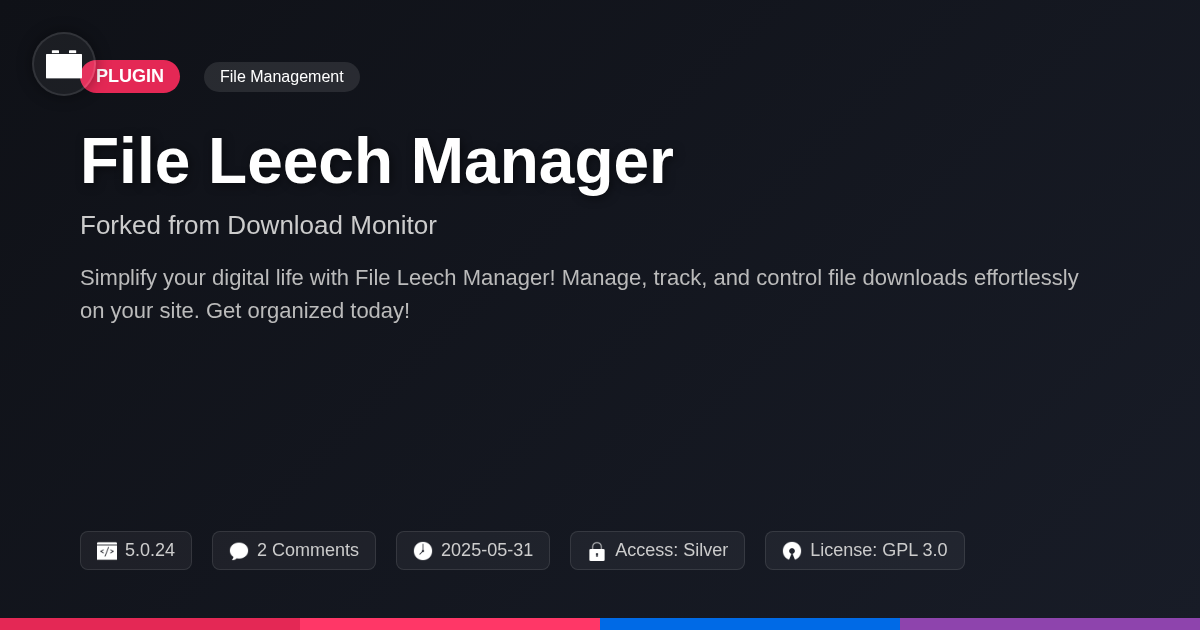
Disclaimer
Description
Ever felt like wrangling files in your content management system is like herding cats? You’re not alone! Managing downloadable files shouldn’t require a PhD in digital logistics, yet so many solutions leave you tangled in a web of complexity. That’s where File Leech Manager comes in, a plugin so straightforward, it practically manages your uploads and downloads for you. Forked from a well known, reliable plugin by WPChill, this tool keeps the core functionality you loved while adding a touch of Festinger Vault magic.
File Leech Manager isn’t just another file manager; it’s your new best friend in the digital world. It simplifies the process of uploading, categorizing, and tracking your files, so you can focus on what truly matters: creating awesome content and engaging with your audience. Forget about clunky interfaces and endless configurations. Prepare yourself for a smooth, intuitive experience that will make you wonder how you ever managed without it. Ready to reclaim control over your files and kiss those digital headaches goodbye? Let’s dive in and see how File Leech Manager can revolutionize your file management game.
The Problem: Why Traditional File Management Sucks
Let’s be honest. Managing files on some platforms is a digital nightmare. You upload a file, and poof! It vanishes into a black hole of unsorted chaos. Finding that one PDF you uploaded last Tuesday feels like searching for a unicorn riding a bicycle.
Default file management? More like default frustration. Spending countless minutes renaming files and creating folders only to forget your convoluted system? Check. Plugins promising organization but delivering a user interface designed by a committee of chimpanzees? Double-check. And security? Oh, don’t even get us started. Leaving files exposed like unattended candy on Halloween is a recipe for disaster.
All this wasted time and energy translates into lost productivity. Instead of focusing on creating amazing content, you’re battling a digital monster of your own making. Is this really the best use of your precious time? Something needs to change.
![A chaotic media library with unsorted files and folders.]
File Leech Manager: Your Sanity Saver
File Leech Manager offers a solution to frustrating file management issues. It streamlines processes and helps users reclaim valuable time. This lightweight tool is designed for simplicity. It integrates seamlessly. Experience effortless organization and increased efficiency.
The plugin’s intuitive interface makes file handling straightforward. No more wrestling with complex systems. Spend less time on tedious tasks and more time on what matters. File Leech Manager helps you stay organized and productive. Below is a demonstration of just how easy it is to use.
[Demonstration GIF]
Key Features and Benefits:
- Simplified Interface: An easy-to-understand design minimizes the learning curve.
- Efficient File Handling: Quickly upload, organize, and manage files.
- Time-Saving Functionality: Automate repetitive tasks and reduce wasted time.
- Improved Organization: Categorize and tag files for easy retrieval.
- Seamless Integration: Works smoothly with your existing setup.
File Leech Manager: Core Functionality
File Leech Manager operates by storing file URLs and metadata in a dedicated database table. This approach ensures efficient data management and avoids bloating standard post tables. The plugin is designed for broad compatibility, adhering to coding best practices and utilizing core software hooks to minimize conflicts with themes and other plugins.
Key features include:
- Download Tracking: A simple counter tracks file access, storing data alongside file metadata.
- File Categorization: Custom taxonomies enable grouping files by type, project, or other criteria.
[Diagram of plugin architecture showcasing data flow, custom tables, and hooks]. The architecture promotes scalability and maintainability.
From Download Monitor to File Leech Manager: What’s New?
File Leech Manager builds upon the solid foundation laid by the original plugin developed by WPChill. We deeply respect their work and the contribution they made to file management. File Leech Manager is a fork, meaning we took their original code and expanded upon it. Our goal was to address specific needs and offer enhanced functionality.
Users transitioning from the original plugin will find a familiar interface. However, they will also discover significant improvements. These include enhanced control over leeching sources, improved file handling, and more flexible categorization options. Concerns about switching are understandable. We’ve worked to ensure a smooth transition, with most configurations transferring automatically.
File Leech Manager offers superior file leeching capabilities. The core difference lies in its focus and dedicated development towards advanced functionalities related to direct file leeching, allowing more control on how files are acquired and served. This includes features often absent or less refined in the original plugin.
| Feature | Original Plugin | File Leech Manager |
|—|—|—|
| Leeching Control | Basic | Advanced |
| Customization | Limited | Extensive |
| Dedicated Support | Community | Priority |
| Core Focus | File Serving | File Leeching |
We believe File Leech Manager offers a more robust and tailored solution for advanced file management needs.
Getting Started: Installation and Configuration
Installing File Leech Manager is straightforward. First, download the plugin from your account page. Next, navigate to the ‘Plugins’ section within your site’s admin dashboard and click ‘Add New’. Upload the downloaded .zip file. Then, activate the plugin.
Configuration begins on the settings page. (See screenshot below.) You’ll find options to customize download link behavior and access restrictions.
[Screenshot of the plugin’s settings page]
Optimize performance by adjusting caching settings. Consider your server’s resources when setting cache expiration times. Shorter times provide fresher data but increase server load.
A common issue is incorrect file paths. Ensure the paths in your downloads are accurate. Double-check permissions if downloads fail.
For further assistance, consult the plugin’s documentation. It contains detailed explanations of each setting and troubleshooting guides. Access the documentation via the ‘Help’ tab on the settings page. Proper setup guarantees a smooth transition and optimized leeching.
Final words
So, there you have it: File Leech Manager, your friendly neighborhood file management superhero. It’s not going to do your taxes or walk your dog, but it will make managing your downloadable files a heck of a lot easier. Forked from a trusted plugin by WPChill, this version brings simplicity and efficiency to the forefront, ensuring that you spend less time wrestling with files and more time creating awesome content.
Let’s be honest, nobody gets into website development because they love organizing digital files. But with File Leech Manager, you can reclaim those precious hours and focus on what truly matters: engaging with your audience and growing your online presence. It’s time to ditch the clunky interfaces and embrace a streamlined, intuitive solution that actually makes sense.
So, if you’re ready to say goodbye to file management headaches and hello to a world of effortless organization, give File Leech Manager a try. Your content management system (and your sanity) will thank you for it. After all, life’s too short to spend it battling with digital files. Get organized, stay productive, and let File Leech Manager handle the heavy lifting for you.
Latest changelog
**5.0.22 - (2024-01-16)**Fix: Prevent PHP Warning: Trying to access array offset on value of type bool.Fix: Correctly set expiry to 24 hours to prevent key refresh errors.**5.0.21 - (2023-12-06)**Fix: Update license checker to fix license issues for some users.**5.0.20 - (2023-11-21)**Fix: Update EDD SL updater class and fix license issues for some users.**5.0.19 - (2023-11-17)**Improvement: Added plugin icon.Fix: Fix license checker issues.**5.0.18 - (2023-10-11)**Fix: Resolve update issues.**5.0.17 - (2023-10-10)**Fix: Fix issue where the license key could not be saved.**5.0.16 - (2023-09-27)**Security: Added extra layer of security to prevent malicious users from downloading files they shouldn't be able to download.**5.0.15 - (2023-09-22)**Fix: Resolve security issue.**5.0.14 - (2023-09-07)**Fix: Fixed issue where files could be downloaded when logged out.
Changelog
Demo Content
Comments
About
- 5.0.24
- 4 seconds ago
- May 31, 2025
- WPChill™
- View all from author
-
- Silver Access
- File Management
- GPL v2 or later
- Support Link
