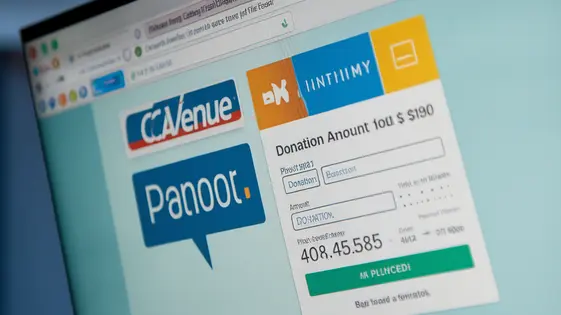
Disclaimer
Description
Ever feel like accepting donations on your website is more complicated than solving a Rubik’s Cube blindfolded? You’re not alone! Integrating payment gateways can be a developer’s nightmare, especially when dealing with the… ahem… unique requirements of different platforms. But what if I told you there’s a way to streamline the whole process, making it as easy as embedding a tweet?
Introducing DonatePro – CCAvenue Payment Addon, a nifty little tool forked from the original Give – CCAvenue Gateway. Think of it as your friendly neighborhood payment processing sidekick, swooping in to rescue you from the clutches of complex code and convoluted configurations. This addon lets you seamlessly integrate the CCAvenue payment gateway into your favorite donation platform, opening up a world of possibilities for accepting contributions from supporters near and far.
This isn’t just about adding another payment option; it’s about simplifying your life. We’re talking less time wrestling with APIs and more time focusing on what truly matters: the cause your organization champions. So, buckle up, buttercup! We’re about to dive deep into the world of DonatePro – CCAvenue Payment Addon and discover how it can revolutionize the way you handle donations, one transaction at a time. Get ready to say goodbye to payment integration headaches and hello to smooth, seamless giving!
Why You Absolutely Need DonatePro (Even If You Think You Don’t)
Let’s be honest: integrating payment gateways can feel like wrestling an octopus. All those tentacles (APIs, configurations, security protocols) flailing around, trying to drown your project in complexity. You might think, “I can handle this myself! I’ll just duct-tape some code together and hope for the best.” Famous last words.
That’s where DonatePro comes in. It’s like hiring a professional octopus wrangler. It tames the chaos, streamlining the entire donation processing workflow. No more endless hours spent deciphering API documentation or debugging cryptic error messages. Imagine, instead of fighting with code, you’re focusing on what matters: growing your community and supporting your cause.
DonatePro doesn’t just simplify things; it saves you precious time and prevents headaches. Time is money, and headaches…well, those are priceless in the worst way. It handles the heavy lifting, allowing you to deploy donation solutions faster and with greater confidence. Think of it as your secret weapon against payment processing pandemonium.
Under the Hood: A Deep Dive into DonatePro’s Killer Features
Let’s explore what makes DonatePro tick. Here’s a breakdown of its core capabilities and their benefits:
Key Features:
- Simplified API Integration: No more wrestling with complex documentation. DonatePro offers a streamlined API, saving you time and reducing the risk of integration errors.
- Secure Payment Processing: Security is paramount. This add-on uses advanced encryption to safeguard sensitive donor data. You can focus on your cause, not data breaches.
- Automated Recurring Donations: Easily set up recurring donations with flexible scheduling options. This feature maximizes donor lifetime value and provides predictable income streams.
- Comprehensive Reporting: Gain valuable insights into your donation performance with detailed reports. Track key metrics and make data-driven decisions to improve fundraising efforts.
- Customizable Donation Forms: Tailor donation forms to match your brand and optimize the user experience. Branded forms increase trust and boost conversion rates.
The simplified API translates to fewer headaches during development. Security features built-in minimize your compliance burden. Automated recurring billing handles subscription logic for you. Comprehensive reports mean insightful data to optimize your strategies. Customizable donation forms make for a better user experience for your givers.
From Zero to Hero: Installing and Configuring DonatePro Like a Boss
Ready to accept payments like a pro? Let’s get DonatePro up and running. First, ensure the core donation plugin is installed and activated. This plugin is the foundation upon which DonatePro operates. Next, upload the DonatePro plugin file. You’ll find this in the ‘Plugins’ section, then click ‘Add New’ and finally, ‘Upload Plugin.’
Activate the plugin. Find DonatePro in your installed plugins list and hit the ‘Activate’ button. Configuration is next. Navigate to the donation plugin settings. Look for a new ‘Payment Gateways’ tab or similar section. Select the gateway option. You’ll need your Merchant ID and Working Key from your account.
Enter these details carefully in the plugin’s settings. Double-check for typos! Select the transaction type, test or live. Test mode is highly recommended for initial setup. Configure other settings like currency and success/failure pages as needed. Save your changes. Now, test a small donation to ensure everything is working smoothly. If the test is successful, switch to live mode and start accepting real donations!
Troubleshooting 101: When Good Donations Go Bad (and How to Fix It)
So, you’ve configured DonatePro like a boss, but what happens when the donation river runs dry? Don’t panic! Let’s troubleshoot common hiccups. First up: transaction failures. Check your CCAvenue account. Is it active? Are your API keys correctly entered in the plugin settings? A simple typo can wreak havoc. Also, verify that the currency supported by your account matches the currency set in the platform.
Currency conversion conundrums? Ensure your account supports the currency of the transaction. If not, configure currency conversion settings within CCAvenue (if available) or consider using a plugin that provides currency switching options. Always test with small amounts first! API errors causing trouble? Consult the CCAvenue documentation for error codes. These codes offer clues about what went wrong. Plugin logs can also provide valuable insights. Activate the debug log feature in DonatePro settings to record detailed information about each transaction.
Still stuck? Double-check the version compatibility between DonatePro, the platform version, and the payment gateway API. Outdated versions can cause conflicts. Finally, remember that a clear and helpful error message for your donors can reduce frustration. Customize the error messages in the plugin settings to guide users on how to resolve issues.
Level Up Your Donation Game: Advanced Tips and Tricks
Ready to push your donation processing further? Let’s explore advanced techniques. Customizing the payment form can significantly boost conversions. Use custom CSS to match your branding. Rearrange form fields to prioritize essential information. Consider conditional logic to streamline the process based on donor input. A/B test different form layouts and wording to find what resonates best with your audience.
Recurring donations are key to sustainable funding. Properly configured options empower donors to provide ongoing support. Offer various recurring frequencies (monthly, quarterly, annually) with clear descriptions. Emphasize the impact of sustained giving. Consider offering incentives for recurring donors.
Integrating with other platform plugins extends DonatePro’s functionality. Explore integrations with email marketing services to automate thank-you messages and nurture donor relationships. Connect with CRM systems to manage donor data effectively. Use other third-party services through available APIs. Ensure integrations are properly tested and secure.
Crafting custom thank you pages can leave a lasting impression. Personalize messages based on donation amount or campaign. Include compelling visuals or videos. Share impact stories to show donors the difference they’re making. Provide options to share their donation on social media. A thoughtful thank you page reinforces positive feelings and encourages future giving.
Final words
So, there you have it! DonatePro – CCAvenue Payment Addon: your secret weapon for conquering the chaotic world of online donations. We’ve journeyed through the pain points, celebrated the killer features, and even prepared you for those inevitable ‘oops’ moments. Now you’re armed with the knowledge (and hopefully a bit of humor) to seamlessly integrate CCAvenue into your donation platform and start raking in those contributions.
Remember, this isn’t just about making your life easier; it’s about empowering your organization to focus on its mission. By simplifying the donation process, you’re removing barriers for supporters and creating a smoother, more enjoyable giving experience. And let’s be honest, a happy donor is a repeat donor. Think of DonatePro as an investment in your organization’s future, a tool that pays dividends in increased donations and reduced headaches.
So go forth, fearless developer, and unleash the power of DonatePro! May your code be clean, your transactions be seamless, and your donation totals be ever-increasing. You’ve got this!
Latest changelog
Changelog
Demo Content
Comments
Request update
About
- 1.0.4
- 2 seconds ago
- April 19, 2025
- GiveWP™
- View all from author
- Payment Gateway Add-on
- GPL v2 or later
- Support Link
