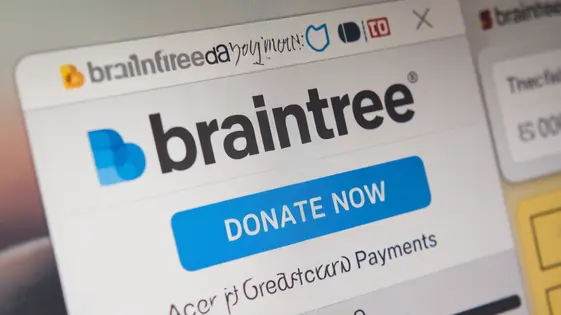
Disclaimer
Description
Ever feel like your online fundraising is stuck in the Stone Age? Like you’re sending smoke signals when everyone else is using email? Well, fret no more, because we’re about to drag your charitable donations kicking and screaming into the 21st century with Charitable – Braintree Gateway! Forget about those clunky, outdated payment systems that make donors run for the hills. We’re talking smooth, seamless transactions that’ll have folks throwing money at your cause faster than you can say ‘tax deduction.’
This nifty plugin, a fork of the well-respected Give – Braintree Gateway, is designed to integrate the power of Braintree’s robust payment processing directly into your Charitable-powered website. Think of it as the espresso shot your fundraising efforts desperately need. It’s all about making giving easy, secure, and dare we say, even enjoyable. Because let’s be honest, nobody wants to wrestle with a confusing payment gateway when they’re trying to donate to a good cause.
So, buckle up, buttercup, because we’re about to dive deep into the glorious world of Charitable – Braintree Gateway. We’ll explore its features, benefits, and why it’s the only payment gateway you’ll ever need to turn your website into a fundraising powerhouse. Get ready to ditch the donation doldrums and embrace a world of effortless giving!
Braintree Integration: The Secret Sauce to Seamless Donations
Integrating payment solutions can significantly boost your fundraising efforts. A secure, reliable gateway ensures a smooth donation process. This improves the experience for both the donor and the organization.
One key element is ease of use. Donors appreciate a straightforward process. A clunky, confusing system can deter giving. A well-integrated gateway provides a clean, intuitive interface. This encourages donors to complete their transactions.
Security is paramount. Donors need assurance their information is safe. Payment gateways employ advanced encryption and security measures. Gateways also offer a feature called Vault. It securely stores sensitive payment details. The Vault reduces the risk of data breaches. It also simplifies recurring donations.
Seamless donations translate to increased giving. When the process is effortless, donors are more likely to contribute. They might even increase their donation amount. Reliable gateways also minimize transaction failures.
It is important to carefully consider transaction fees associated with different providers. These fees can impact your overall fundraising revenue.
Key Features: What Makes This Gateway a Fundraising Powerhouse?
This gateway offers features designed to maximize your fundraising potential. It supports diverse payment methods, including credit cards and digital wallets, catering to a wider range of donor preferences. This flexibility reduces friction and encourages more donations.
Recurring donation options are crucial for sustained growth. The gateway facilitates easy setup of recurring gifts, allowing donors to contribute regularly. This predictable income stream helps organizations plan for the future and expand their impact. You can set variable options for schedules like monthly, quarterly, or annually.
Robust fraud protection measures are built in to safeguard both the organization and its donors. This reduces the risk of chargebacks and protects your reputation. Customizable donation forms allow you to tailor the donation experience to your brand and specific campaigns. Collect the data that matters most to you with ease. Furthermore, A/B testing capabilities empower you to optimize your donation forms and strategies for maximum conversion. Test different layouts and messaging to see what resonates best with your audience.
Setting Up Shop: A Step-by-Step Guide to Installation and Configuration
Ready to get started? First, install the Charitable – Braintree Gateway plugin. Activate it via the plugins page in your admin dashboard. Navigate to the donation settings panel. Locate the ‘Payment Gateways’ tab. You’ll now see Braintree as an available option. Enable it.
Next, configure your Braintree account. You’ll need your Merchant ID, Public Key, and Private Key. These can be found in your Braintree control panel. Enter these keys into the corresponding fields in the plugin’s settings. Select the payment methods you want to accept (credit cards, PayPal, etc.). Configure any specific options for each payment method.
It is crucial to test the gateway thoroughly before going live. Use Braintree’s sandbox environment for testing. Make a test donation to ensure everything is working correctly. Check that the donation is processed successfully and that the donor receives a confirmation email.
Potential pitfalls include incorrect API keys and mismatched currency settings. Double-check your API keys. Ensure that your currency settings in the plugin match your Braintree account. Regularly monitor your transaction logs for any errors.
Troubleshooting Common Issues: Because Things Rarely Go Perfectly
Even with careful setup, hiccups can happen. Let’s tackle common issues using the Charitable-Braintree Gateway. First, failed transactions. Check your Braintree dashboard for declined transactions and reasons. Incorrect card details or insufficient funds are typical culprits. Ensure your Braintree account is in good standing and processing is enabled. Verify that the currency set in your donation plugin matches your Braintree settings. Mismatched currencies will cause problems.
Next, connectivity issues. If the gateway isn’t connecting, double-check your API keys in the donation plugin settings. Test the connection using Braintree’s sandbox environment first. Firewalls or security plugins might interfere; temporarily disable them for testing. Plugin conflicts can also occur. Deactivate other plugins one by one to identify the culprit.
Debugging is key. The donation plugin provides logs. Check these logs for error messages related to Braintree. These logs often point to the exact problem, whether it’s an API issue or a configuration error. Enable debug mode within the plugin for more verbose logging. For performance optimization, avoid unnecessary fields in your donation form. A streamlined form improves conversion rates. Regularly update your plugins and server software. A smooth process is crucial for securing donations.
Maximizing Your Fundraising Potential: Tips and Tricks for Success
To amplify your fundraising efforts, strategic promotion is key. Make donation forms highly visible by embedding them on key pages. Use compelling calls to action. Optimize the donation experience; keep forms short and mobile-friendly. Clearly state where funds will go and offer multiple donation options. Recurring donations are vital; highlight the impact of ongoing support and offer incentives. Track results using platform analytics to monitor donations and identify effective channels. Share donor impact stories and create a sense of urgency through visuals. Regular communication builds trust and encourages further support.
Final words
So, there you have it – Charitable – Braintree Gateway, the plugin that’s about to revolutionize your online fundraising. We’ve covered everything from seamless integration and key features to installation, troubleshooting, and maximizing your fundraising potential. If you’re tired of clunky payment systems and want to provide your donors with a smooth, secure, and enjoyable giving experience, this plugin is your answer.
With Braintree’s robust payment processing and Charitable’s user-friendly interface, you’ll be well on your way to turning your website into a fundraising powerhouse. Say goodbye to donation doldrums and hello to a world of effortless giving. And remember, a happy donor is a generous donor. By making it easy for people to support your cause, you’re not just increasing donations; you’re building lasting relationships with your supporters.
So, what are you waiting for? It’s time to ditch the outdated payment methods and embrace the future of online fundraising. Your cause deserves the best, and your donors deserve a seamless giving experience. With Charitable – Braintree Gateway, you can deliver both.
Latest changelog
Changelog
Demo Content
Comments
Request update
About
- 2.0.0
- 2 seconds ago
- April 19, 2025
- GiveWP™
- View all from author
- Payment Gateway Add-on
- GPL v2 or later
- Support Link
